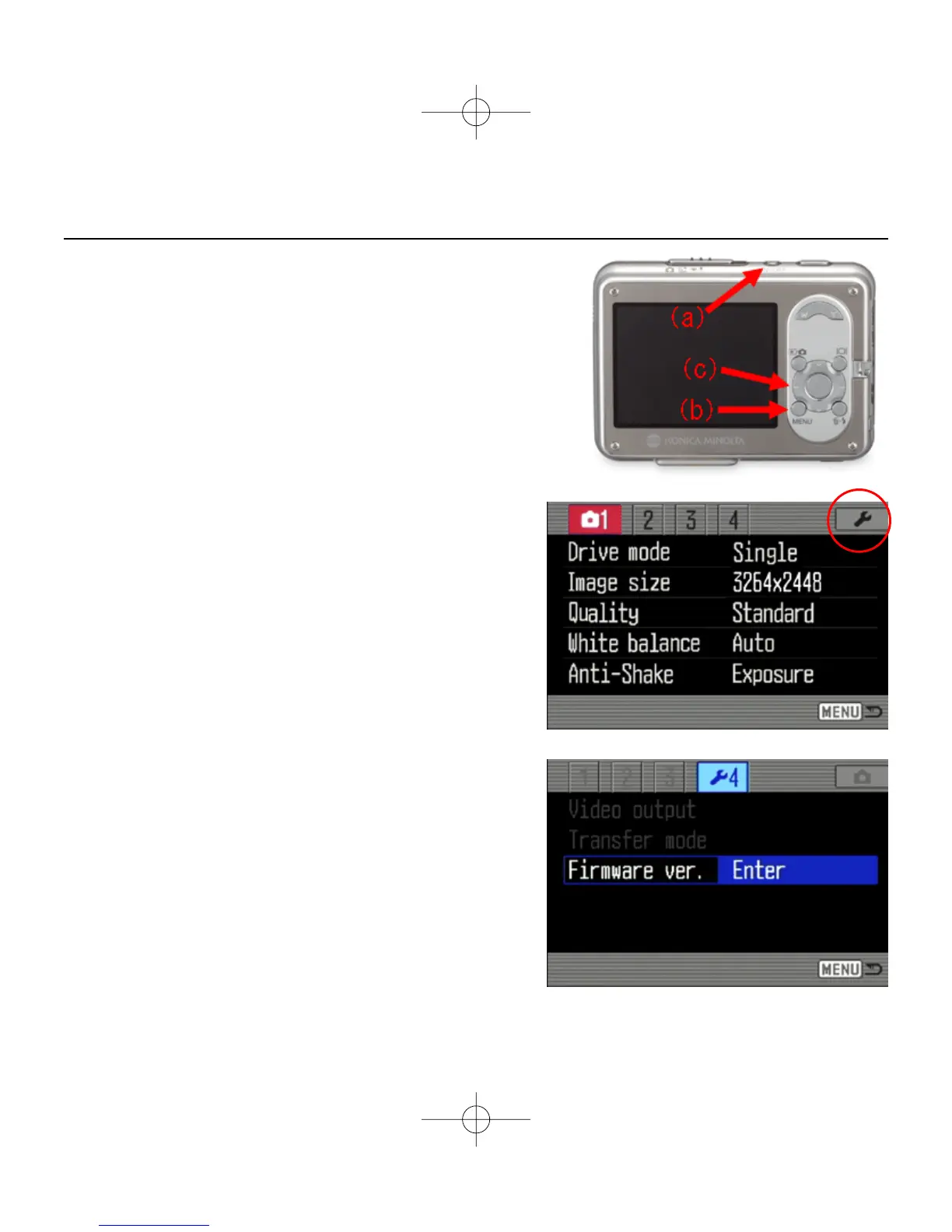1. Press the main switch (a) to turn on the camera.
2. Press the menu button (b) to open the recording
menu.
3. Press the left/right keys of the controller (c) to high-
light the setup menu icon, and press the center but-
ton to enter.
4. Press the left/right keys of the controller (c) to high-
light the set up tab 4, and press the up/down keys
to highlight “Firmware ver,” option.
Highlight “Enter” option and press the center button
of the controller to enter.
A window will open to indicate the firmware version.
Checking the camera firmware version
2
