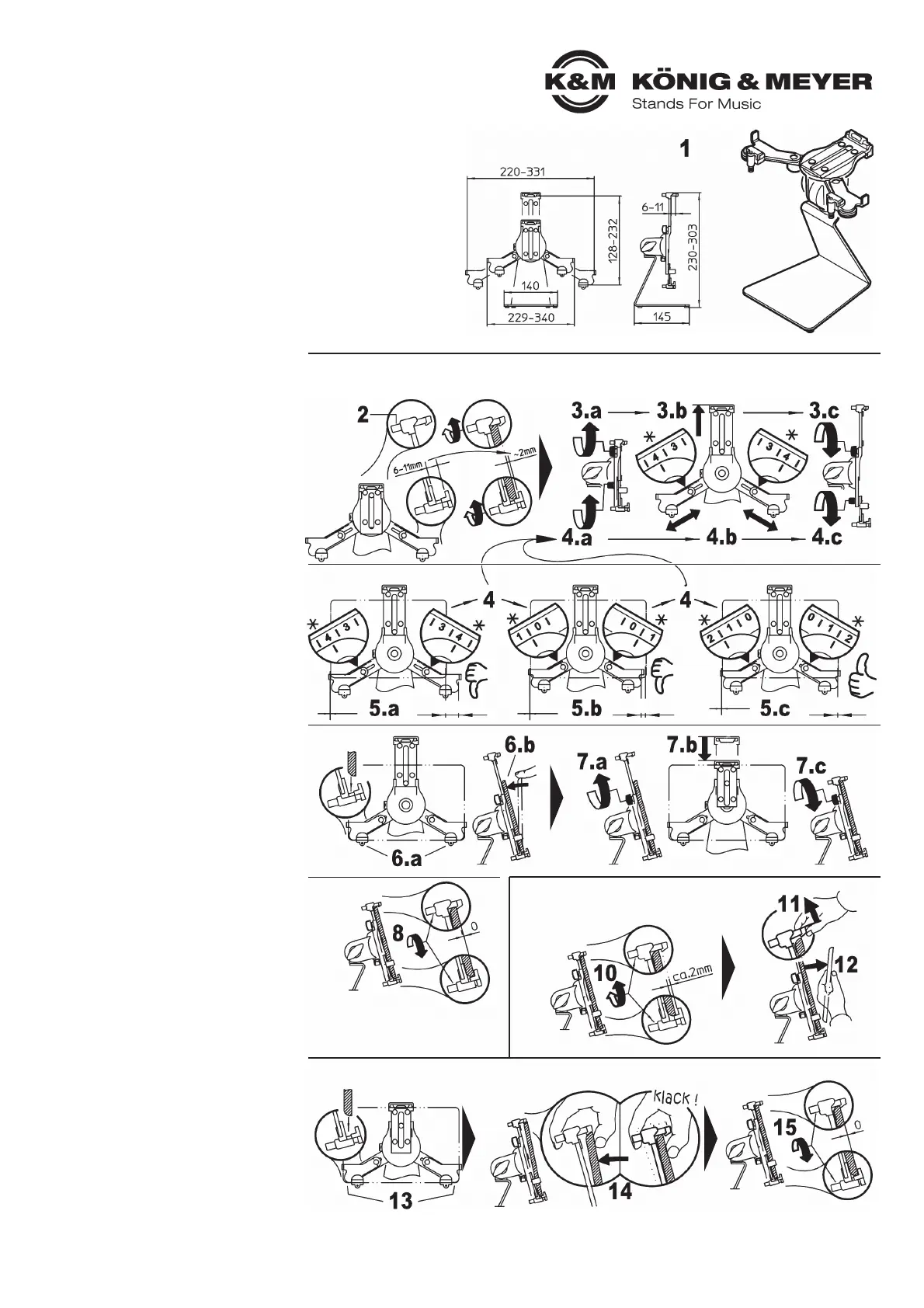SETUP
19792 Tablet PC table stand
- Write, read, surf, look at pictures or watch videos - made easy
- Equally suited for stage, home and studio
- For tablets of all manufacturers - not associated with a specific brand
- For screen sizes (height: 220 - 331 mm, width: 128 - 232 mm)
- Helpful settings for frequently used dimensions
- Provides any number of adjustments:
- Tablet size, adjustment angle, direction, portrait/landscape
SAFETY NOTES
1 The table stand comes assembled and can be
1 setup immediately without having to
1 assemble anything.
When mounting the
Tablet PC ensure that it is property
placed and secured according to the instructions.
K&M is not liable for improper use and any associated
damages.
- Only place table feet on suitable surfaces:
- level, load bearing and stable
- Place the
Tablet PC carefully in position and
- tighten the screws, then check that the
- Tablet PC is securely in place
- Four transparent rubber feet keep the stand from
- slipping and protect the table from scratches
- Handle the holder with care, in particular when
- adjusting settings (angle, format)
FIRST TIME PLACEMENT of the Tablet (2-8)
REMOVING the Tablet (10-12)
REPEATED PLACEMENT of the Tablet (13-15)
* Scale settings are only examples (Selection of various Tablets see
* Supplementary Sheet)
FIRST TIME PLACEMENT of the Tablet (2-9)
Many settings are possible - identify the
required settings
2 First open the three knurled pins until
2 there is enough room to place the tablet
3 a. Release the upper support arm,
3 b. extend it out as far as it goes and
3 c. tighten the clamping screw
4 a. Release side support arms and
4 b. with the help of the scale symmetrically
4 b. extend to a rough position,
4 c. tighten both clamping screws
5 Place the tablet into the corner supports to
5 ensure that it fits
5 a. Tablet is too narrow: Retract the support
5 a. arms a bit (symmetrically) until it fits.
5 b. Tablet is too wide: Extend the support arms
5 b. (symmetrically) until it fits.
5 c. Tablet fits, if the corner supports do not
5 c. show any space between the tablet and
5 c. the holder when looking at it from the side.
6 a. Place the tablet in both corner supports...
6 b. ...and hold the tablet
7 Retract the upper support arm
7 a. Release the clamp screw and retract the
7 a. support arm...
7 b. ...until the tablet is securely held in place.
7 c. Tighten the clamping screw
8 Gently clamp the tablet into the corner
8 supports by tightening the three knurled pins
9 Y
our Tablet should be securely positioned now.
9 Please ensure that this is the case.
9 a. Does the Tablet sit securely in the holder?
9 b. Are the three knurled handles properly tightened?
9 c. Are the three plastic finger screws properly tightened?
If this is not the case, please refer to points 2-8.
REMOVING the T
ablet (10-12)
10 Loosen the knurled pins a bit
11 Hold the tablet and LIFT the upper catch
12 Flip out the tablet and REMOVE
If you always use the same tablet, we
recommend leaving the support arms in
this position.
REPEATED PLACEMENT of the Tablet (13-15)
For previously set support arms
13 Place the tablet in the lower corner supports
14 Place the tablet into the upper catch and
14 gently press until it clicks into place
15 T
ighten the knurled pins until the tablet
15 is gently secured
Then check secure fit as described 9
fits fits
fits
Tab too narrow
Tab too wide Tab fits
Check secure fit (9)