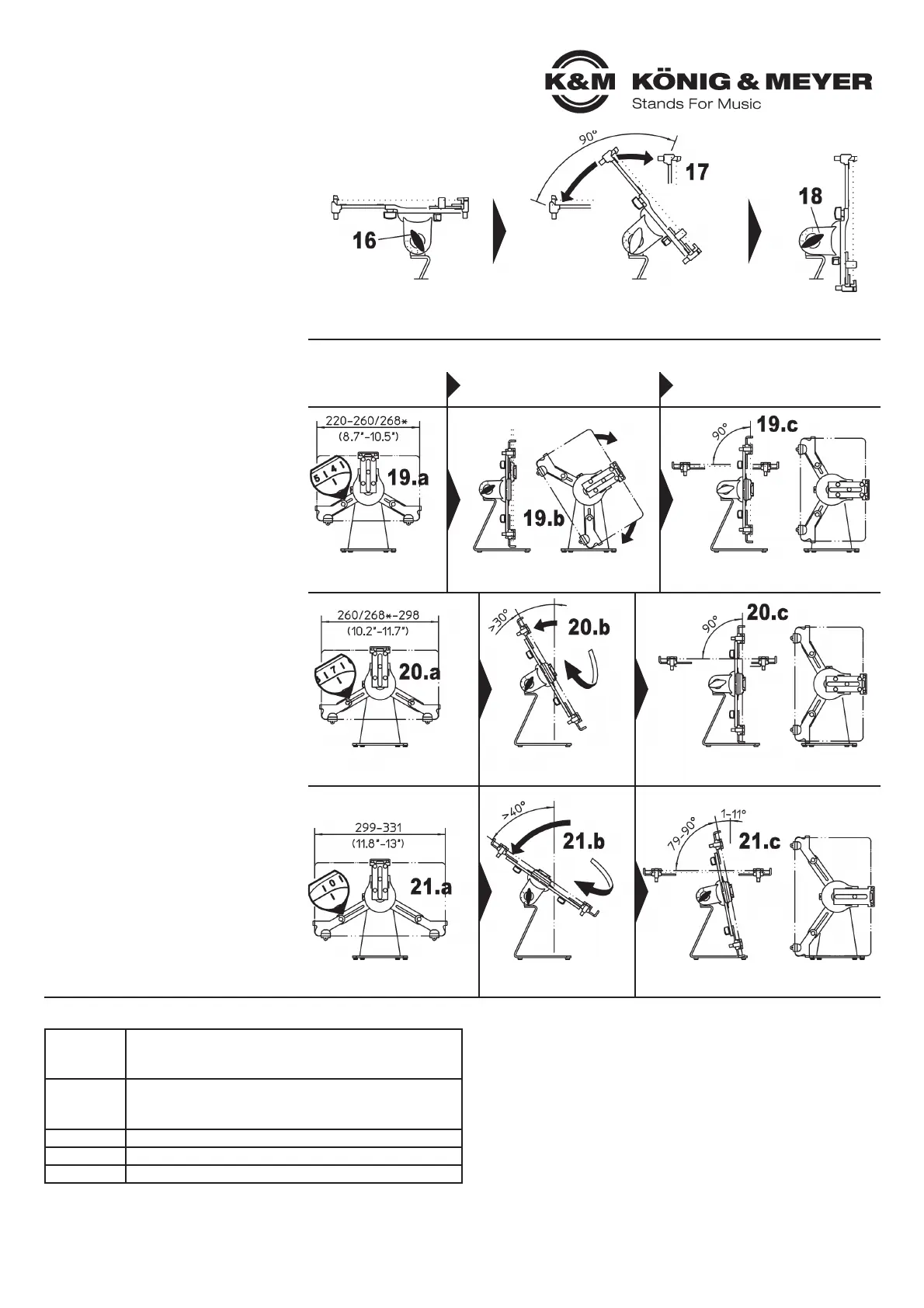KÖNIG & MEYER GmbH & Co. KG
Kiesweg 2, 97877 Wertheim, www.k-m.de
19792-016-55 Rev.04 03-80-082-01 5/16
TECHNICAL DATA
Material
Holder, joint: Polyamid PA-6
Table base: Steel, powder coating black
Screws: Steel, galvanized
max. load
Tablets Height: min. 220 mm, max. 331 mm
Tablets Width: min. 128 mm, max. 232 mm
Tablets Depth: min. 6 mm, max. 12 mm
Dimensions Stand with Holder W x D x H: 229/340 x145 x 230/303 mm
Packaging W x D x H: 243 x 144 x 262 mm
Weight net 1.3 kg, gross 1.6 kg
FAULT-FINDING (F) and REPAIR (R)
F: Holder is unstable
F: R: Check screws, if needed tighten screws
F: Tablet is not securely in place
F: R: Correct the position of the side support arms, so that the corner
F: R: supports are properly set on the Tablet without any play (2-9)
F: R: Ensure that the lower support arms setting are symmetrical (4,5).
F: R: Asymmetric setting of the support arms looks bad and does not
F: R: ensure that the Tablet is securely held in place.
F: B: Do not only place the Tablet on the upper support arm, but be sure it
F: R: clicks into place (7,8).
F: B: Observe the minimum i.e maximum dimensions (1)
USAGE NOTES and FUNCTIONS
The angle and format of the
tablet can be adjusted.
The Tablet does not have to
be removed from the stand
to make this adjustment.
ANGLE (16-18)
The Tablet can be adjusted to
any final position by adjusting it
vertically and horizontally. To do this:
15 Hold the Tablet and loosen the wing nut somewhat
16 Pick the position (vertical / horizontal) and...
17 ...re-tighten the wing nut
FORMAT (19 or 20 or 21)
The holder has a 90° twist function to be able
to adjust the tablet from portrait to landscape.
NOTE: Invisible stops on the holder limit
how far the holder can be turned.
Due to the fact that the table stand was
specifically designed to be compact, the
following applies depending on the size
of the Tablet:
19 a. TABLET-SIDE LENGTH:
19 a. 220 up to 260/268* mm
19 a. SCALE adjustment: -0.3 up to 4.3
19 b. Place the Holder/Tablet into
19 b. the desired position.
19 c. Possible angles:
19 c. - Landscape format: 0° - 90°
19 c. - Portrait format: 0° - 90°
20 a. T
ABLET-SIDE LENGTH:
20 a. 260/268* up to 298 mm
20 a. SCALE adjustment: 4.4 up to 7
20 b. Place the Holder/Tablet at an
20 b. approx. 30° angle toward the back and
20 b. turn it and place it in the desired position.
20 c. Possible angles:
20 c. - Landscape format: 0° - 90°
20 c. - Portrait format: 0° - 90°
21 a.
TABLET-SIDE LENGTH: 295 up to 331 mm
21 a. SCALE adjustment: 7.1 up to 10
21 b. Place the Holder/Tablet at an
21 b. approx. 40° angle toward the back and
21 b. turn it and place it in the desired position.
21 c. Possible angles:
21 c. - Landscape format: 0° - 90°
21 c. - Portrait format: 1-15° - 90°
*according to the corner radius of the tablet
ANGLE (16-18)
FORMAT (19 or 20 or 21)
LANDSCAPE
Tablet side length
POSITION
from landscape to portrait
Tablet can be placed vertically
or at an angled position.
Position can change from vertical (0°)
to horizontal (90°).
Tablet prior to positioning should be
placed at least 30° toward the back.
Position can change from vertical (0°)
to horizontal (90°).
PORTRAIT
angle
Final Position:
- horizontal
- at maximum
Final Position:
- vertical
- at maximum
Interim Position:
- tilted (0-90°)
- select any position (Secure position
- by tighten the wing nut 17
Tablet prior to positioning
approx. 40° toward the back.
The portrait format can be positioned
(1-15°) up to a horizontal (90°) position.