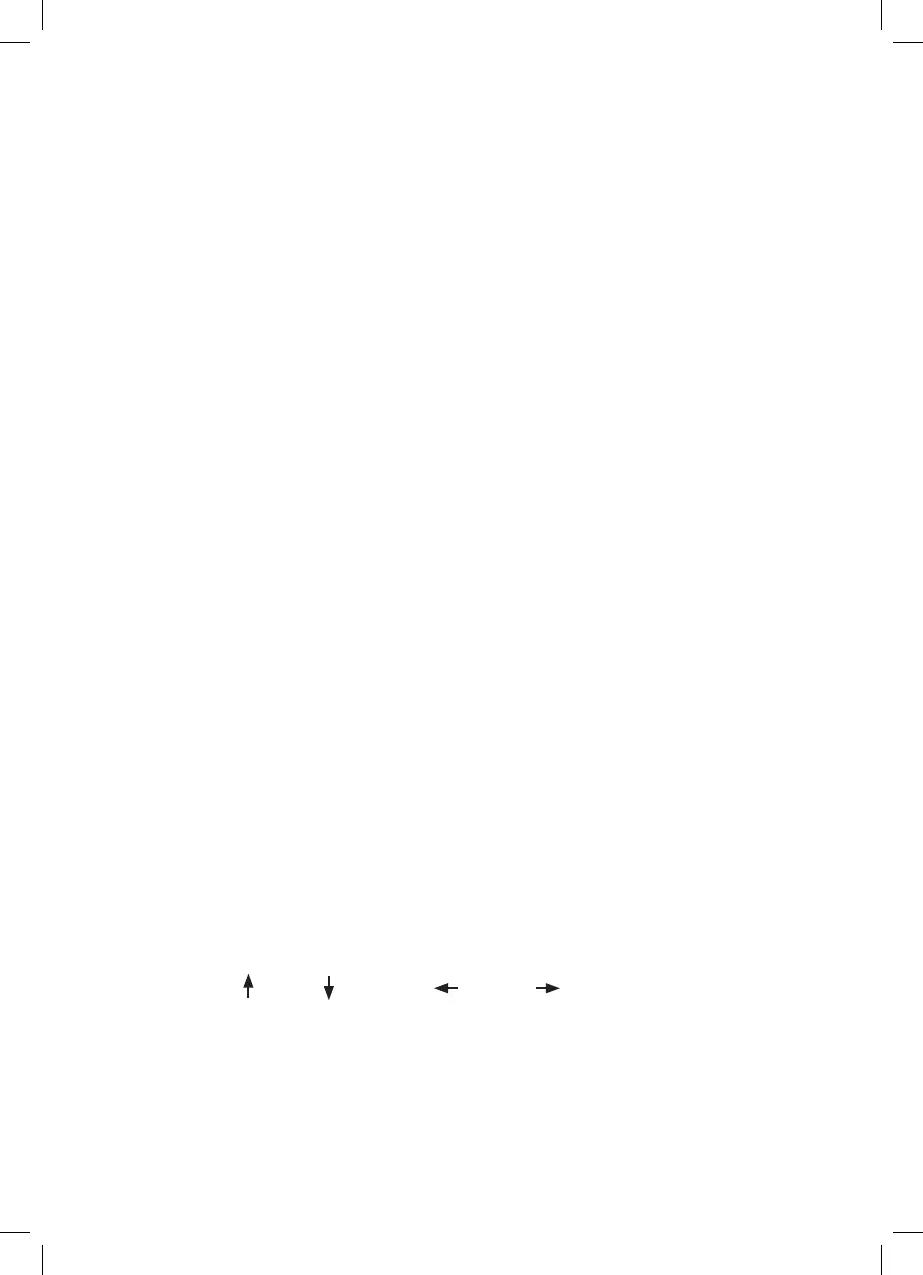FUNCTIONS
• Key backlight:
KONIX + Scroll lock: Turn the back light ON or OFF
KONIX + PgUp/PgDn : Set brightness (3 levels)
• Multimedia shortcuts:
KONIX + F1: Windows player shortcut
KONIX + F2: Volume -
KONIX + F3: Volume +
KONIX + F4: Mute
KONIX + F5: Stop
KONIX + F6: Previous
KONIX + F7: Play/Pause
KONIX + F8: Next
KONIX + F9: emails
KONIX + F10: Internet browser
KONIX + F12: Raccourci calculator
• Special functions:
KONIX + WIN: Lock/Unlock the Windows and app keys
KONIX + Z : Invert the WASD as well as the direction keys
• Anti-ghosting on 26 keys:
A, Z, E, R, T, Q, S, D, F, G, W, X, C, V, B, ?, TAB,
Lock CAPS, SHIFT (left), CTRL (left), ALT (left),
SPACE, (Up), (Down), (Left), (Right)
