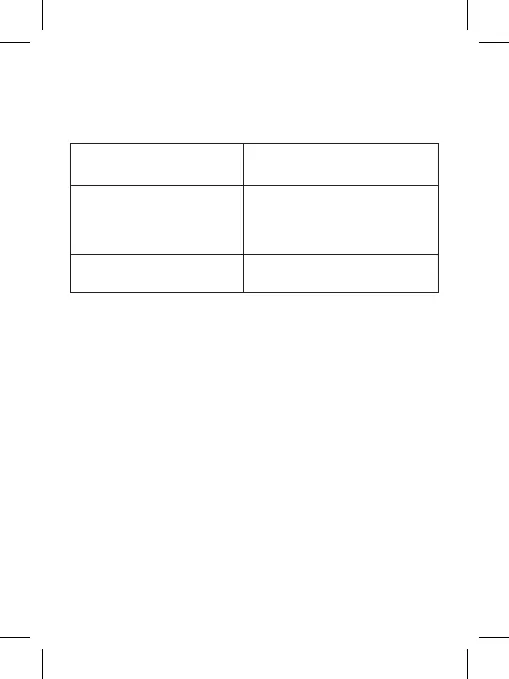A
The Camera cannot read the card Please format the SD/TF Card on your
computer before you insert it into
the camera
When the camera is turned on
it shows that it is at full power
but after a short time the bat-
tery shows there is no power
remaining.
Please recharge the camera for at
least 2-3 hours.
The camera gets stuck in record-
ing mode.
Power off the camera. Leave for 1
minute then
Troubleshooting
Important Safety Information
- Do not drop the product from a great height or strike it with an object.
- Do not allow the camera to come within a close proximity of objects
with a strong magnetic force, such as magnets. In addition, please
avoid objects that transmit strong radio waves. These may cause
the camera to become faulty or effect the image/sound quality of the
recording.
- Do not place the camera near high temperatures or direct sunlight.
- If the camera gives out intense heat, smoke or gives off a peculiar smell
when charging, please unplug the camera immediately to avoid
causing a fire.
- When charging the camera battery leave the camera in a place where
children cannot reach it to avoid any risk of an electric shock.
- Store the camera in a cool dry place when not in use.
