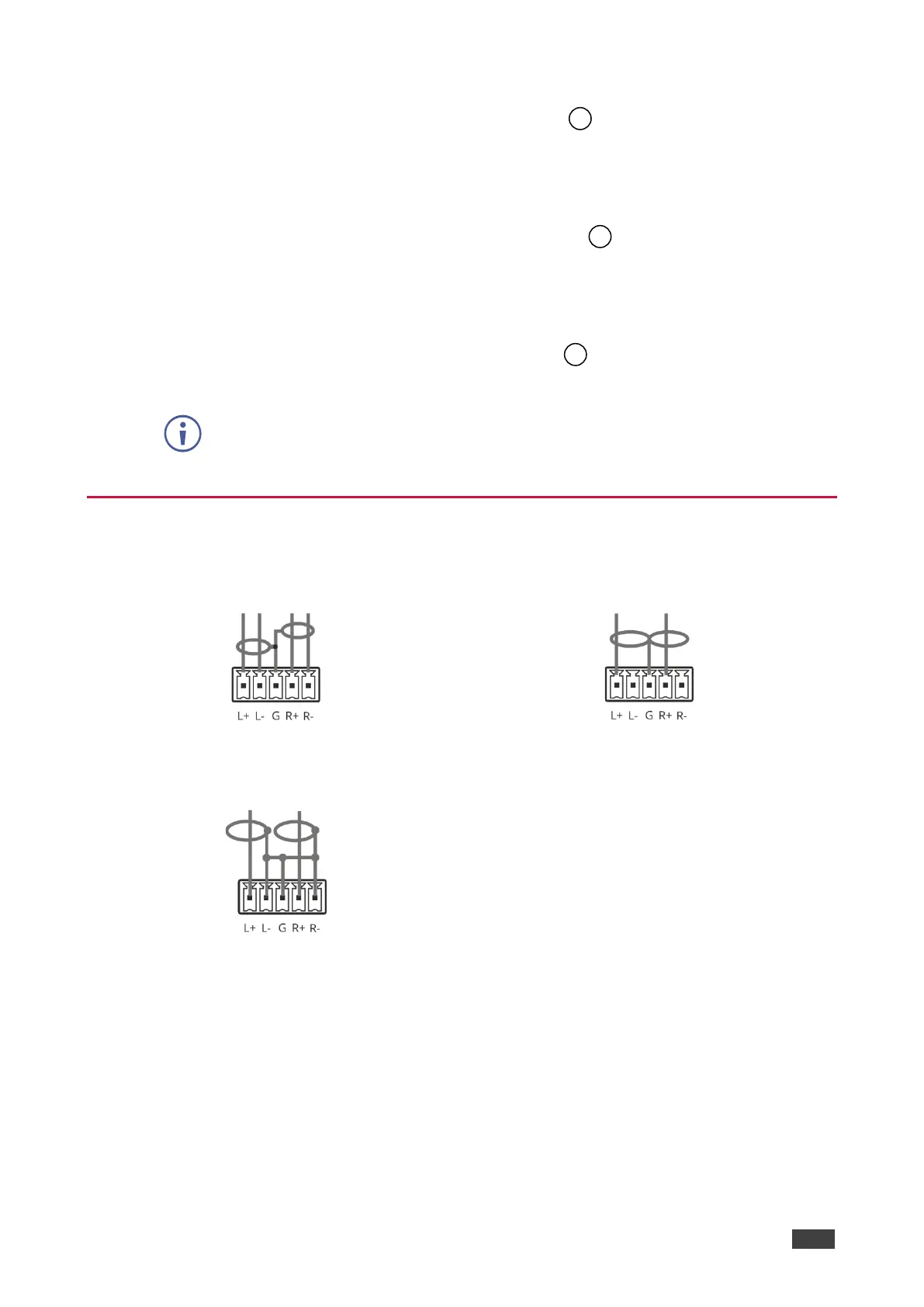7. Connect the USB ports:
▪ On KDS-SW2-EN7, connect the two USB Type A ports (for example, a webcam
and a speakerphone).
▪ On KDS-DEC7, connect a mouse and a keyboard to the two USB type A ports.
8. Control the display connected to KDS-DEC7 from the encoder side via IR:
▪ On KDS-SW2-EN7, connect the IR 3.5mm mini jack
to a laptop/controller.
▪ On KDS-DEC7, connect the IR 3.5mm mini jack to an emitter cable and attach the
emitter side to the IR sensor of the display.
9. Connect RS-232 3-pin terminal block connectors:
▪ On the KDS-SW2-EN7, connect the RS-232 port to a laptop/controller.
▪ On the KDS-DEC7, connect RS-232 to the display.
RS-232 bidirectional signals can be sent between the display and the laptop
connected to the HDMI OUT connector on the KDS-DEC7.
Connecting the Audio Input/Output
The following are the pinouts for connecting the input/output to a balanced or unbalanced
stereo audio acceptor:
