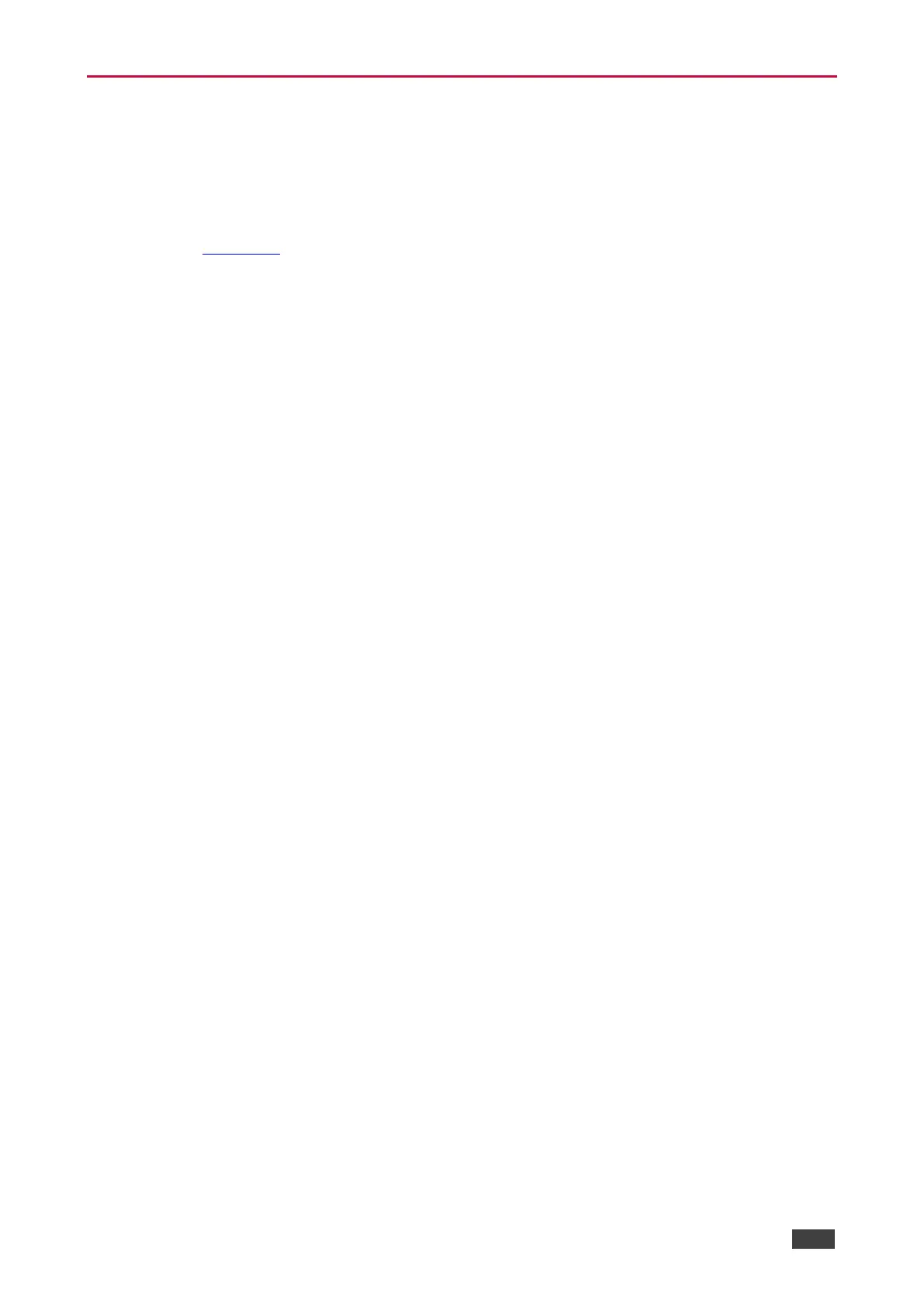Defining Signal Loss Timeouts
KDS-SW2-EN7 enables setting timeouts if a signal is lost or a cable is disconnected.
To define signal loss timeouts:
1. In the Navigation pane, Select AV. The Auto Switch tab in the AV Settings page appears
(see Figure 13).
2. Set the following timeouts (in seconds):
▪ Signal Loss Switching Delay – From the time KDS-SW2-EN7 detects a signal loss,
to when it switches to a different input (default 10).
▪ Signal Detection Delay – From the time KDS-SW2-EN7 detects a signal, to when it
switches to that input (default 0).
▪ Cable Plug Delay – From the time KDS-SW2-EN7 detects a cable connected, to
when it switches to that input (default 0).
▪ Cable Unplug Delay – From the time KDS-SW2-EN7 detects a disconnected cable
to when it switches to a different input (default 0).
▪ Signal Loss Switching Power Off Delay – From the time KDS-SW2-EN7 detects a
signal loss to when the 5V power output turns off (default 900).
▪ Signal Loss Switching Manual Override Delay – From when KDS-SW2-EN7
detects a signal loss on manual override to when it switches to a different input
(default 10).
3. Click SAVE.
Signal loss timeouts are defined.
