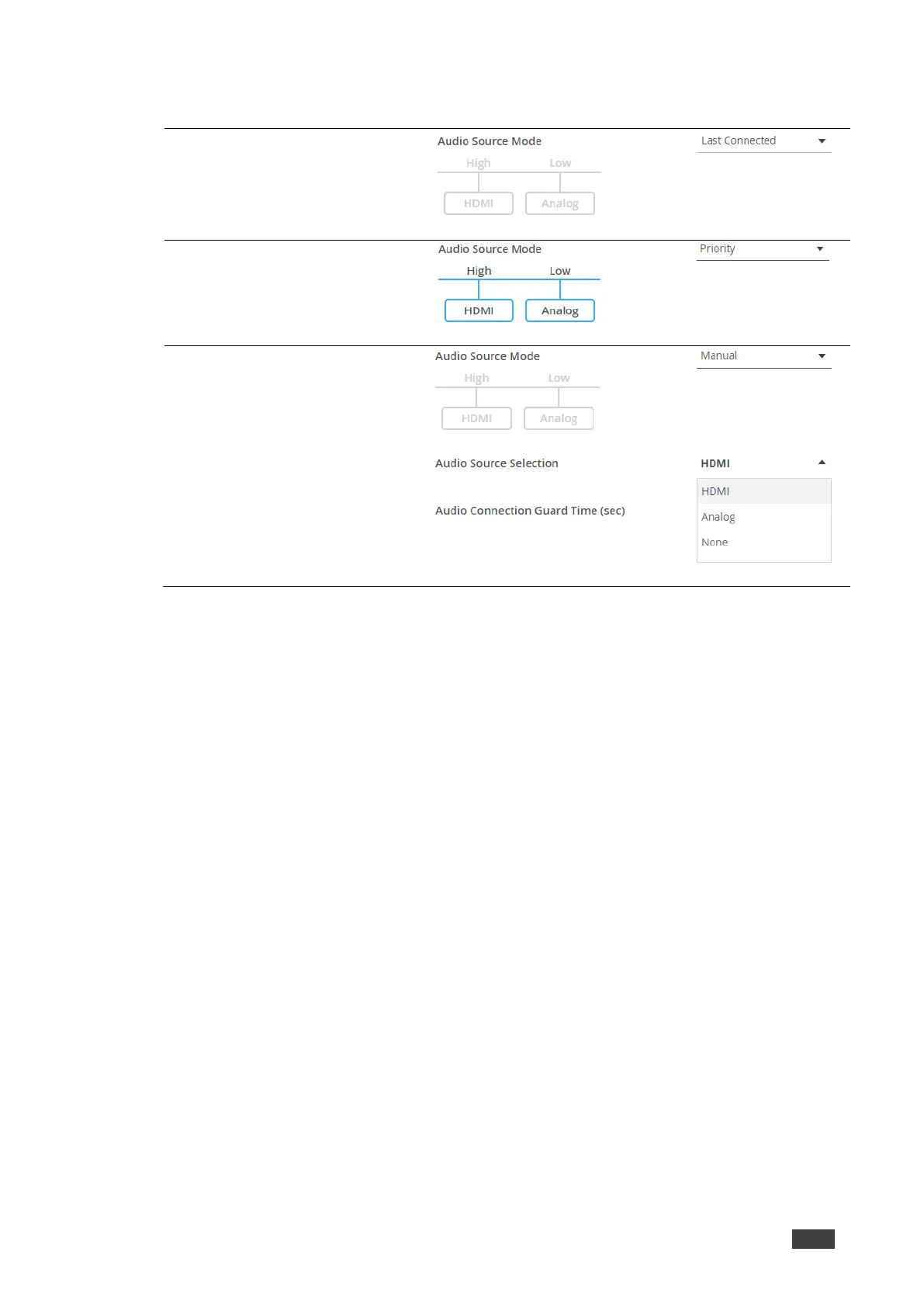KDS-SW2-EN7 – Using KDS-SW2-EN7 Embedded Web Pages
4. Define the audio source (HDMI or analog audio when the analog port is set as IN)
selection mode:
Last Connected: the device
switches the last connected audio
source to the output.
Priority: Set the connection
priority by clicking and dragging
an input to set its priority order.
The device switches the highest
priority audio input to the output.
Manual: manually select the
audio source. The device
switches an audio source only
when selected manually.
5. Set the Audio Connection Guard Time (10 seconds, by default), which is the audio signal
loss time interval.
For example, when in the Last Connected or Priority modes, the currently selected
analog audio signal is lost (either becomes silent or is unplugged), the HDMI audio
source is automatically selected.
6. Click SAVE.
Audio settings are defined.
