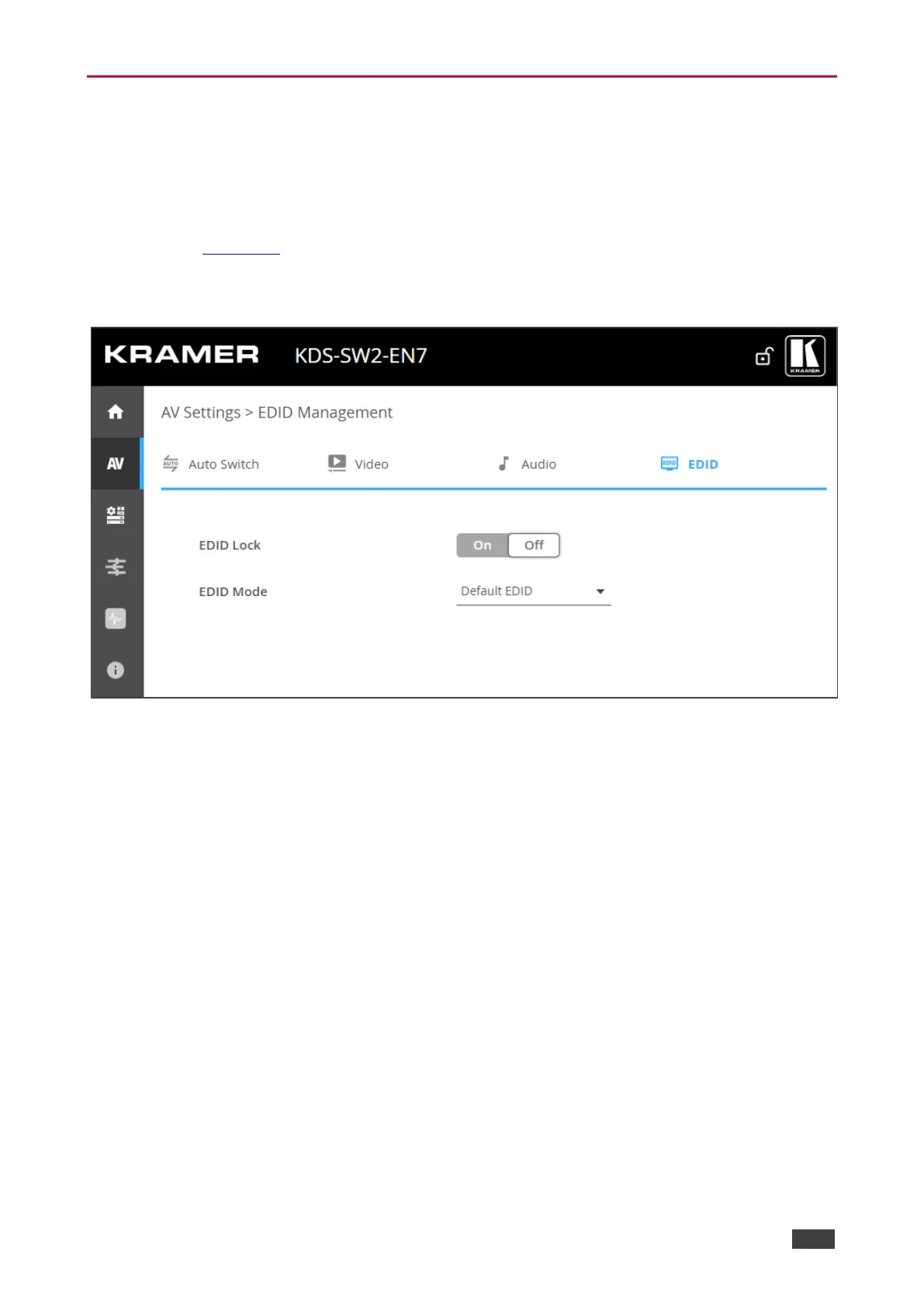Managing EDID
You can select the EDID and lock it if required.
To manage EDID:
1. In the Navigation pane, Select AV. The Auto Switch tab in the AV Routing page appears
(see Figure 13).
2. Select the EDID tab. The EDID Management tab appears.
Figure 17: AV Settings Page – EDID Management Tab
3. Set EDID Lock:
▪ Click ON, to lock to the last acquired EDID.
▪ Click OFF, to unlock and acquire a new EDID.
