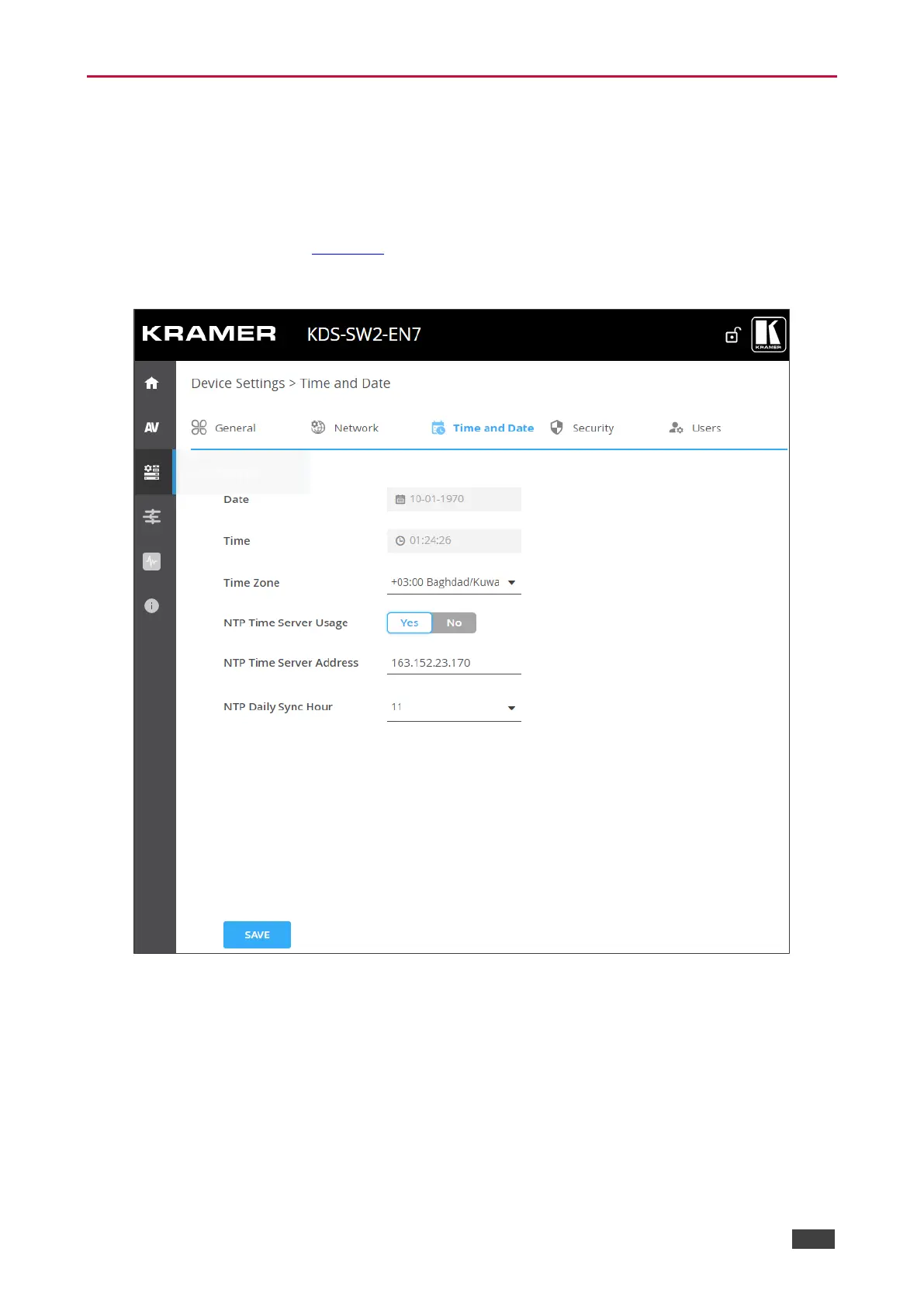Defining KDS-SW2-EN7 Time and Date
You can sync the device time and date to any server around the world.
To sync device time and date to a server:
1. In the Navigation pane, click Device Settings. The General tab in the Device Settings
page appears (see Figure 18).
2. Select the Time and Date tab. The Time and Date tab appears.
Figure 20: Device Settings Page – Time and Date Tab
3. Next to NTP Time Server Usage, click YES to use time server (NTP).
Network fields are enabled.
4. Type in server information:
▪ Enter the server address.
▪ Set daily sync hour.
5. Click SAVE.
The devices date and time are synchronized to the server address entered.
