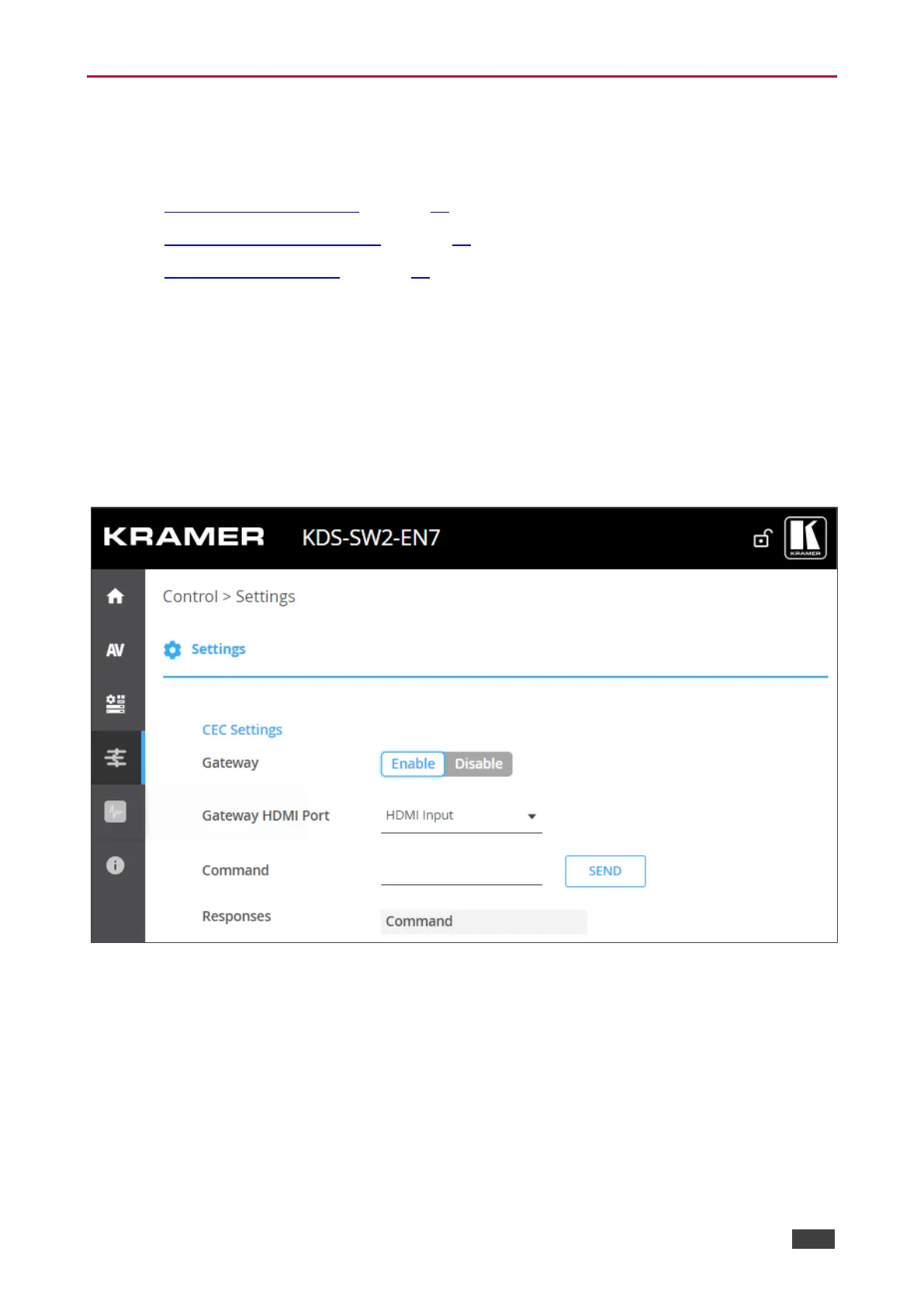Defining KDS-SW2-EN7 Gateway Settings
KDS-SW2-EN7 enables configuring CEC, RS-232 and/or IR gateway Control. You can
perform the following actions:
• Configuring CEC Settings on page 41.
• Configuring RS-232 Settings on page 42.
• Configuring IR Settings on page 43.
Configuring CEC Settings
KDS-SW2-EN7 sends CEC commands from a control system, connected by LAN, via the
KDS-SW2-EN7 built-in control gateway, to control CEC enabled devices that are connected
to the KDS-SW2-EN7 HDMI output and input.
To set CEC Gateway:
1. In the Navigation pane, click Control. The Control>Settings page appears.
Figure 30: Control > Settings Page – CEC Settings
2. Click Enable to enable CEC gateway or click Disable.
3. Select the HDMI port from the drop-down list to which CEC commands are sent:
▪ HDMI Input (HDMI IN).
▪ HDMI Loop Through (HDMI OUT).
4. Enter the CEC command.
Use hex format for the CEC command, up to 32 hex digits.
5. Click SEND.
