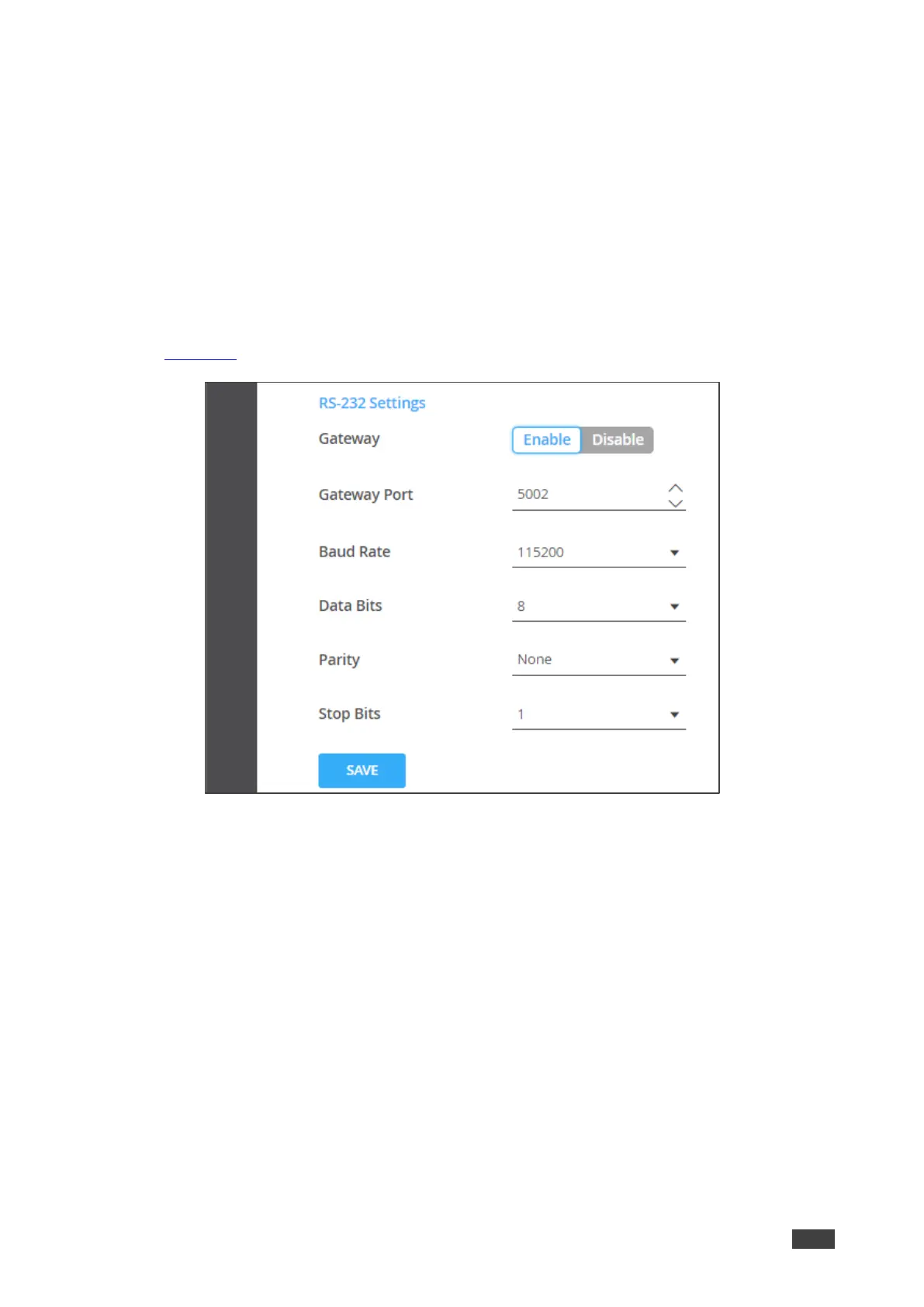6. View the CEC-enabled device response.
CEC Gateway is configured.
Configuring RS-232 Settings
KDS-SW2-EN7 sends RS-232 commands from a control system, connected by LAN, via the
KDS-SW2-EN7 built-in control gateway, to devices that are connected to the KDS-SW2-EN7
RS-232 port.
To set RS-232 Gateway:
1. In the Navigation pane, click Control. The Control>Settings page appears (see
Figure 30).
Figure 31: Control > Settings Page – RS-232 Settings
2. Click Enable to enable RS-232 gateway or click Disable.
3. Define the RS-232 gateway port (5001, by default).
4. Enter the Baud Rate: 9600, 19200, 38400, 57600 or 115200 (default).
5. Enter the Data Bits: 5, 6, 7 or 8 (default).
6. Enter Parity: None (default), Odd or Even.
7. Enter Stop Bits: 1 (default) or 2.
8. Click SAVE.
RS-232 Gateway is configured.
