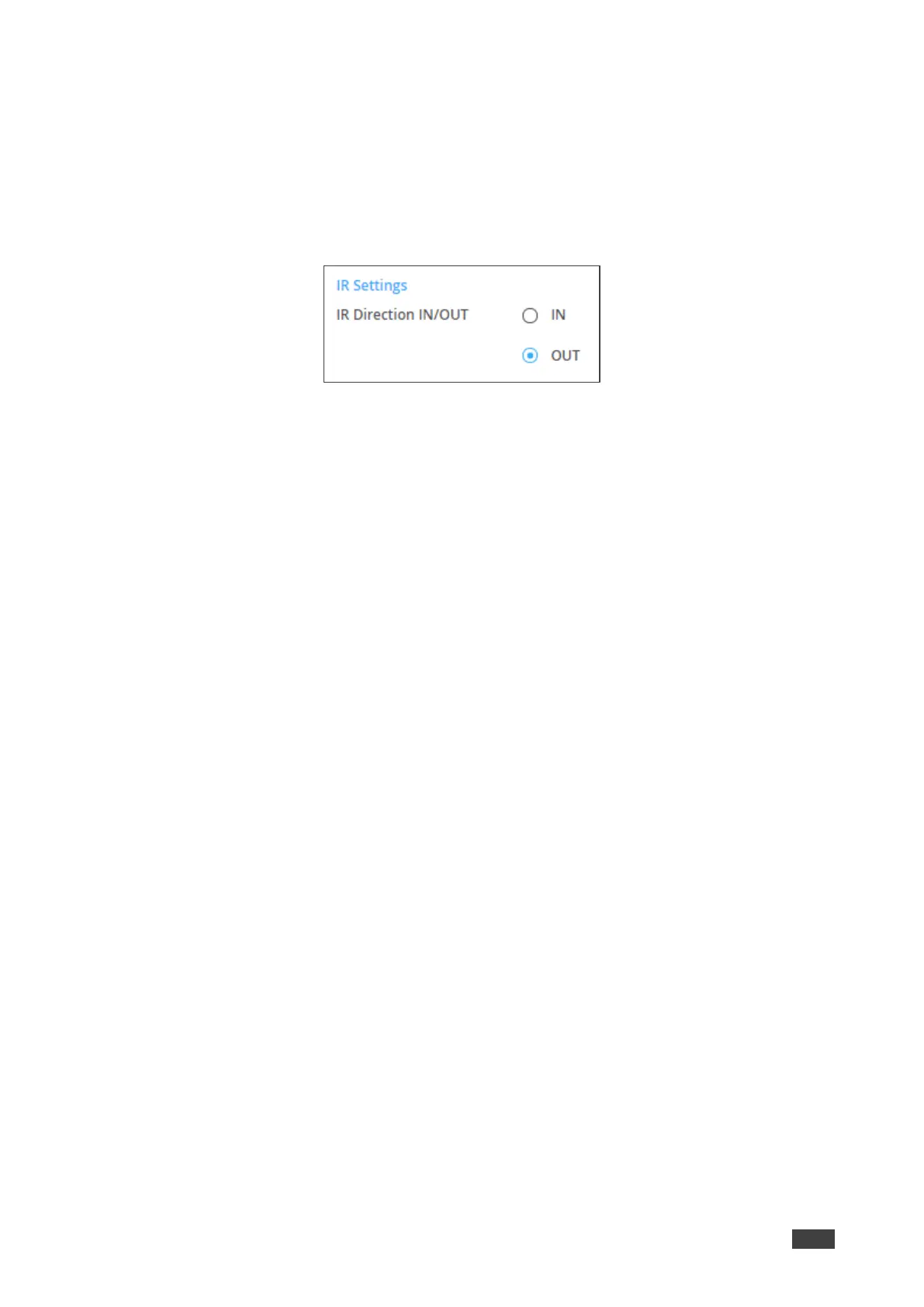Configuring IR Settings
KDS-SW2-EN7 sends IR commands from a control system, connected by LAN, via the KDS-
SW2-EN7 built-in control gateway, to IR connected devices.
To set RS-232 Gateway:
1. In the Navigation pane, click Control. The Control>Settings page appears.
Figure 32: Control > Settings Page – IR Settings
2. Set IR direction:
▪ IN – Configure the IR port as an input port that is connected to an IR receiver cable.
▪ OUT – Configure the IR port as an output port that is connected to an IR emitter
cable.
IR Gateway is configured.
