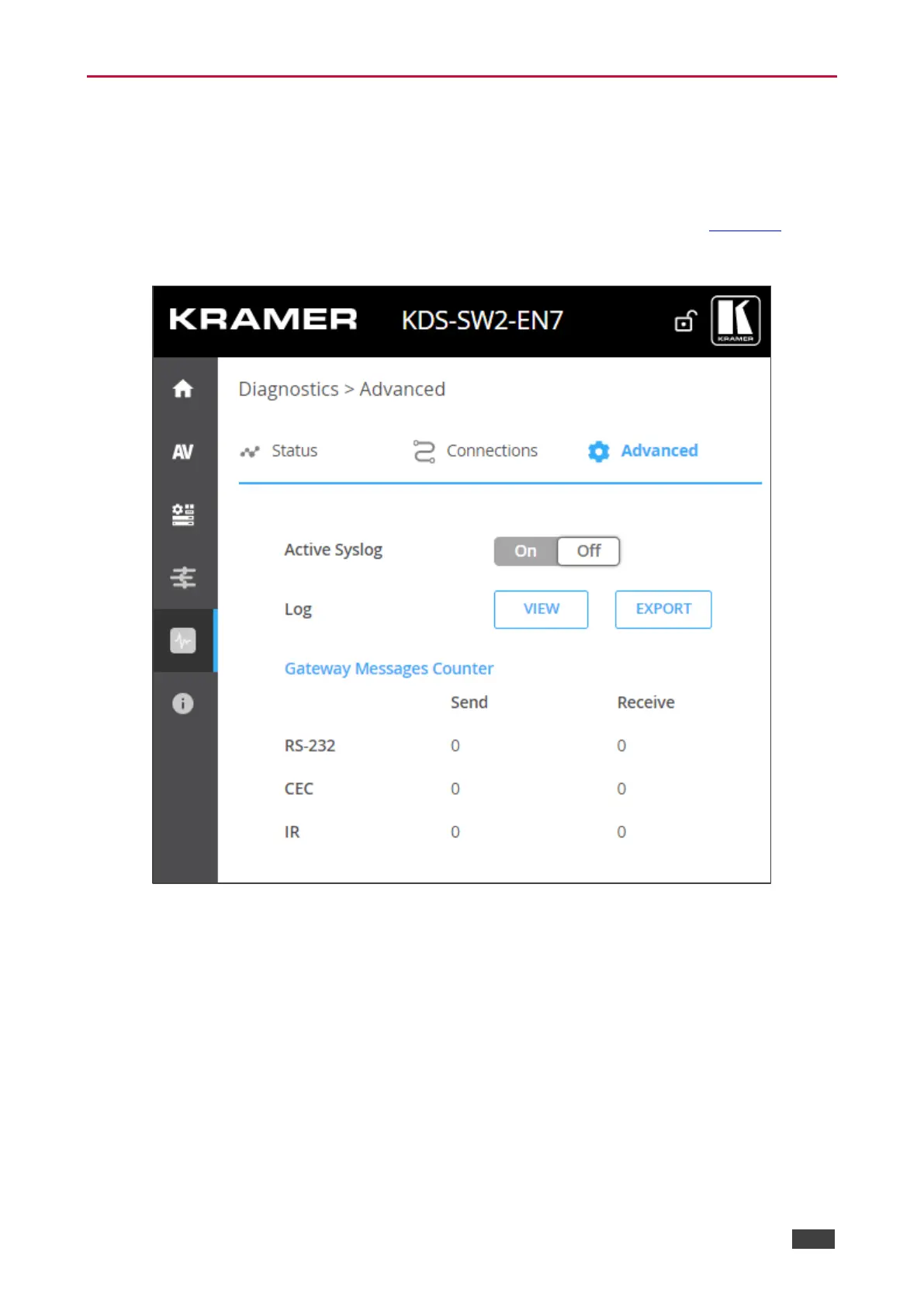Viewing KDS-SW2-EN7 Advanced Status
View the system log and gateway messages counter.
To view log and message counter:
1. In the Navigation pane, click Diagnostics. The Status tab appears (see Figure 33).
2. Select the Advanced tab.
Figure 35: Diagnostics – Advanced Tab
3. Define Syslog activity:
▪ On, to enable device system log locally.
▪ Off (default), to disable device system log locally.
4. Click VIEW to view the system log, if required.
5. Click EXPORT to export the system log (.txt) to the local PC.
6. View the sent and received gateway messages.
System log and counters are viewed.
