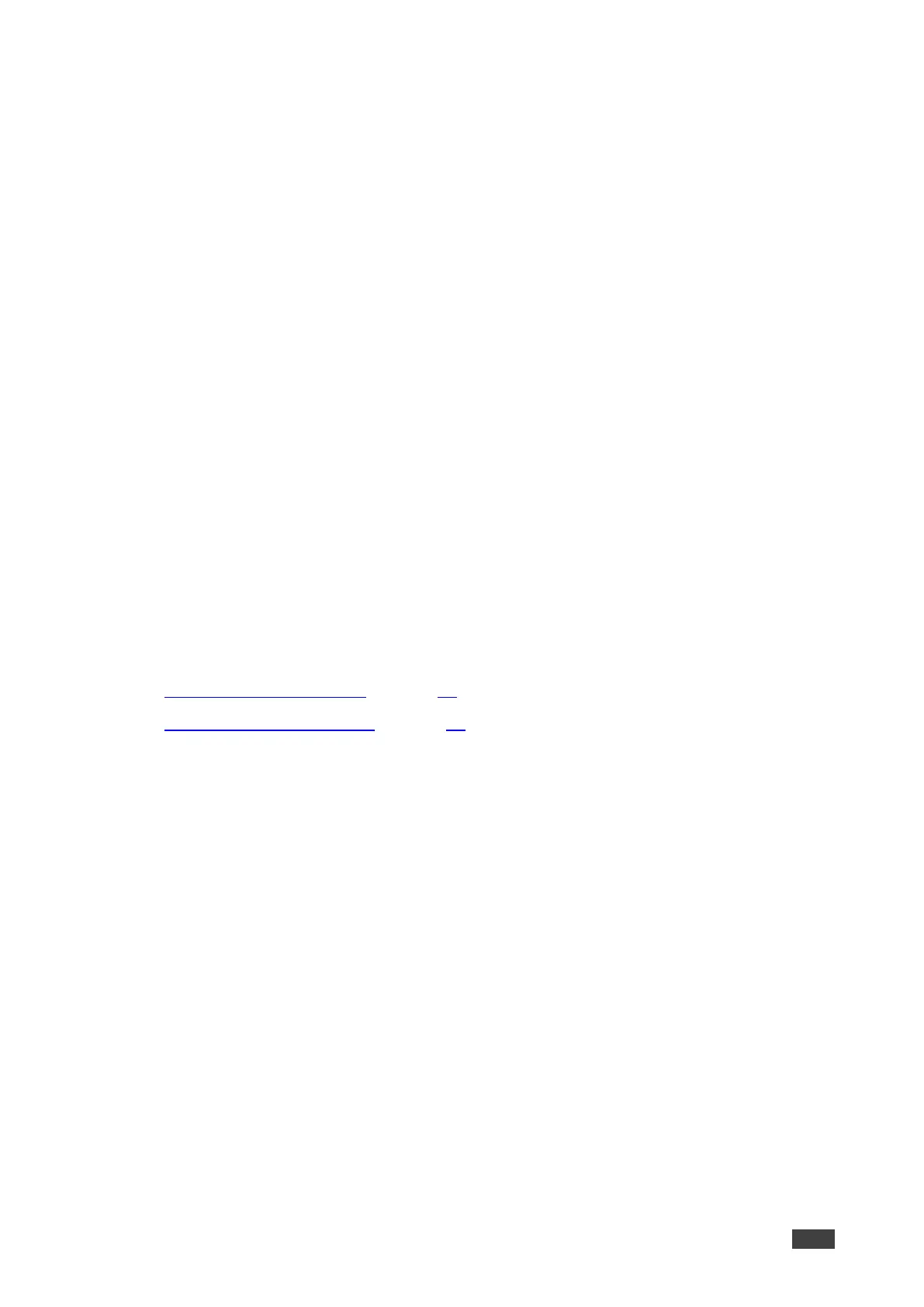KVM Roaming, OSD menu and
Fast Switching
This section describes KVM roaming, using the OSD Menu and Fast switching configurations.
To set the devices properly:
1. Make sure the system devices (KDS-SW2-EN7 and KDS-DEC7) and PC are all
connected to the same Network.
2. Power all the devices in the system.
3. Configure the Network switch as follows:
▪ Jumbo Frames – On. (at least 8000 bytes).
▪ IGMP Snooping – On.
▪ IGMP Querier – On.
▪ IGMP Immediate/Fast Leave – On.
▪ Unregistered Multicast Filtering – On.
4. Make sure that the PC sub Network is the same as the system devices.
Devices are set.
Perform the following actions:
• Configuring KVM Roaming on page 49.
• Fast switching configuration on page 52.
