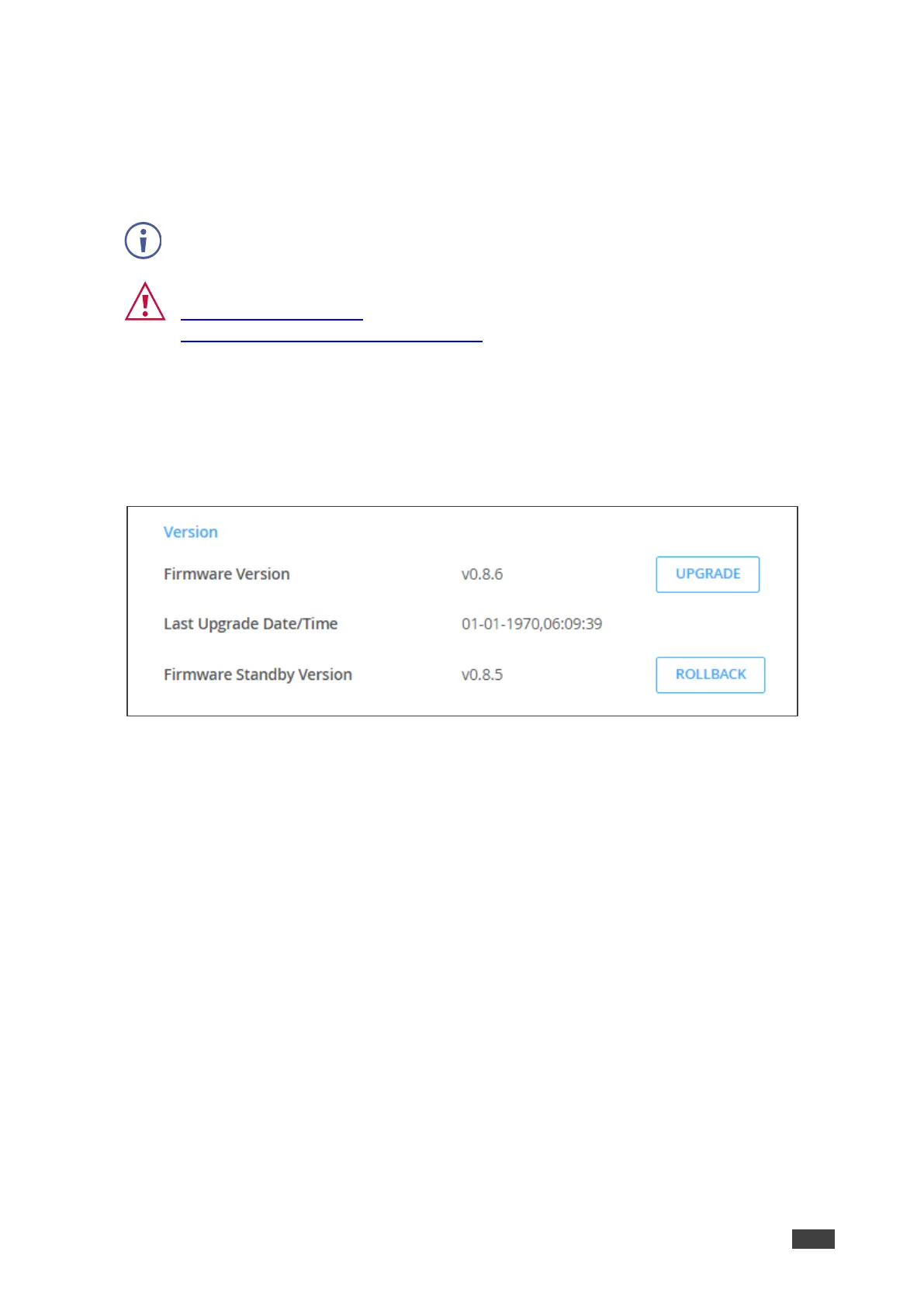KDS-SW2-EN7 – Upgrading Firmware
Upgrading Firmware
Upgrade the firmware, view the date of the last upgrade, or rollback to the previous firmware
revision in case of a problem.
Click ROLLBACK to update to the previous FW version.
If the device firmware version is lower than 0.6.3, contact Kramer tech support team at
support@kramerav.com or go to our Web site at
k.kramerav.com/support/downloads.asp.
To upgrade the firmware:
1. In the Navigation pane, Select Device Settings. The General tab in the Device Settings
page appears.
2. Next to Firmware Version, click UPGRADE. The Open window appears.
Figure 44: General Tab – Upgrading the Firmware
3. Select the FW file and click Open. The FW upgrade pop-up window appears. Wait for
upgrade completion.
4. Once completed, refresh the web page and log-in.
Firmware upgrade is complete.
