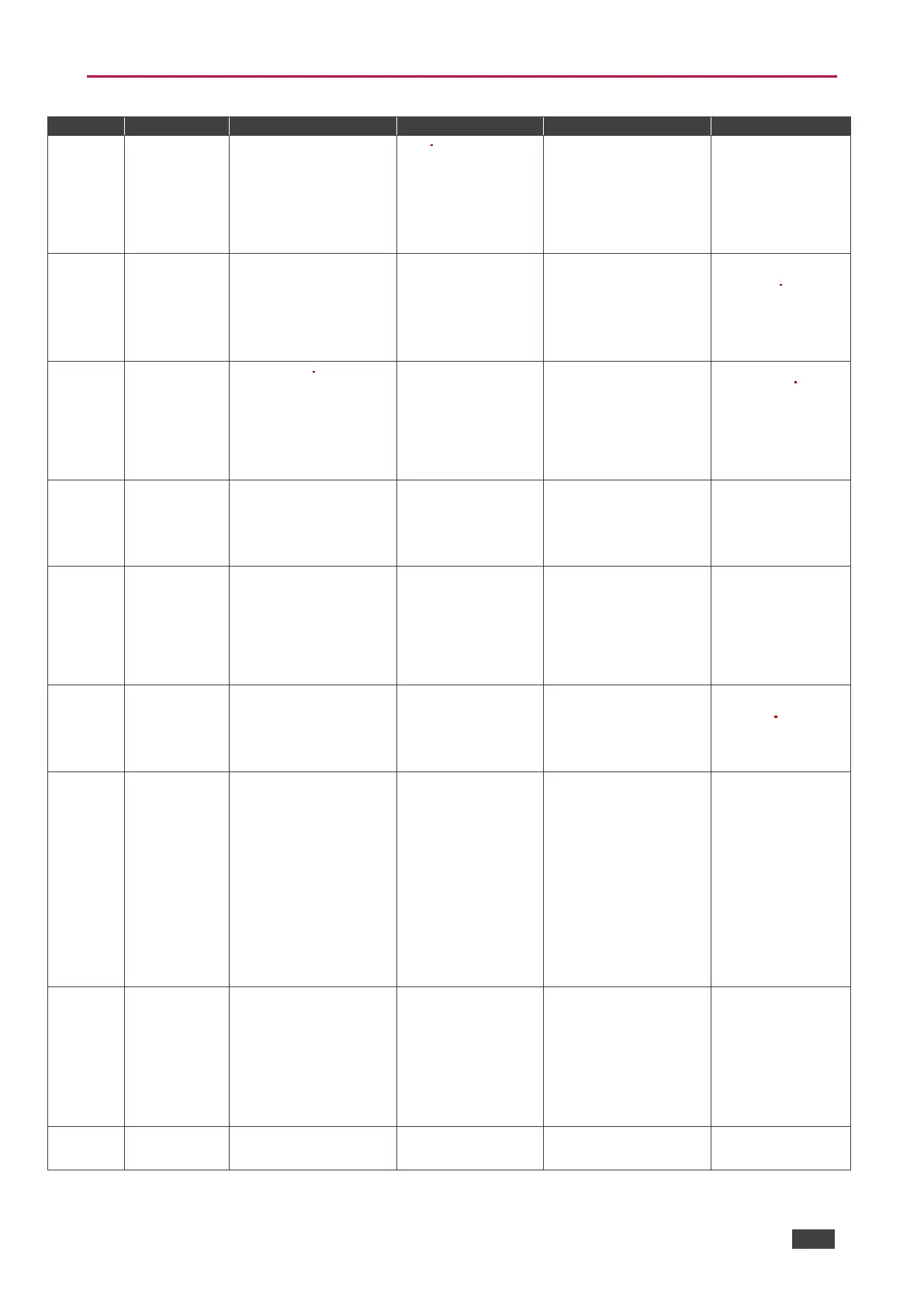KDS-SW2-EN7 – Protocol 3000
Protocol
handshaking.
NOTE: Validates the
Protocol 3000
connection and gets
the machine number.
Step-in master
products use this
command to identify
the availability of a
device.
#BEACON-EN
port_id,status,rate<CR>
~nn@BEACON-EN
port_id,status,rate<CR><LF>
port_id – ID of the Ethernet port
0 – Media Port
1 – Service Port
status – Enable/Disable beacon
0 – Disable (default)
1 – Enable
rate – Repetition rate in seconds
1 – 1 second (minimum)
10 – 10 seconds (default)
1800 – 30 minutes (maximum)
Set media port beacon
information to 10 seconds:
#BEACON-EN 0,0,10<CR>
Get beacon
information, including
IP address, UDP
control port, TCP
control port, MAC
address, model,
name.
NOTE: There is no
Set command. Get
command initiates a
notification.
#BEACON-INFO? port_id<CR>
~nn@BEACON-INFO
port_id,ip_string,udp_port,tcp_
port,mac_address,model,name
<CR><LF>
port_id – ID of the Ethernet port
0 – Media Port
1 – Service Port
ip_string – Dot-separated
representation of the IP address
udp_port – UDP control port
tcp_port – TCP control port
mac_address – Dash-separated
mac address
model – Device model
name – Device name
Get beacon information:
#BEACON-INFO? 0<CR>
~nn@BUILD-DATE
date,time<CR><LF>
date – Format: YYYY/MM/DD where
YYYY = Year
MM = Month
DD = Day
time – Format: hh:mm:ss where
hh = hours
mm = minutes
ss = seconds
Get the device build date:
#BUILD-DATE?<CR>
Set CEC Gateway
mode - Whether
CEC commands
coming from HDMI
stream
(passthrough) or
from LAN.
#CEC-GW-PORT-ACTIVE
gateway<CR>
~nn@CEC-GW-PORT-ACTIVE
gateway<CR><LF>
CEC mode
0 – CEC Passthrough mode
1 – CEC Gateway mode –
command to be to be sent to HDMI
Input.
2 – CEC Gateway mode –
command to be to be sent to HDMI
Output.
3 – CEC Gateway mode –
command to be sent to HDMI Loop
Through
Set CEC Gateway mode:
#CEC-GW-PORT-ACTIVE
1<CR>
Notify about CEC
command retrieved
from bus.
NOTE: Notification is
sent to all com ports
upon CEC message
retrieval from CEC
bus.
~nn@CEC-NTFY
port_index,len,<cec_command
…><CR><LF>
port_index – CEC port notifying the
command
len – 1–16
cec_command – CEC format
command (in HEX format, no
leading zeros, no ‘0x’ prefix)
Notify about CEC command
retrieved from bus.:
#CEC- NTFY 0F36<CR>
Send CEC command
to port.
#CEC-SND
port_index,sn_id,cmd_name,cec_le
n,cec_command<CR>
~nn@CEC-SND
port_index,sn_id,cmd_name,ce
c_mode<CR><LF>
port_index – CEC port transmitting
the command (1 – number of ports)
sn_id – serial number of command
for flow control and response
commands from device
cmd_name – command name
cec_len – 1–16
cec_command – CEC format
command (in HEX format, no
leading zeros, no ‘0x’ prefix)
cec_mode – CEC mode
0 – Sent
1 – Gateway disabled
2 – Inactive CEC-Master
3 – Busy
4 – Illegal Message Parameter
5 – Illegal CEC Address Parameter
6 – Illegal CEC Command
7 – Timeout
8 – Error
Send CEC command to port:
#CEC-SND
1,1,1,2,E004<CR>
Add a
communication route
tunnel connection.
#COM-ROUTE-ADD
com_id,port_type,port_id,eth_rep_e
n,timeout<CR>
~nn@COM-ROUTE-ADD
com_id,port_type,port_id,eth_r
ep_en,timeout<CR><LF>
com_id – Machine dependent
port_type – TCP/UDP
0 – TCP
1 – UDP
port_id – TCP/UDP port number
(5000 – 5999)
eth_rep_en – Ethernet Reply
0 – COM port does not send replies
to new clients
1 – COM port sends replies to new
clients.
timeout – Keep alive timeout in
seconds (1 to 3600)
Add a communication route
tunnel connection:
#COM-ROUTE-ADD
1,1,1,1,1<CR>
Remove a
communication route
tunnel connection.
#COM-ROUTE-REMOVE
com_id<CR>
~nn@COM-ROUTE-REMOVE
com_id<CR><LF>
com_id – Machine dependent
Remove a communication
route tunnel connection:
#COM-ROUTE-REMOVE
1<CR>
