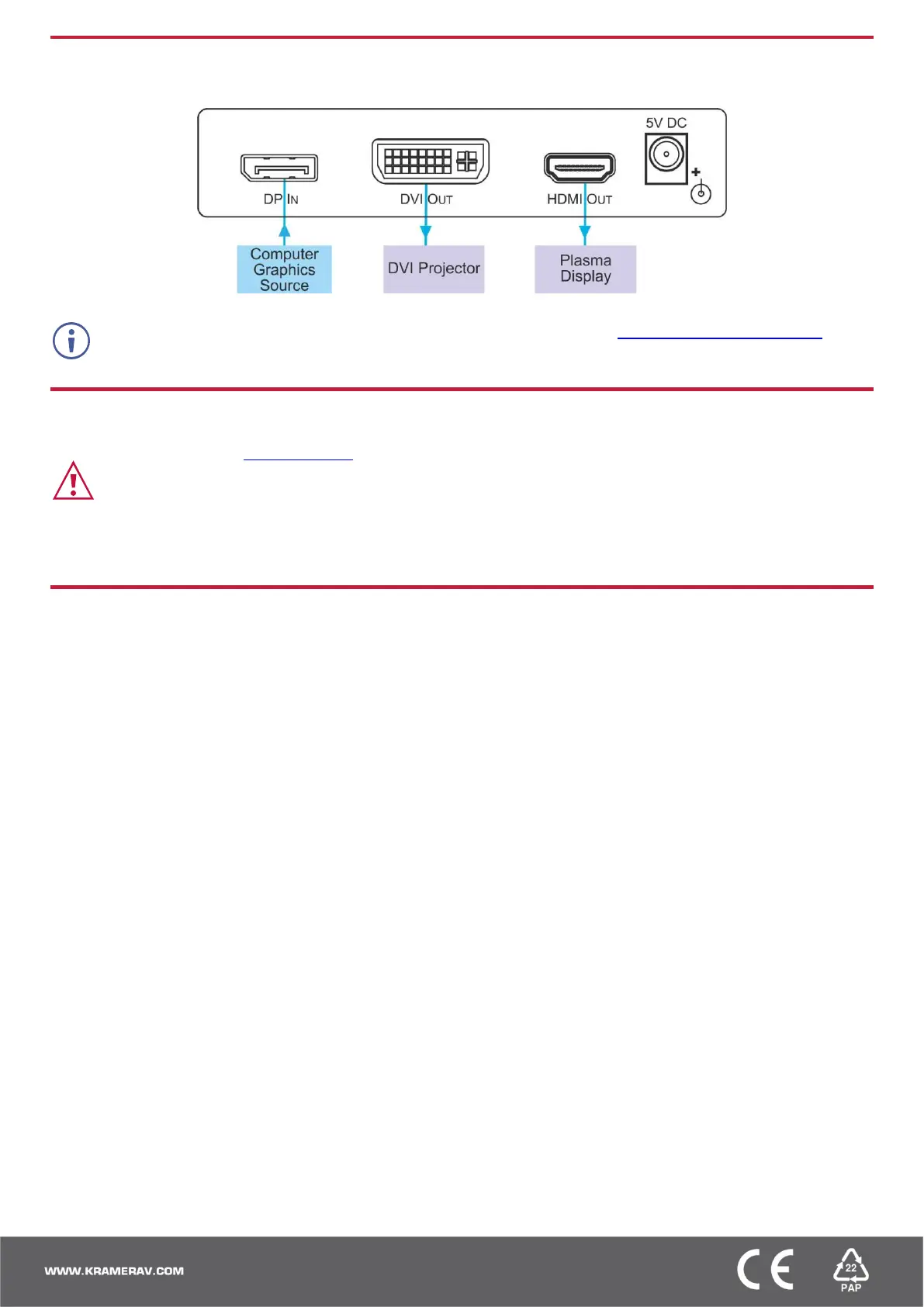Step 4: Connect inputs and outputs
Always switch OFF the power on each device before connecting it to your VM-2DH.
To achieve specified extension distances, use the recommended Kramer cables available at www.kramerav.com/product/VM-2DH.
Using third-party cables may cause damage!
Step 5: Connect power
Connect the power cord to VM-2DH and plug it into the mains electricity.
Safety Instructions (See www.kramerav.com for updated safety information)
Caution:
• For products with relay terminals and GPI\O ports, please refer to the permitted rating for an external connection, located next to the
terminal or in the User Manual.
• There are no operator serviceable parts inside the unit.
Warning:
• Use only the power cord that is supplied with the unit.
• Disconnect the power and unplug the unit from the wall before installing.
Step 6: Operate VM-2DH
Initially the VM-2DH operates with the factory default EDID stored in the non-volatile memory. The source reads the EDID
from the device when the device is plugged in or powered on.
If required, acquire the EDID:
• Connect the output(s) from which you want to acquire the EDID.
• Select the required EDID by pressing and holding the EDID SETUP button to cycle through the options; HDMI OUT,
DVI OUT, Auto-Mix, and default.
• When you reach the desired setup, release the EDID SETUP button to acquire the EDID.