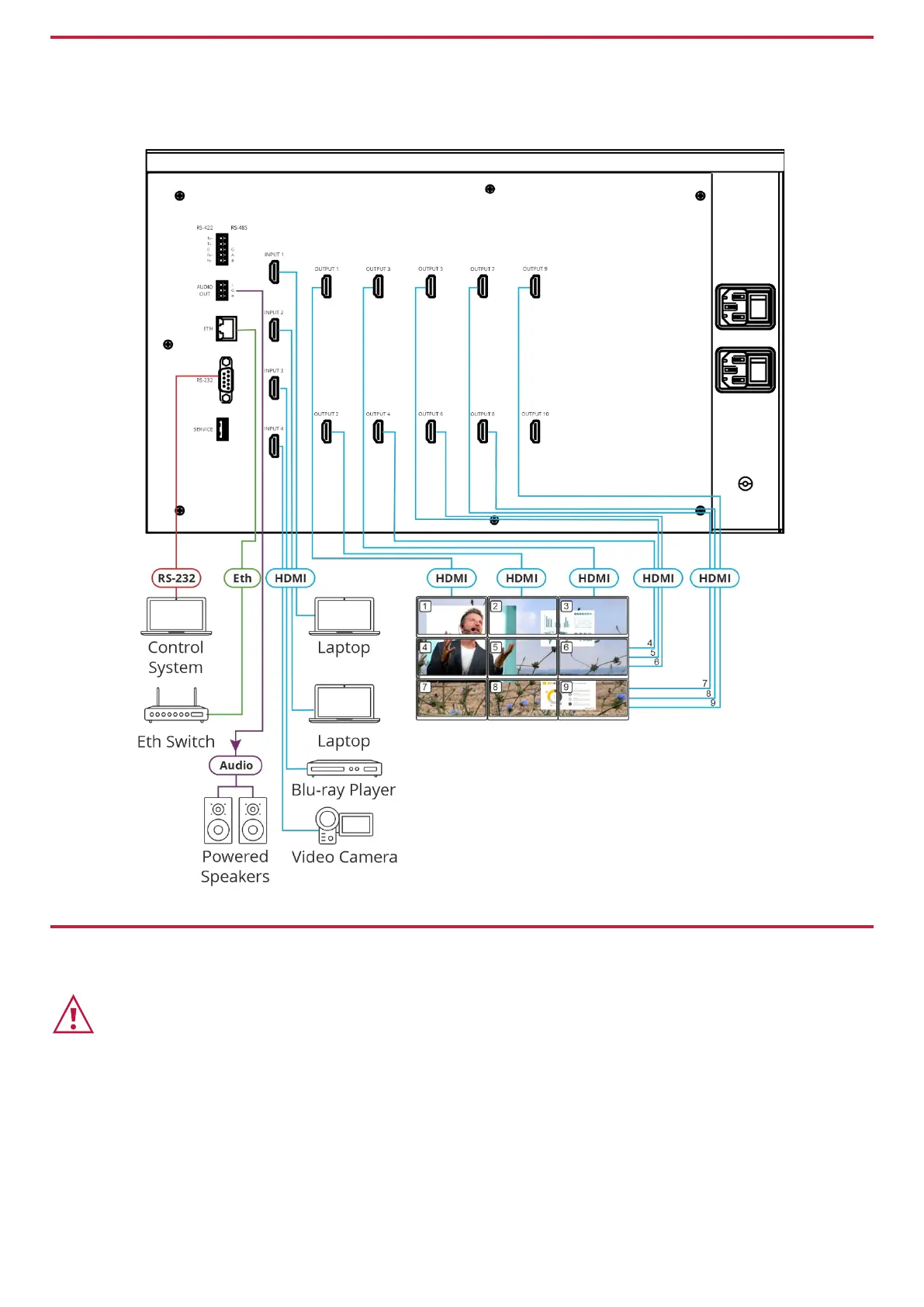Step 4: Connect inputs and outputs
Always switch OFF the power on each device before connecting it to your VW-9.
This diagram shows an example of configuring a 3x3 video wall in multi-viewer mode. Other configurations can be set via the
embedded webpages.
Step 5: Connect power
Connect the power cord to VW-9 and plug it into the mains electricity.
Caution:
• For products with relay terminals and GPI\O ports, please refer to the permitted rating for an external connection, located next to the terminal or in the User Manual.
• There are no operator serviceable parts inside the unit.
Warning:
• Use only the power cord that is supplied with the unit.
• Disconnect the power and unplug the unit from the wall before installing.
• Do not open the unit. High voltages can cause electrical shock! Servicing by qualified personnel only.
• To ensure continuous risk protection, replace fuses only according to the rating specified on the product label which located on the bottom of the unit.
