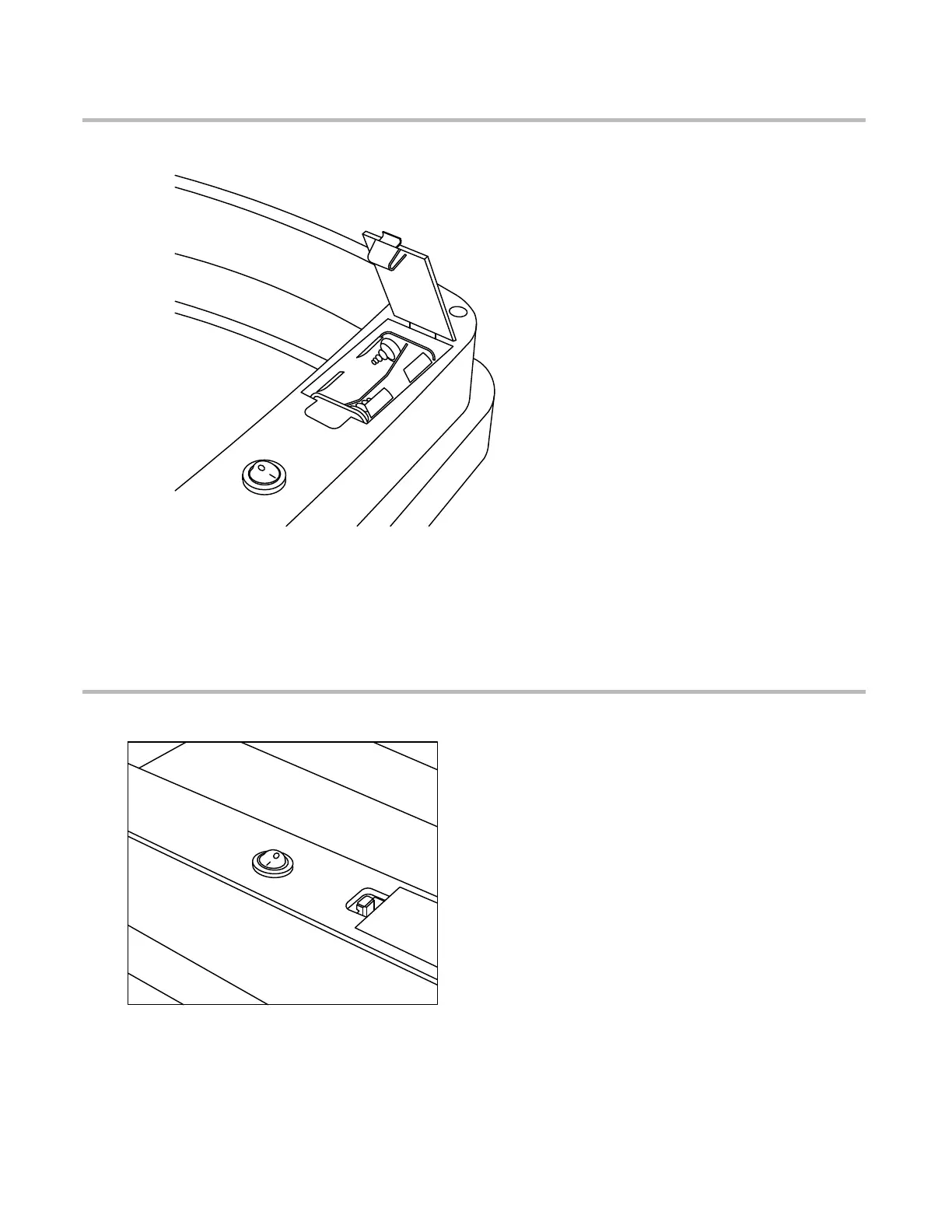66
Step 3. Install Batteries
Take out the battery case. Install
3 AA batteries into the case
according to the "+,-" instruction.
Put back the case and seal the
cover.
Step 4. Open the Power Switch
Press the power switch at the back
side of the lid to "l" and the
automatic sensor system will start
to work.