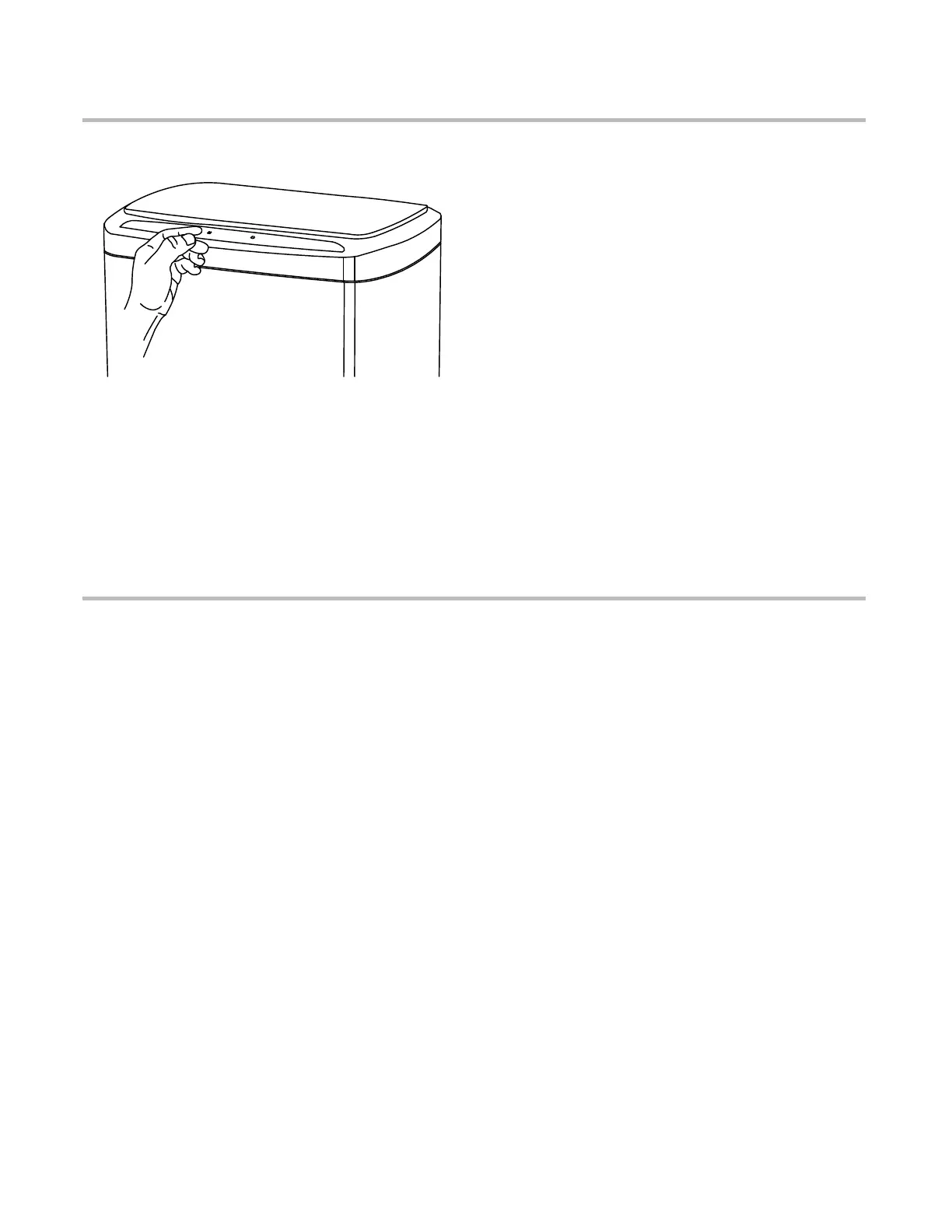Touch Button
1. Press the OPEN/CLOSE button
on the screen to keep the lid in
the open position.
2. Press it again to close the lid.
After you press the OPEN/CLOSE
button, the lid will close
automatically after 5 seconds if no
objects are sensed.
Precautions
1. When you install batteries, please take note of the "+" and "-" instructions.
2. Be sure to use a clean cloth to clean the trash bin. Please do not use too much
water on the trash bin. Water can damage the inner elements. Do not power on
if water goes inside of the trash bin.
3. Please do not push or flip the lid to prevent the lid from damage.
4. Please replace the batteries in time to avoid liquid leaking. This situation may
damage the electric elements.
5. Avoid using the trash bin under sunlight or wet surroundings.
6. Keep the sensing area clean to ensure proper function of the sensor.
7. Please don't mix acidic batteries and alkaline batteries. Also, do not mix
rechargeable batteries and disposable batteries.
8. Please do not attempt to repair the trash bin or replace parts by yourself. This
will void the warranty.
8
OPEN
CLOSE
