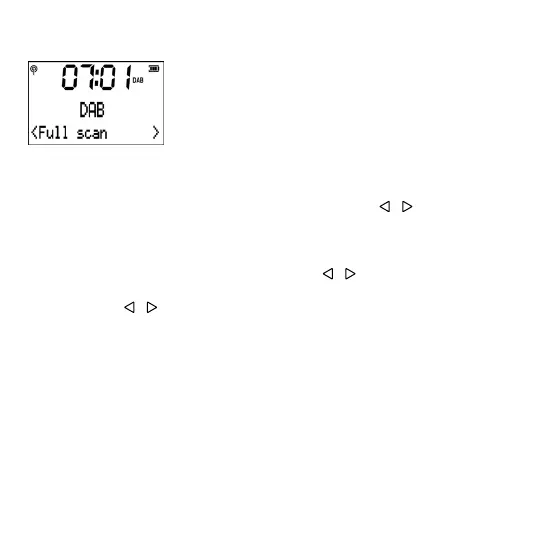10
English
DAB FUNCTION
Press SOURCE to switch to DAB mode.
Full automatic scan
Whenusedforthersttimeafterpurchase,autoscanningisinitiated
automaticallyandallstationswillbestoredbyaTUNE.Afternishedscan
aTUNEwillplaytherststationfromthestationlist.Press / to switch
between stations and press SELECT to choose.
Manual tune
1. Press SETUP to enter the DAB Menu, and use / to go to ‘Manual
tune’. Press SELECT to display DAB frequency.
2. Short press / to adjust frequency between 5A to 13F, then press
SELECTtoconrm.Thedisplaywillshowthestrengthoftheavailable
DAB signal. Press SELECT to store and play the station tuned in to.
3. Repeat above operation to search more stations manually.
