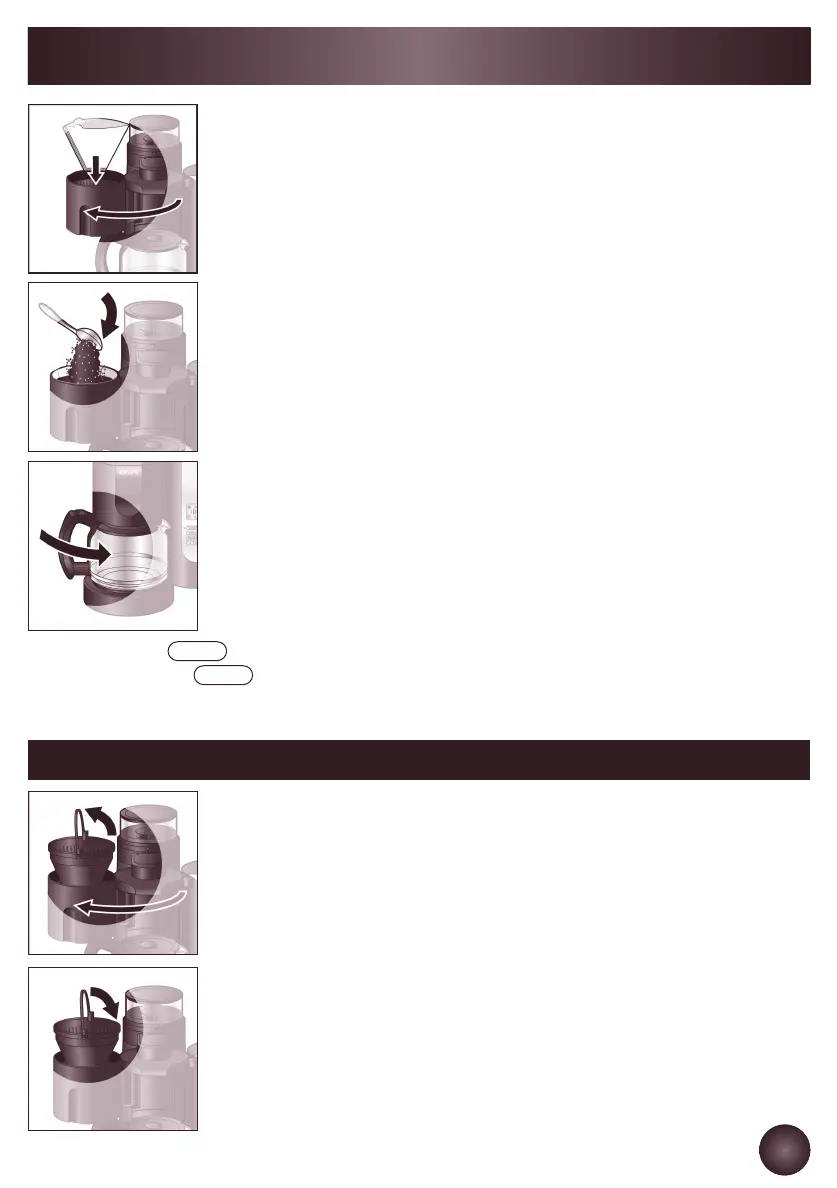• Then press the button. The red light comes on and the brewing cycle begins.
• As long as the red button light is on, this is the only button that can be used.
To program an auto-on time, see page 8 for the section titled AUTO-ON FUNCTION
On/Off
On/Off
English
11
USING ALREADY GROUND COFFEE
• Swivel the filter holder out.
• Check that no ground coffee is in filter basket, then place #4 coffee filter in
filter holder.
• Pour in the ground coffee. Push the swivel filter holder back into place.
• We advise you 5 to 7 grams per cup, respectively for mild, medium or
strong coffee.
• Place the carafe with its lid onto the warming plate.
CLEANING
• Used ground coffee and the paper filter can be disposed in the trash or
compost. Do this soon after brewing. Do not let wet coffee sit in the machine
overnight.
• The filter basket holder has a handle to allow easy disposal of the grounds.
• The filter basket holder should be cleaned regularly with soap and water. To
properly seat the filter basket use the handle to drop it into place then lower
the handle until it locks into position. The filter holder will not swivel unless
the filter basket handle is seated properly.
KM 7005 angl+fran.qxd:KM 7005 franc ais.qxd 9/01/09 11:10 Page 11