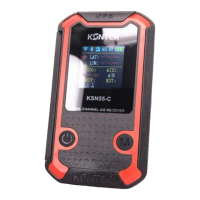
Do you have a question about the KSNTEK KSN55-C Series and is the answer not in the manual?
Crucial safety advice regarding electronic equipment use, misoperation, interference, and maintenance.
Lists independent dual-channel AIS receiver, automatic mode switching, IMO standard connector, polarity correction.
Instructions for horizontal placement, antenna positioning for optimal AIS and GPS signal reception.
Details Wi-Fi, Bluetooth, and USB connection methods and their configurations.
Explains Ship AIS Pilot Plug Mode and Independent AIS Mode for different operational scenarios.
Outlines the flowchart for performing ROT calibration, either automatic or manual.
Describes the steps for automatic ROT calibration after powering on the unit.
Explains manual calibration via web interface or buttons and the control panel layout.
Details how to access and navigate the device's menu for settings.
Describes settings for Wi-Fi, Bluetooth, USB, AIS, GPS, and ROT within the menu.
Covers system settings, firmware updates, and factory data reload options.
Provides help information, IP/port details, and Wi-Fi customization for SSID and password.
Instructions for accessing the device's web interface via browser with login credentials.