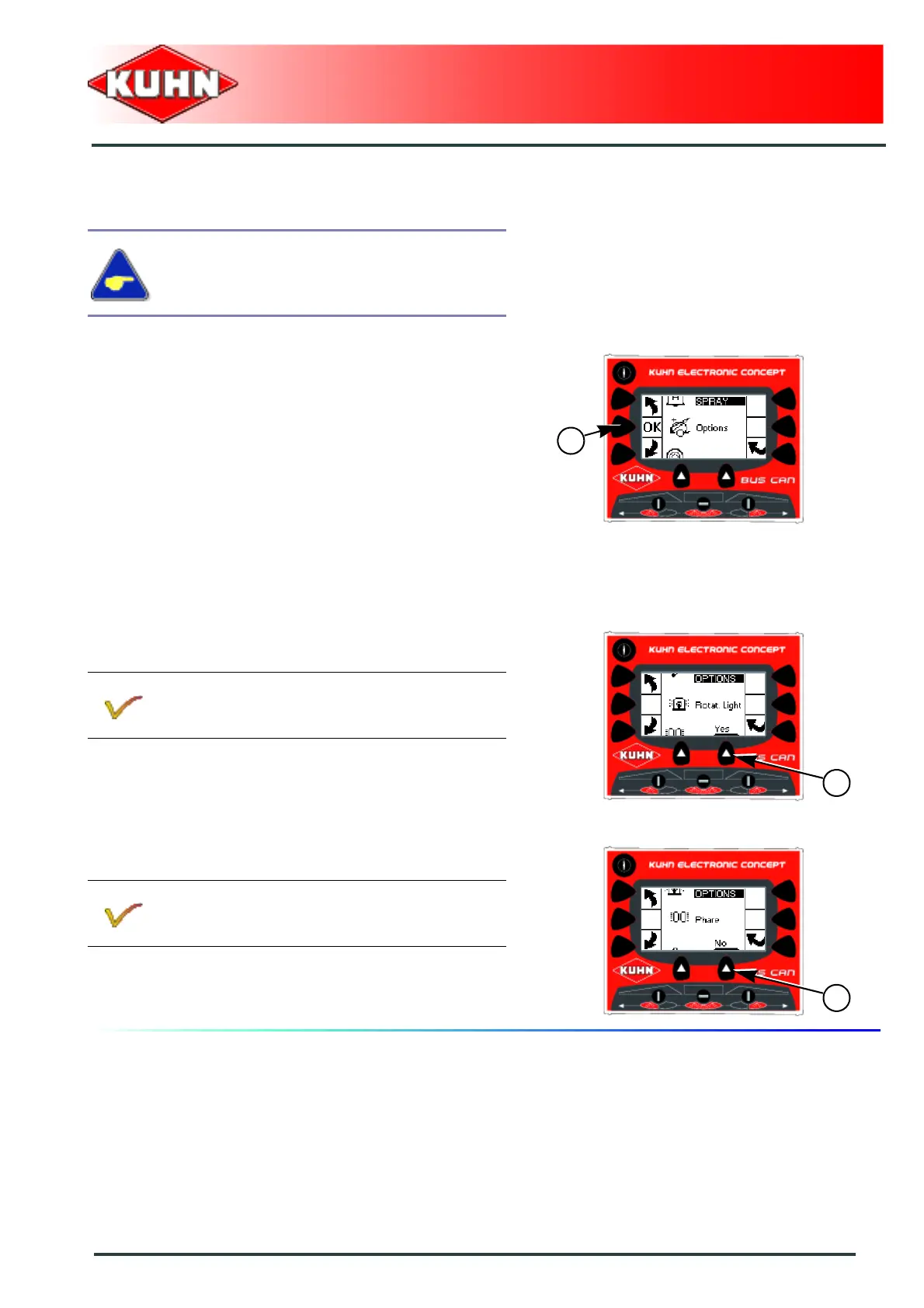Configuration
Control box
RPB
39
Optional equipment
- Press on the button (1).
Flashing light
- Press key (1) to switch from one mode to the other.
Working headlights
- Press key (1) to switch from one mode to the other.
Do not activate optional equipment that is
not installed.
No: Equipment not installed.
Yes: Equipment installed.
No: Equipment not installed.
Yes: Equipment installed.
1
1
1
