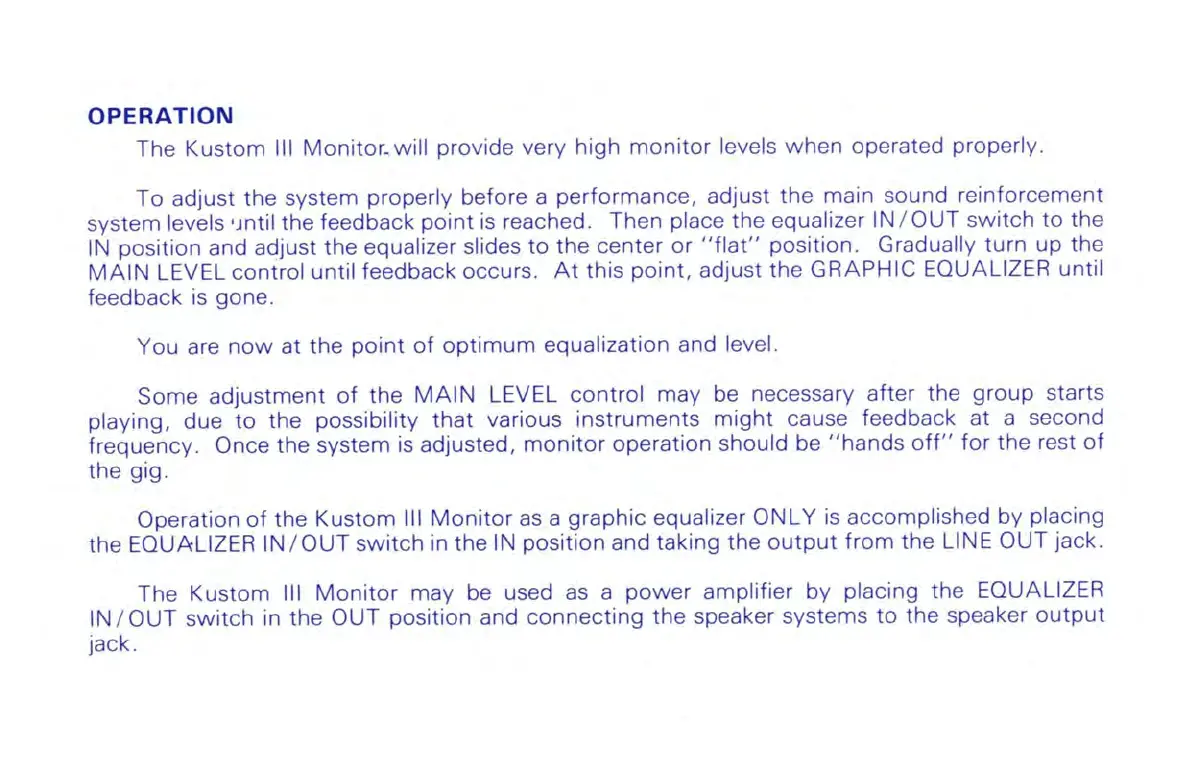www.SteamPoweredRadio.Com
OPERATION
The Kustom Ill Monitor_ will provide very high
monitor
levels when operated properly.
To adjust the system properly before a performance, adjust the main sound reinforcement
system levels •mtil the feedback
point
is
reached. Then place the equalizer
IN/
0 UT switch
to
the
IN
position and adjust the equalizer slides
to
the center or
"flat"
position. Gradually turn
up
the
MAIN
LEVEL control until feedback occurs.
At
this point, adjust the GRAPHIC EQUALIZER until
feedback is gone.
You are
now
at
the
point
of
optimum
equalization and level.
Some adjustment
of
the
MAIN
LEVEL control may be necessary after the group starts
playing, due
to
the possibility
that
various instruments might cause feedback at a second
frequency. Once the system
is
adjusted,
monitor
operation should be
"hands
off"
for the rest
of
the gig.
Operation
of
the Kustom
111
Monitor
as
a graphic equalizer ONLY is accomplished by placing
the EQUALIZER
IN/OUT
switch in the
IN
position and taking the
output
from
the LINE OUT jack.
The Kustom Ill
Monitor
may be used
as
a power amplifier by placing the EQUALIZER
IN/
OUT switch in the OUT position and connecting the speaker systems
to
the
speaker
output
jack.