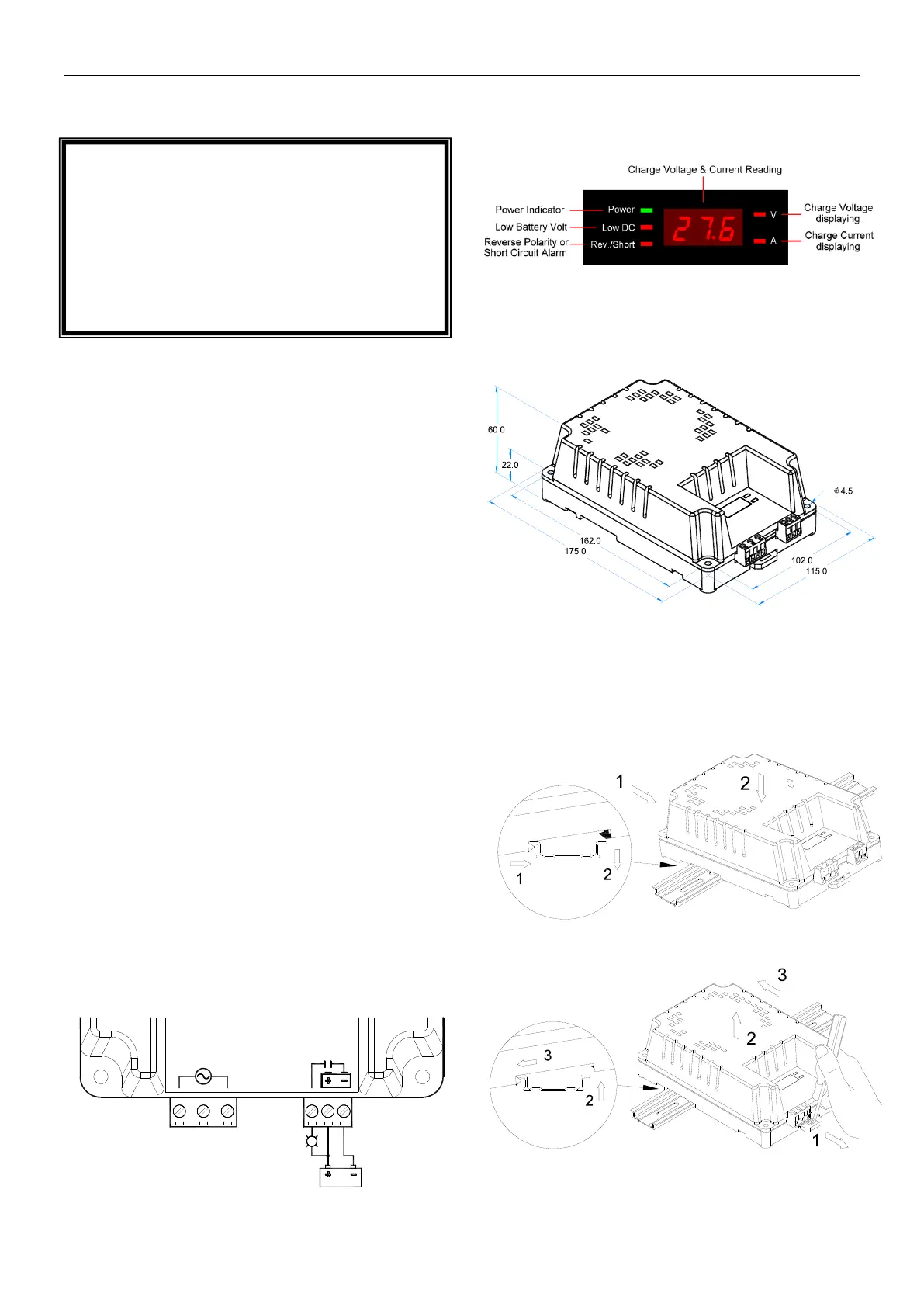___________________________________________________________________________________________
2 CH46
Low DC
Low DC Alarm Indicator
( Relay or buzzer can also be used )
Battery
SECTION 3: INSTALLATION AND OPERATION
3.1 Check that the correct model charger is selected
for your battery.
3.2 Verify your line voltage is correct.
3.3 Connect line voltage to the charger, then the
“power indicator” should light up and the display
show the output voltage and current.
3.4 Disconnect AC power before connecting the
charger to the battery.
3.5 Turn AC power ON. The unit will automatically
charge the battery with an adjusted current related
to battery condition and cyclically show charging
voltage and current on screen.
3.6 The charger is automatic and can always stay
connected even during engine cranking and
running.
3.7 For the model CH4612 to work the minimum
battery voltage must be higher than 6 Vdc or the
charger will automatically shut-down and all the
indicators on the panel will turn off. (For model
CH4624, the minimum battery voltage is 12 Vdc).
3.8 Voltage sensing circuit automatically stops
charging when the battery is fully charged.
3.9 Input and output connection cable size ≧ 1.25mm²
(AWG 16).
SECTION 4: LOW DC VOLTAGE ALARM
For CH4612 when battery volt less than 10 Vdc
For CH4624 when battery volt less than 20 Vdc
“Low DC indicator alarm output.” uses a solid state
relay 0.5A connected to battery negative
SECTION 5: DISPLAY & ALARM INDICATORS
SECTION 6: OUTLINE / SIZE
SECTION 7: DIN-RAIL ASSEMBLY
INSTRUCTIONS
7.1 Charger Installation
7.2 Dismount Charger
CAUTION!
Before beginning installation of this charger:
Disconnect electrical power to the charger
Read and follow all installation instructions
Make sure charger cannot operate during
installation
Crimp and property secure terminal lugs on
to power wires to avoid shorts.