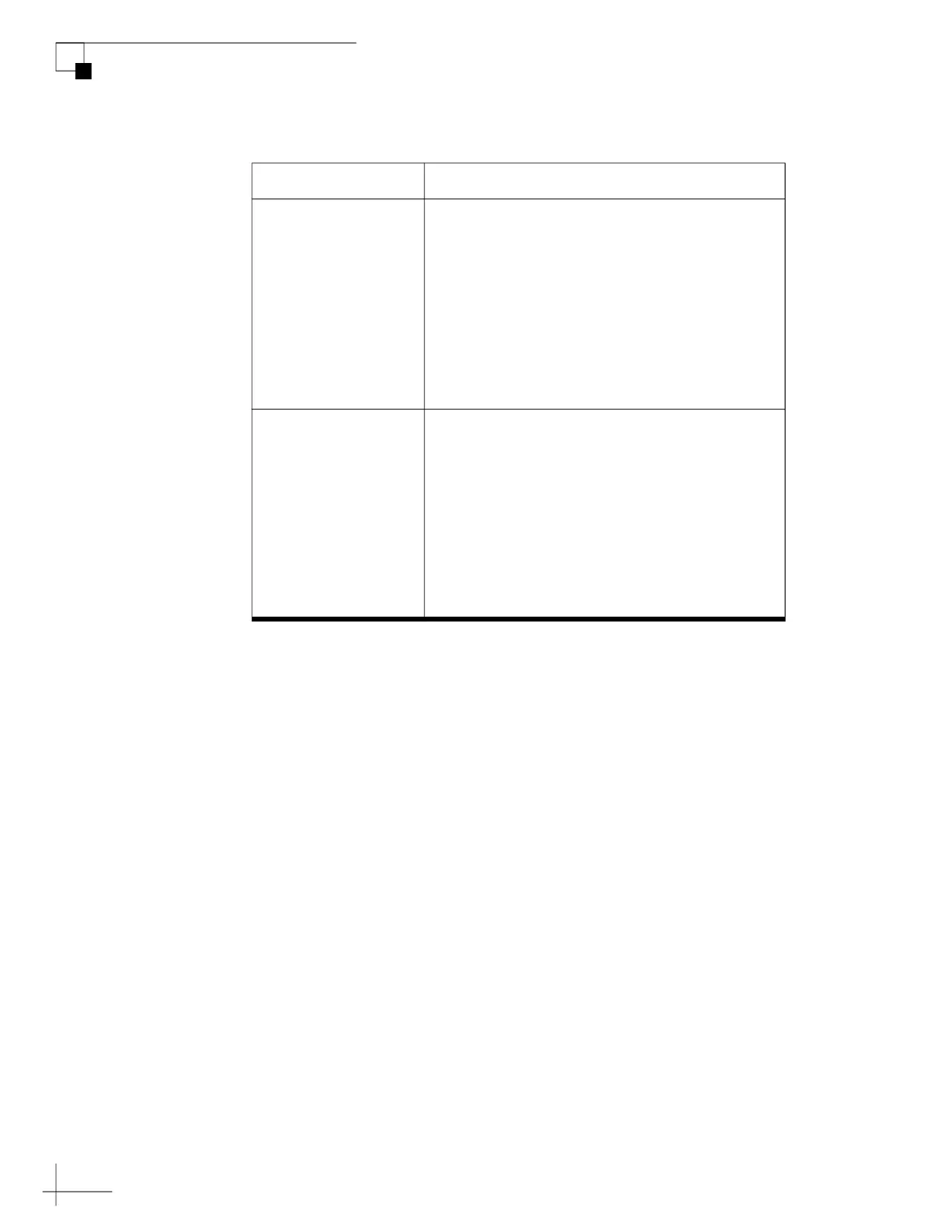TracPhone V7-HTS User’s Guide
128
Troubleshooting
My Phone
For details on the Real-time Vessel & VSAT Satellite Display, refer to
“Understanding the Home Page” on page 19.
Message Description
My Phone General status of the system’s connection to
the enhanced voice service:
• Online & Ready – the voice service is
ready for use
• Offline
• Logging In...
• Unable to Connect to Voice Service –
Caused by an account or activation error;
also displayed during system startup
Line 1/Line 2 General status of the phone lines:
• Available (green) – the phone line is ready
for use
• Dialing (green)
• Off Hook (green)
• Ringing (green)
• In Use (orange) – Phone call in progress
• Unavailable (gray)
