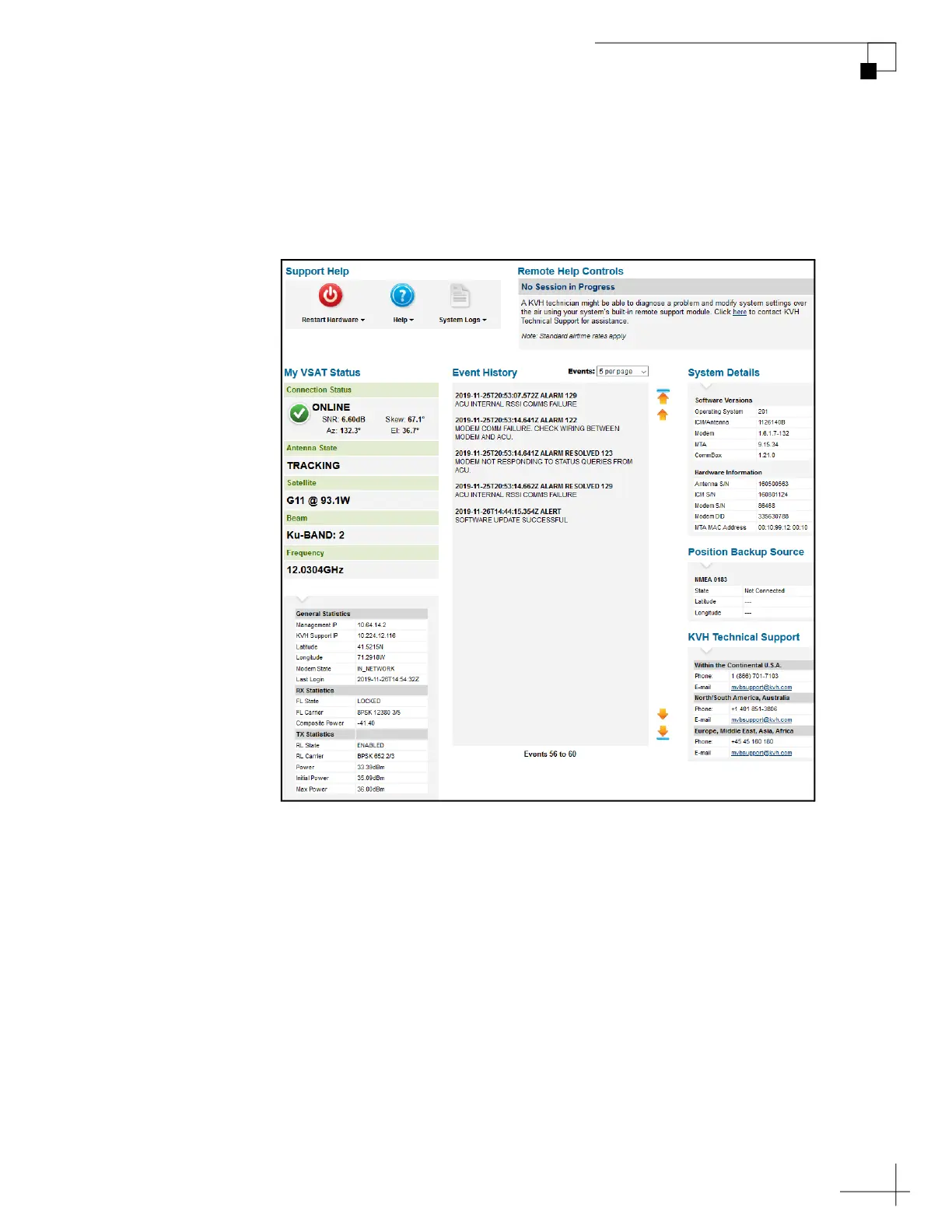TracPhone V7-HTS User’s Guide
129
Troubleshooting
Support Page of the Web Interface
The Support page provides more detailed system status information,
as reported by the ICM’s built-in modem.
Figure 9-3 Support Page
The “My VSAT Status” provides the same basic status information as
the Home page, with the addition of antenna pointing information:
Azimuth (Az), Elevation (El), and Skew. More detailed status
information is provided at the bottom of the page.
The tables below summarize the detailed status information that is
available on the Support page.
