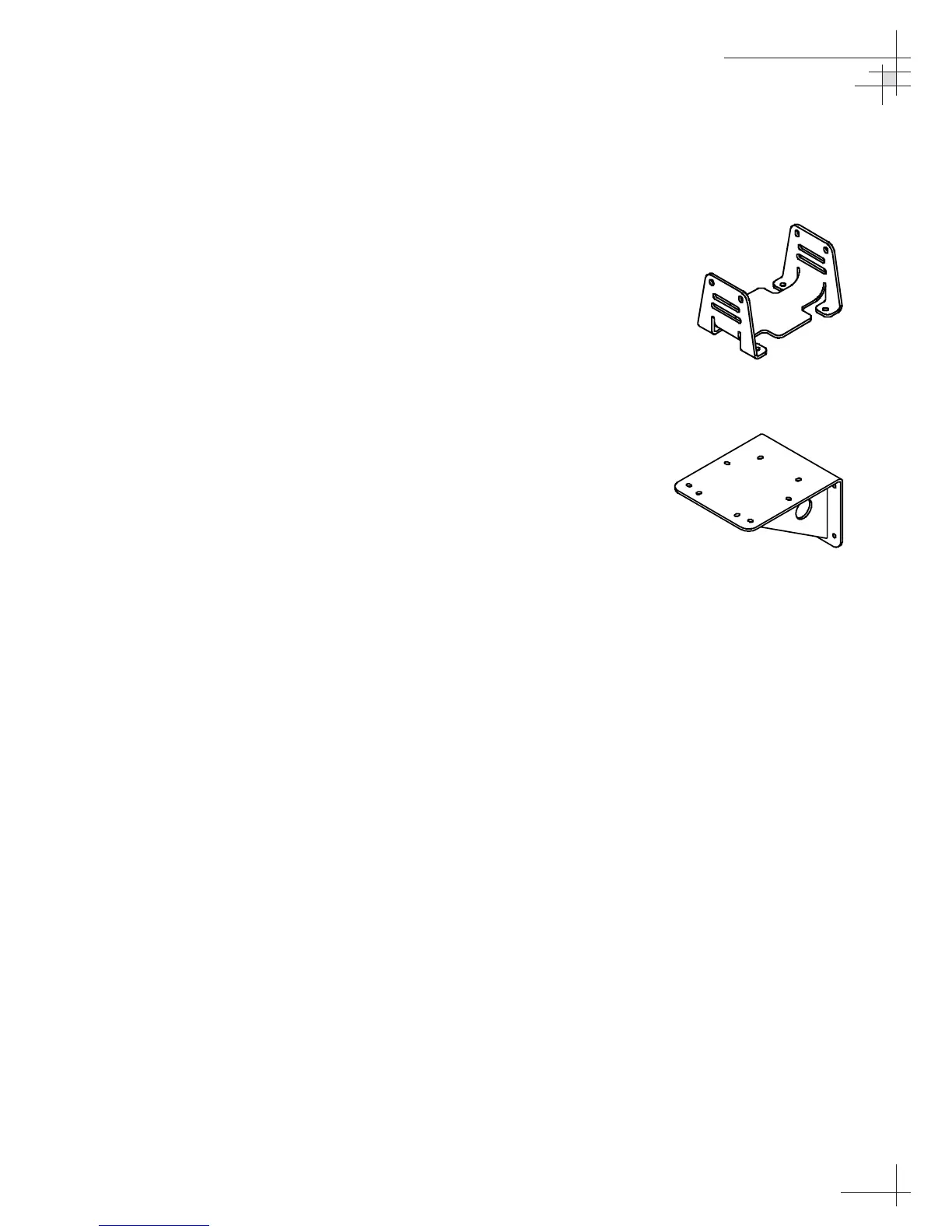2.3 Mounting the GyroTrac Sensor
GyroTrac comes with the following two mounting brackets:
Horizontal Sensor Bracket
Attaches directly to the sensor module housing
and must be used in all mounting arrangements
Vertical Sensor Bracket
For mounting the sensor to a vertical surface
These two brackets should enable the sensor module to be placed
as level in pitch and roll as possible. If you are unable to place
the sensor module in a level arrangement, refer to “Entering Gyro
Offset Values” on page 75 to compensate for the offset.
To mount the GyroTrac sensor, choose either of the following
options:
Option 1 - Mounting the Sensor to a Horizontal Surface
Option 2 - Mounting the Sensor to a Vertical Surface
The following sections describe how to mount the sensor for both
of these options.
Installation
54-0161
19
Figure 2-8
Horizontal Sensor Bracket
Figure 2-9
Vertical Sensor Bracket
