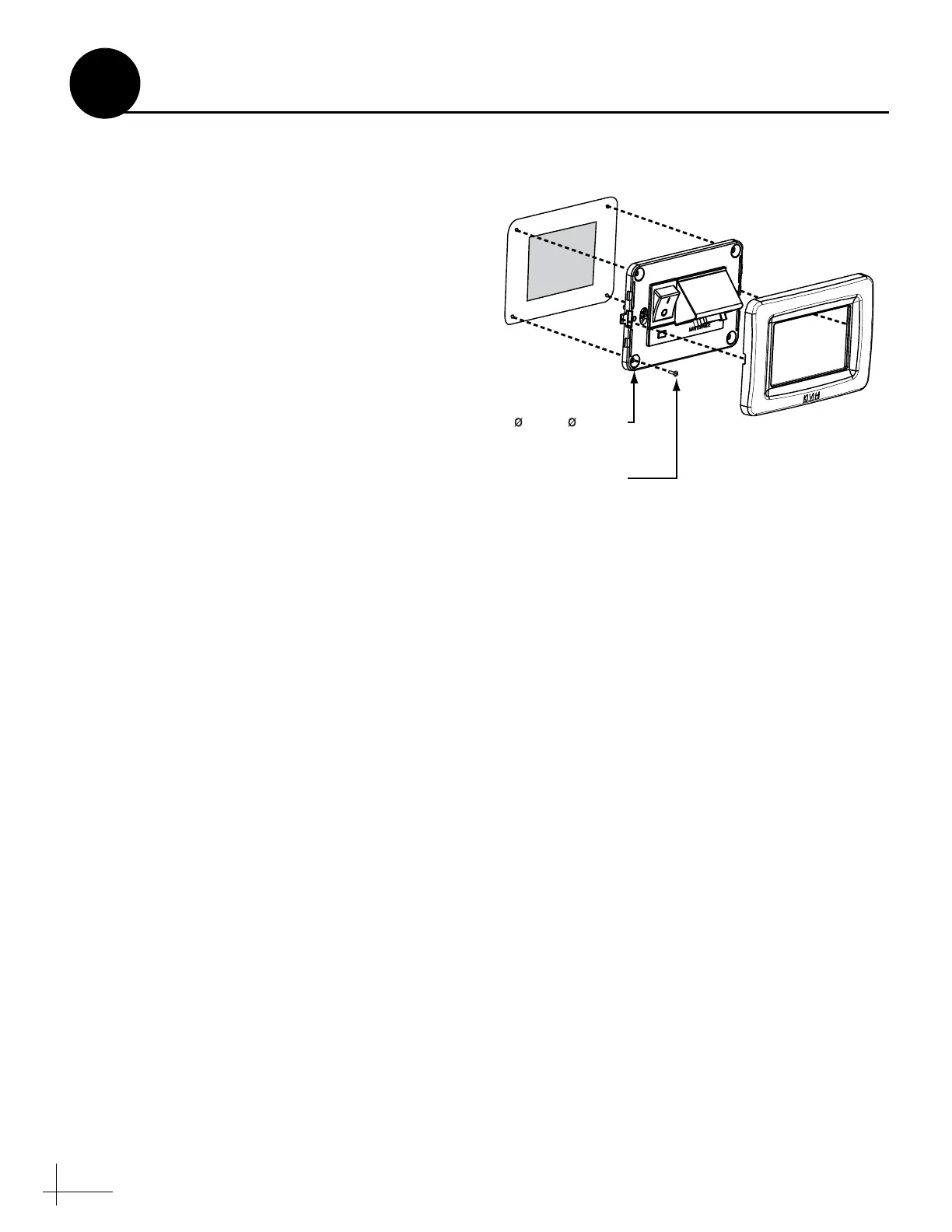14
Follow the steps below to mount the switchplate.
a. Fit the switchplate flush into the panel cutout
you made in “Cut Out the Switchplate Hole”
on page 7.
b. Drill out four 5/32" (4 mm) mounting holes
in the switchplate’s screw cavities (see
Figure 22).
c. Mount the switchplate to the mounting
surface using four #6 screws.
d. Gently snap the switchplate cover onto the
front of the switchplate to conceal the
mounting screws.
Figure 22: Switchplate Mounting
5/32" ( 4 mm)
Mounting Hole (x4)
#6 Screw (x4)
Fron
t C
ov
e
r
S
wit
ch
plat
e
M
o
u
n
t
i
ng
S
urfa
c
e
Mount the Switchplate
12
