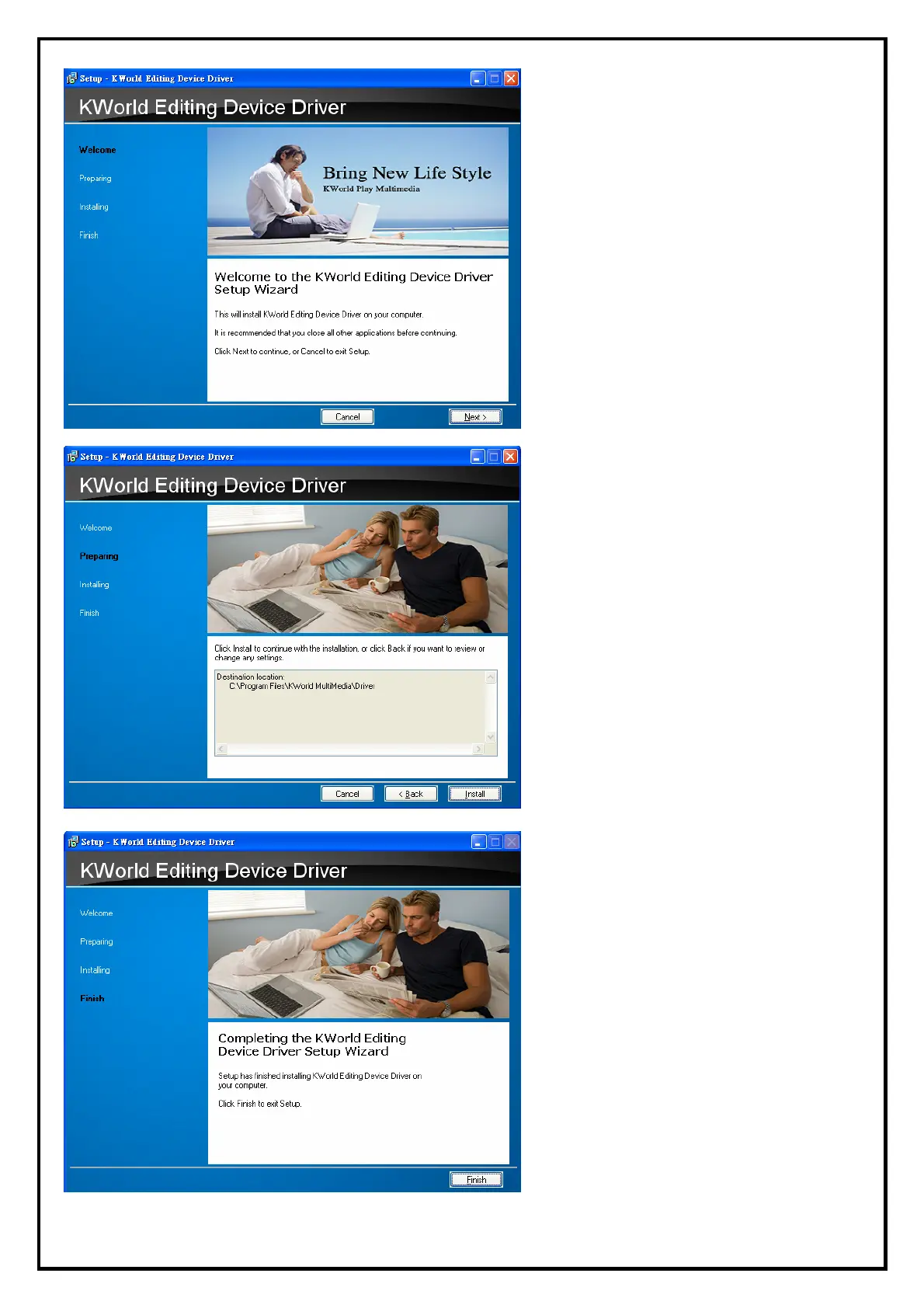4
4. Click “Next” to install the BD Maker
driver.
5. Click “Install” to continue with the
installation, or click ‘’Back’’ if you want
to review or change any settings. Please
wait, while the installation is in process
6. Please choice “Finish” and Now the
driver has been installed on your
computer.