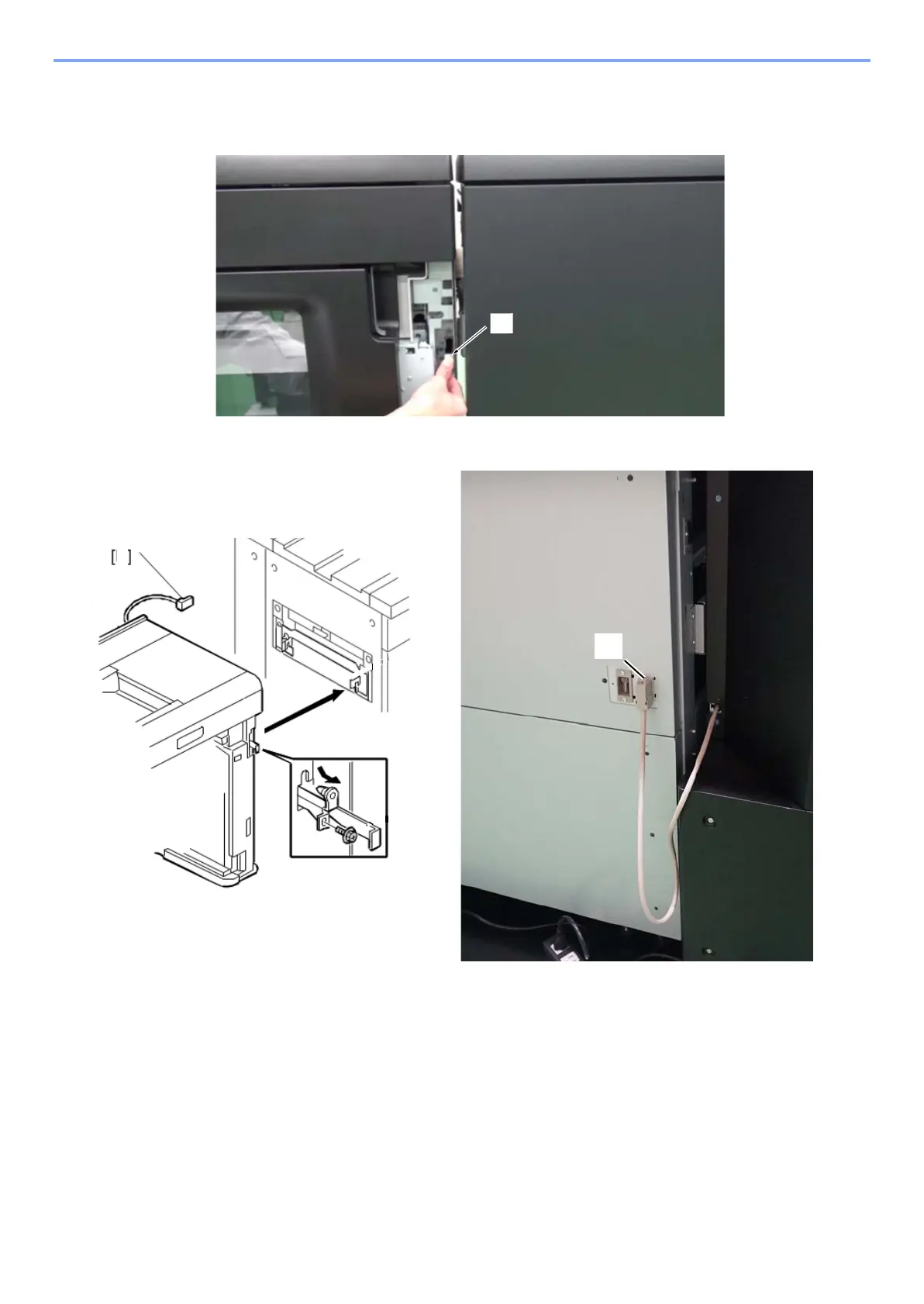3-160
Enhancement device setup procedure > Optional device installation
[CONFIDENTIAL]
68
Push the lock bar [A] in completely so that it slides up into the notches in the arms on
both ends of the joint bracket, and fasten the lock bar by re-attaching the screw
removed in Step 66 (screw x1).
69
Attach the I/F cable [A] to the upstream unit.
