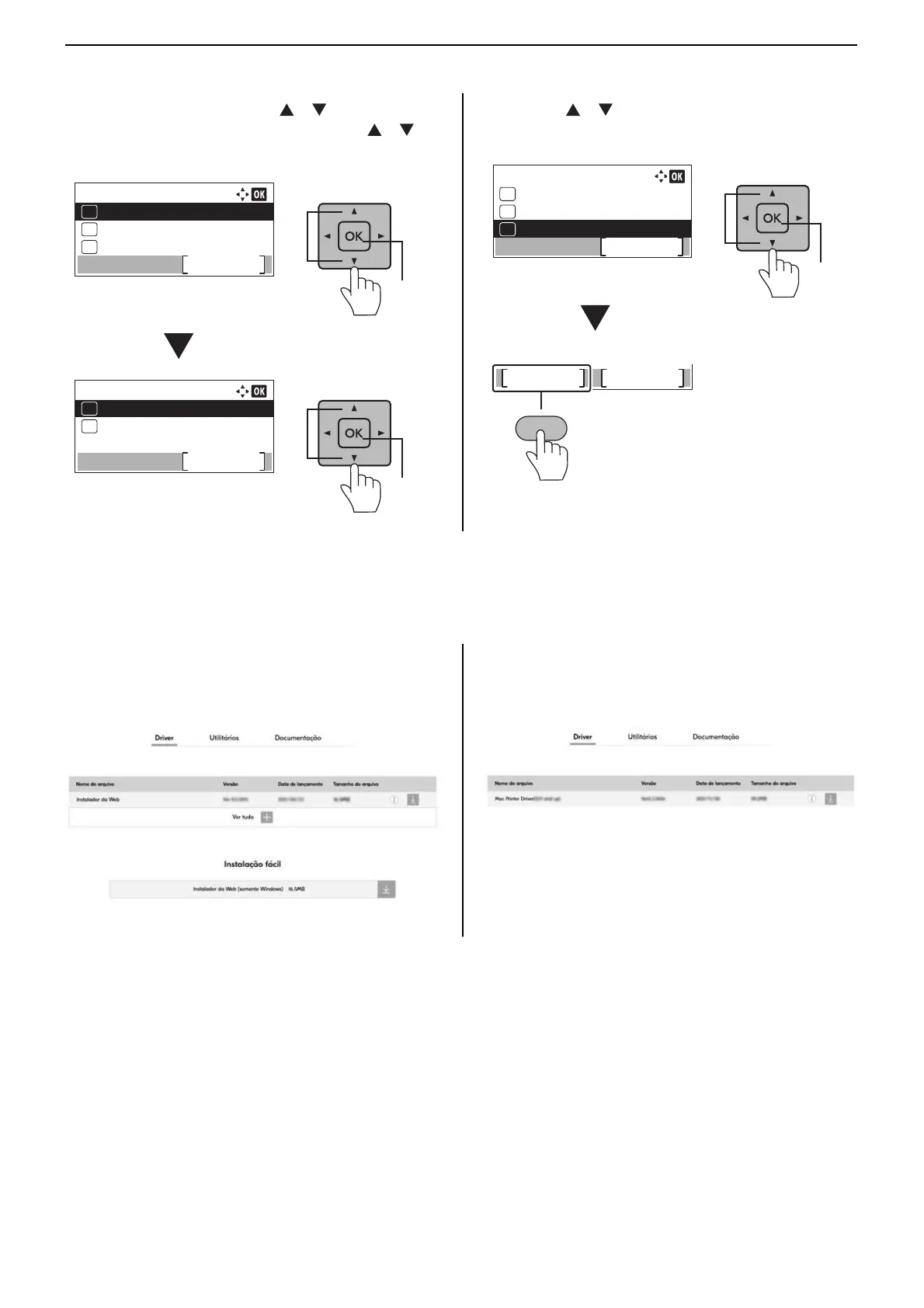16
Etapa 5 Imprimindo uma página de status
1
Tecla [Menu] > tecla [ ] [ ] >
[Relatório] > tecla [OK] > tecla [ ] [ ] >
[Impr. relatório] > tecla [OK]
2 Tecla [ ] [ ] > [Página de status] >
tecla [OK] > [Sim]
Etapa 6 Instalando o software
Acesse o URL a seguir e selecione seu modelo e sistema operacional.
Centro de download: https://kyocera.info/
Para Windows
Baixe e execute o Instalador da Web e siga as
instruções na tela para instalar o driver e o
software.
Para Mac
Baixe e execute o driver da impressora e siga
as instruções na tela para instalar.
Menu
01
02
03
Contador
Relatório
Sair
Unidade de USB
Relatório
01
02
Sair
Impr. relatório
Histór arq trab
Impr. relatório
Sair
02
01
03
Mapa de menus
Lista de config.
Página de status
6LP
1mR
