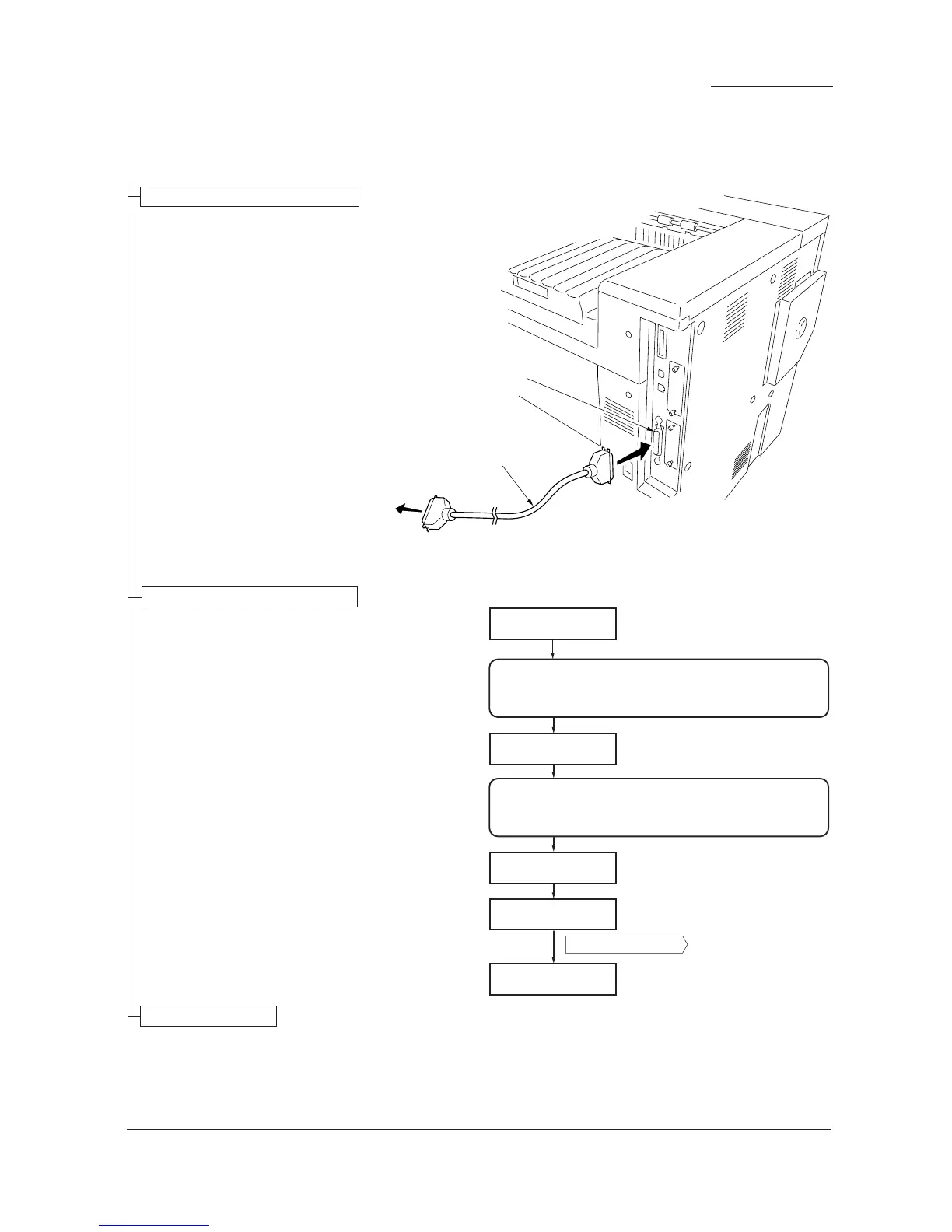1-7-5
FS-9120DN/9520DN
(4) Downloading message data
To download the new message data for the display, proceed as follows:
1. Turn printer and PC power off.
2. Connect the parallel printer cable between
the PC and the printer.
1. Turn printer power on.
2. Confirm Display 1 is displayed.
3. At the DOS prompt, enter Command 2.
Note that UPGR'SYS' should be entered as
upper case letters.
4. Confirm Display 3 is displayed.
5. At the DOS prompt, enter Command 4 so
that the message data file (ex.
dm6602.dan) is copied to the printer.
6. Display 5 is displayed during downloading.
When Display 6 is displayed to indicate
downloading is finished, turn printer power
off, then on.
7. Confirm Display 7 is displayed after warm-
ing up.
1. Print a status page (See page 1-4-2).
2. Check that the status page shows the new
message data version.
Connecting the parallel printer cable
Downloading the message data file
Confirming upgrading
Figure 1-7-8
Figure 1-7-9
Ready
Supervisor mode
parallel waiting
Supervisor mode
Downloading
Message display
PC DOS display
>Copy /b dm6602.dan prn
>echo !R! UPGR'SYS';exit;>PRN
1
7
3
5
6
2
4
Power switch: Off/On
Ready
