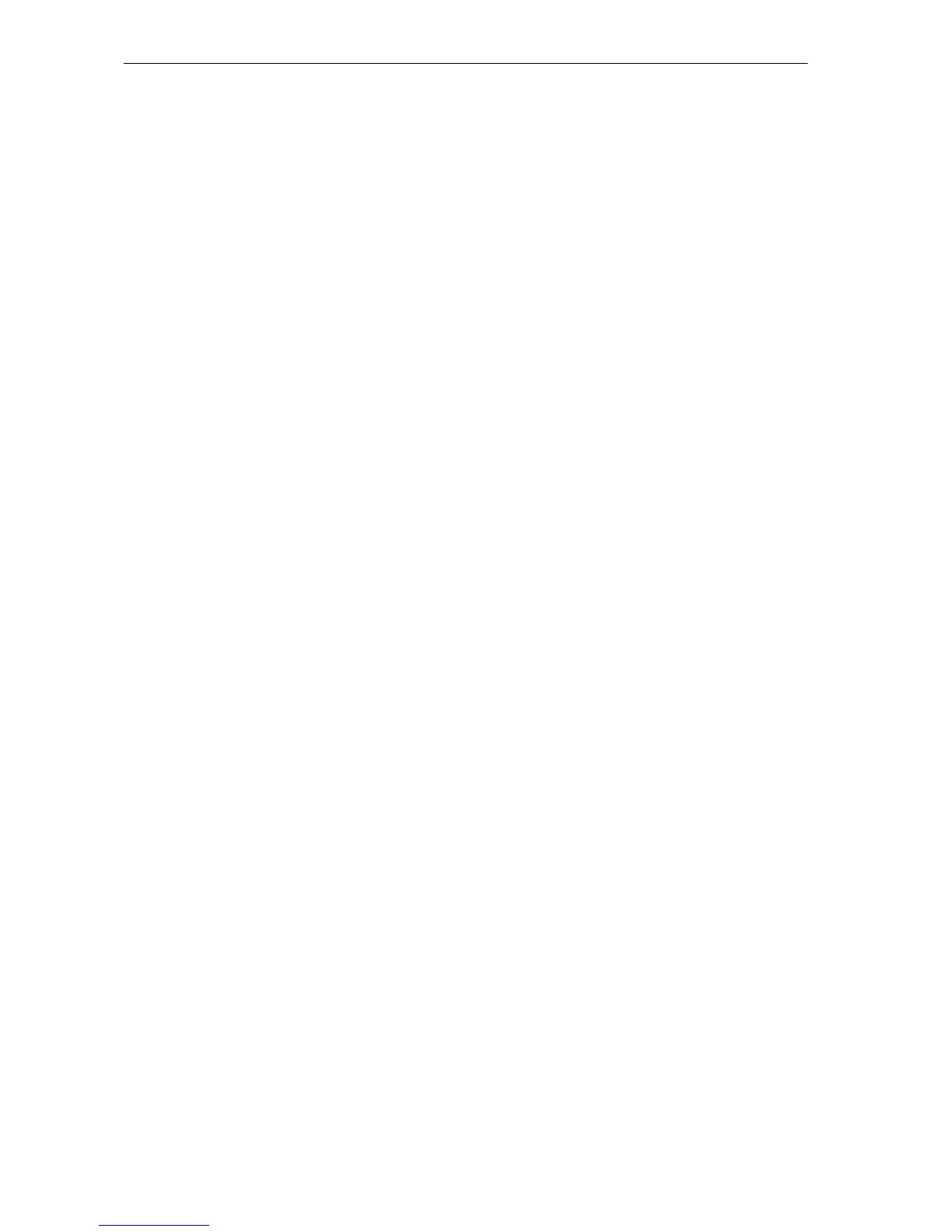PRESCRIBE Command Reference
142
virtual mailbox specification (See JOBP on page 138.), the job in question will not be
saved to any virtual mailbox and no error will be displayed.
While jobs are being stacked on a virtual mailbox, a message indicating that jobs are
being stacked on virtual mailboxes (when the VMB-compatible printer driver is being
used) will be displayed on the message display instead of Processing.
Files
To print 25 copies of the job named Project-report1 with user name
T. Anderson, and time stamp of July 29, 2002. The job is saved in HP mode.
!R! JOBS 0,25,0,0,0,
’Project-report1’,
’T. Anderson’,
’07/29/02’;
EXIT;
To print 3 copies of the job named Beauty-parlor-list with
user name
Salt Lake and time stamp of January 12, 2002. The job is
saved in permanent mode.
!R!
JOBS 2,3,2,2,0,’Beauty-parlor-list’, ’Saltlake’,’01/12/02’;
TEXT ’Page 1...’;
PAGE;
TEXT ’Page 2...’;
PAGE;
TEXT ’Page 3...’;
PAGE;
JOBT;
JOBL;
EXIT;
To print one copy of the job named Inventory List 2002 with user name
Susan and time stamp of February 12, 2002. The job is saved in temporary mode.
!R!
JOBS 1,1,1,0,0,’Inventory List 2002’, ’Susan’, ’02/12/02’;
TEXT ’Page 1...’;
PAGE;
TEXT ’Page 2...’;
PAGE;
TEXT ’Page 3...’;
PAGE;
JOBT;
EXIT;
To stack the jobs between JOBS and JOBT on the virtual
mailbox named Sales.
!R! JOBS 8, 3, ’Sales’, 0, 0, ’Invoice’, ’Sales’, ’01/14/02
16:30:25’;
UNIT C; MZP 5, 10; BOX 6, 6; PAGE; TEXT ’November Result’;
PAGE; TEXT ’To Mr. Johnson’; PAGE;
JOBT; EXIT;
To stack the jobs between JOBS and JOBT on all virtual
mailboxes having numbers 3 to 15.
