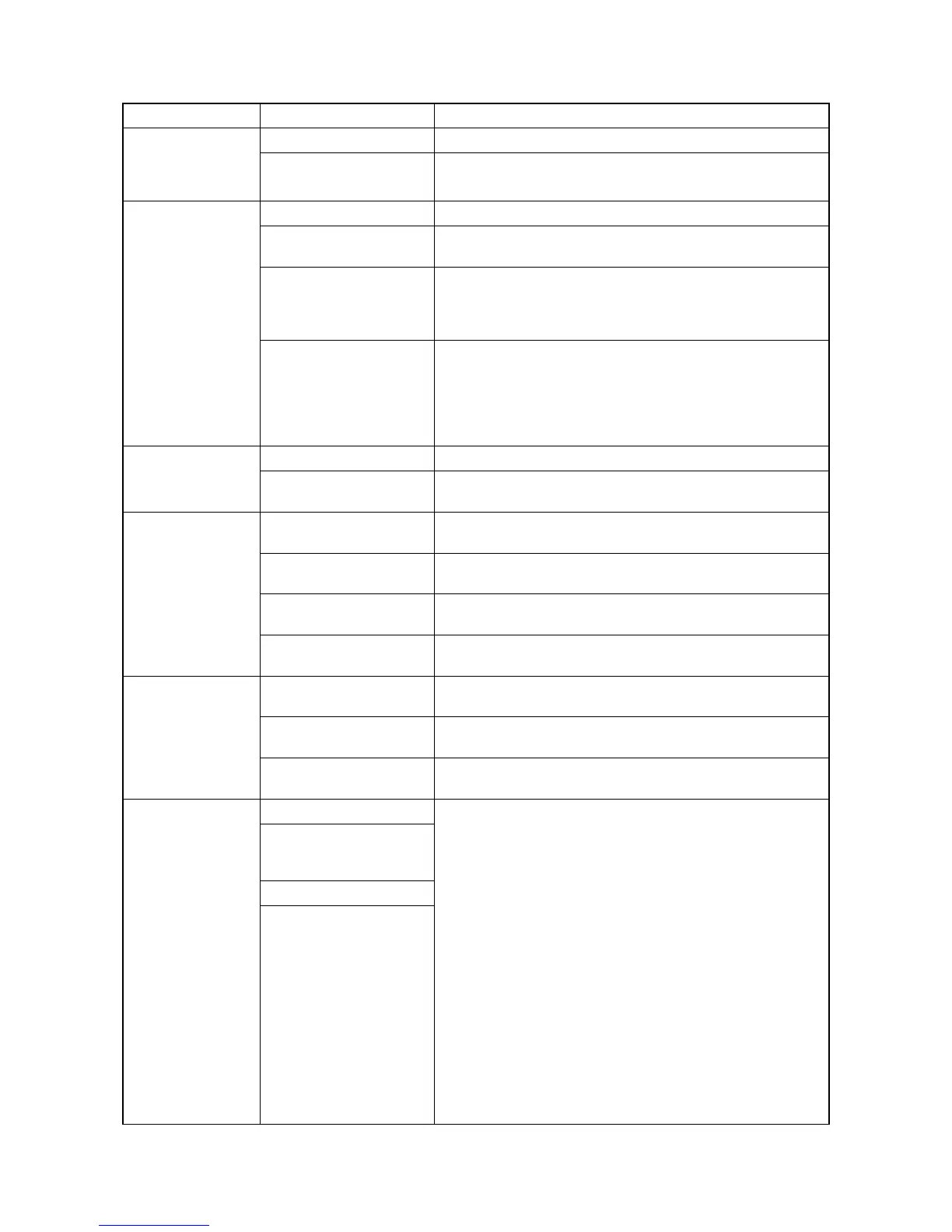2JL/2JJ/2JG/2JD-1
1-4-57
(4)
The high voltage fan
motor does not oper-
ate.
1. Broken fan motor coil. Check for continuity across the coil. If none, replace the fan motor.
2. Poor contact in the con-
nector terminals.
Reinsert the connector. Also check for continuity within the con-
nector cable. If none, remedy or replace the cable.
(5)
Paper feed clutch 1/
2, MP paper feed
clutch, MP paper
conveying clutch,
paper conveying
clutch, registration
clutch or developing
clutch BK does not
operate.
1. Broken clutch coil. Check for continuity across the coil. If none, replace the clutch.
2. Poor contact in the con-
nector terminals.
Reinsert the connector. Also check for continuity within the con-
nector cable. If none, remedy or replace the cable.
3. Defective feed PWB. Run maintenance item U032 and check if following terminals on
the feed PWB goes low. If not, replace the feed PWB.
Paper feed clutch 1/2: YC13-1, 14-1 on the feed PWB
Paper conveying clutch: YC11-1 on the feed PWB
4. Defective engine PWB. Run maintenance item U032 and check if following terminals on
the engine PWB goes low. If not, replace the engine PWB.
MP paper feed clutch: YC24-B8 on the engine PWB
MP paper conveying clutch: YC24-B10 on the engine PWB
Registration clutch: YC8-20 on the engine PWB
Developing clutch BK: YC40-2 on the engine PWB
(6)
The scanner motor
does not operate.
1. Broken fan motor coil. Check for continuity across the coil. If none, replace the fan motor.
2. Poor contact in the con-
nector terminals.
Reinsert the connector. Also check for continuity within the con-
nector cable. If none, remedy or replace the cable.
(7)
The LSU cleaning
solenoid does not
operate.
1. Broken LSU cleaning
solenoid coil.
Check for continuity across the coil. If none, replace the MP sole-
noid.
2. Poor contact in the con-
nector terminals.
Reinsert the connector. Also check for continuity within the con-
nector cable. If none, remedy or replace the cable.
3. Defective feed PWB. Run maintenance item U474 and check if the LSU cleaning sole-
noid operates. If not, replace the feed PWB.
4. Defective engine PWB. Run maintenance item U474 and check if the LSU cleaning sole-
noid operates. If not, replace the engine PWB.
(8)
The MP solenoid
does not operate.
1. Broken MP solenoid coil. Check for continuity across the coil. If none, replace the MP sole-
noid.
2. Poor contact in the con-
nector terminals.
Reinsert the connector. Also check for continuity within the con-
nector cable. If none, remedy or replace the cable.
3. Defective engine PWB. Run maintenance item U033 and check if the MP solenoid oper-
ates. If not, replace the engine PWB.
(9)
Main charging is not
performed.
1. Defective drum unit. (See page 1-4-50.)
2. The connector terminals
of main high voltage
PWB make poor contact.
3. Defective engine PWB.
4. Defective main high volt-
age PWB.
Problem Causes Check procedures/corrective measures
