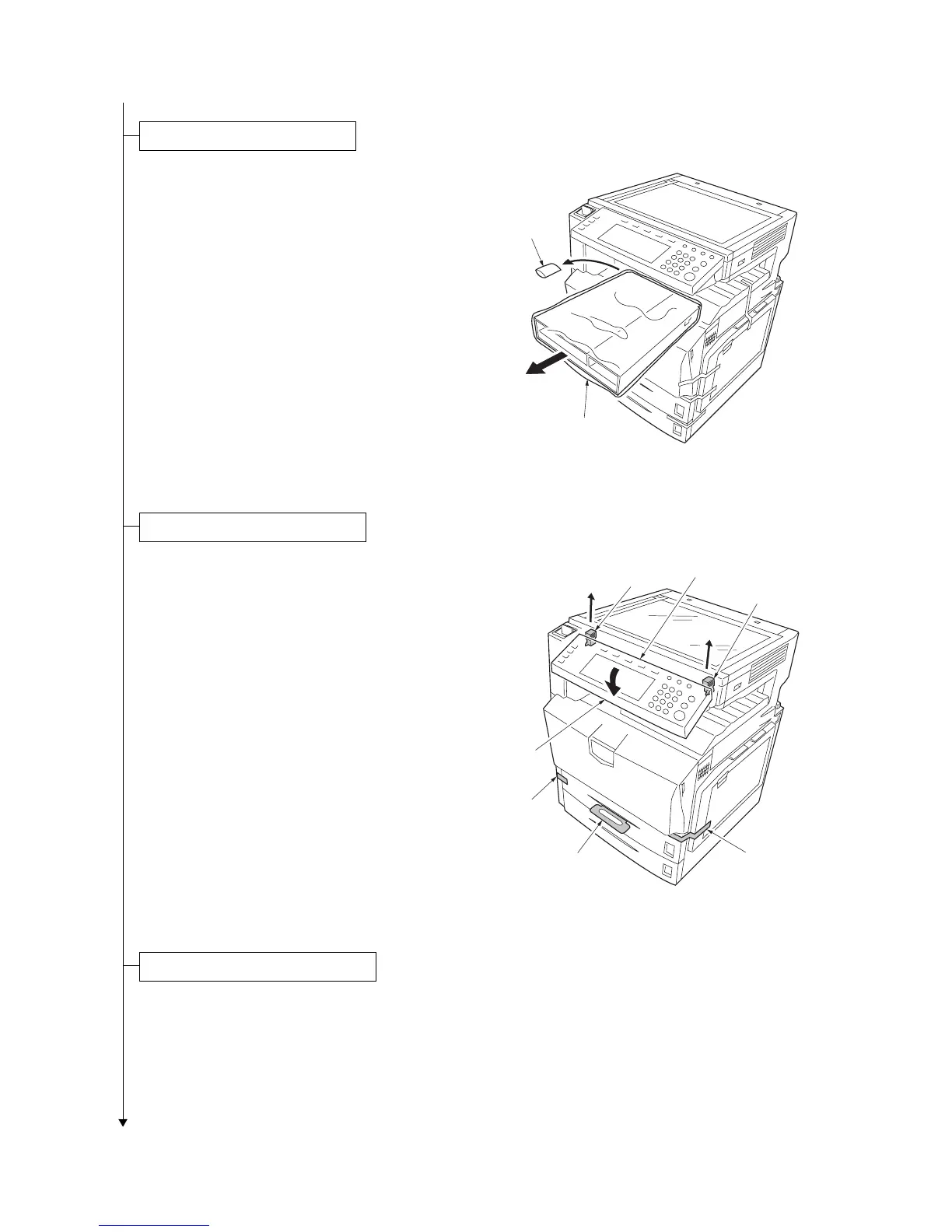2JL/2JJ/2JG/2JD
1-2-5
1. Remove the eject spacer and silicagel from the eject
section.
Figure 1-2-4
1. Remove two tapes.
2. Remove the spacer from cassette 1.
3. Pull the lever and operation section is lowered.
4. Remove two spacers.
Remove waste textile on the operation panel, if any.
Figure 1-2-5
1. Install the optional paper feeder as necessary.
2. Verify levelness at the four corners of the contact glass using a level gauge, and adjust the
level bolts at the bottom of the machine to optimize levelness.
Removing the eject spacer.
Eject spacer
Silicagel
Removing the tapes and spacers.
Lever
Operation section
Spacer
Spacer
Spacer
Tap e
Tap e
Installing the optional paper feeder.
