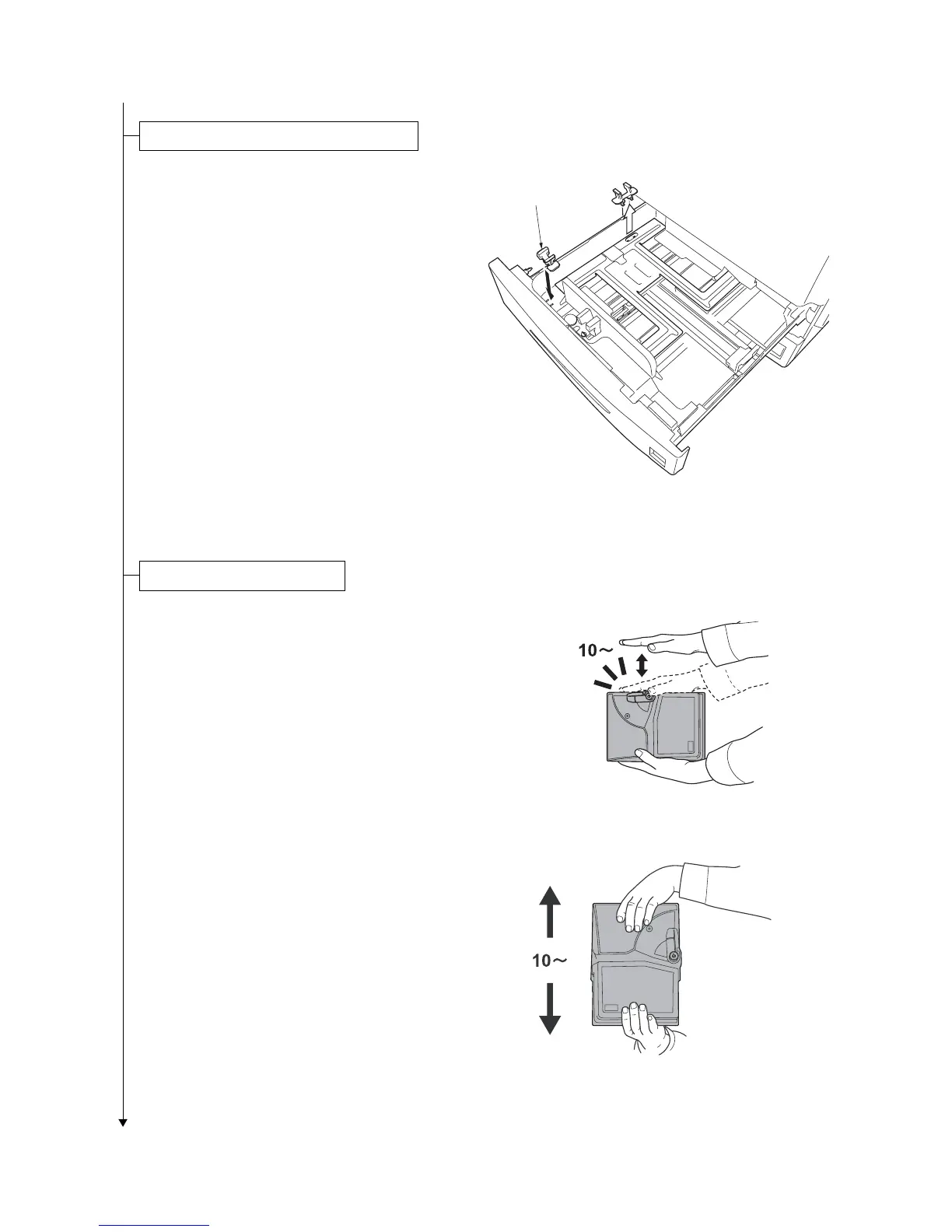2JL/2JJ/2JG/2JD
1-2-6
1. Pull cassette 1 and 2 out.
Remove the lift plate stopper from each cas-
sette and attach it to the storage location.
When moving the machine, attach the lift
plate in original position.
Figure 1-2-6
2. Gently push cassette 1 and 2 back in.
1. Open the front cover.
2. Hold the toner container with the toner con-
tainer lock lever positioned on the top, and
tap the top side ten times or more while
keeping the container horizontal.
Figure 1-2-7
3. Holding the toner container in both hands,
hold vertically and shake up and down at
least ten times to distribute the toner evenly.
IMPORTANT: Do not install the toner con-
tainer before shaking it sufficiently. This may
cause errors due to insufficient toner replen-
ishment.
Figure 1-2-8
Release of lift plate stopper.
Lift plate stopper
Installing the toner containers.
