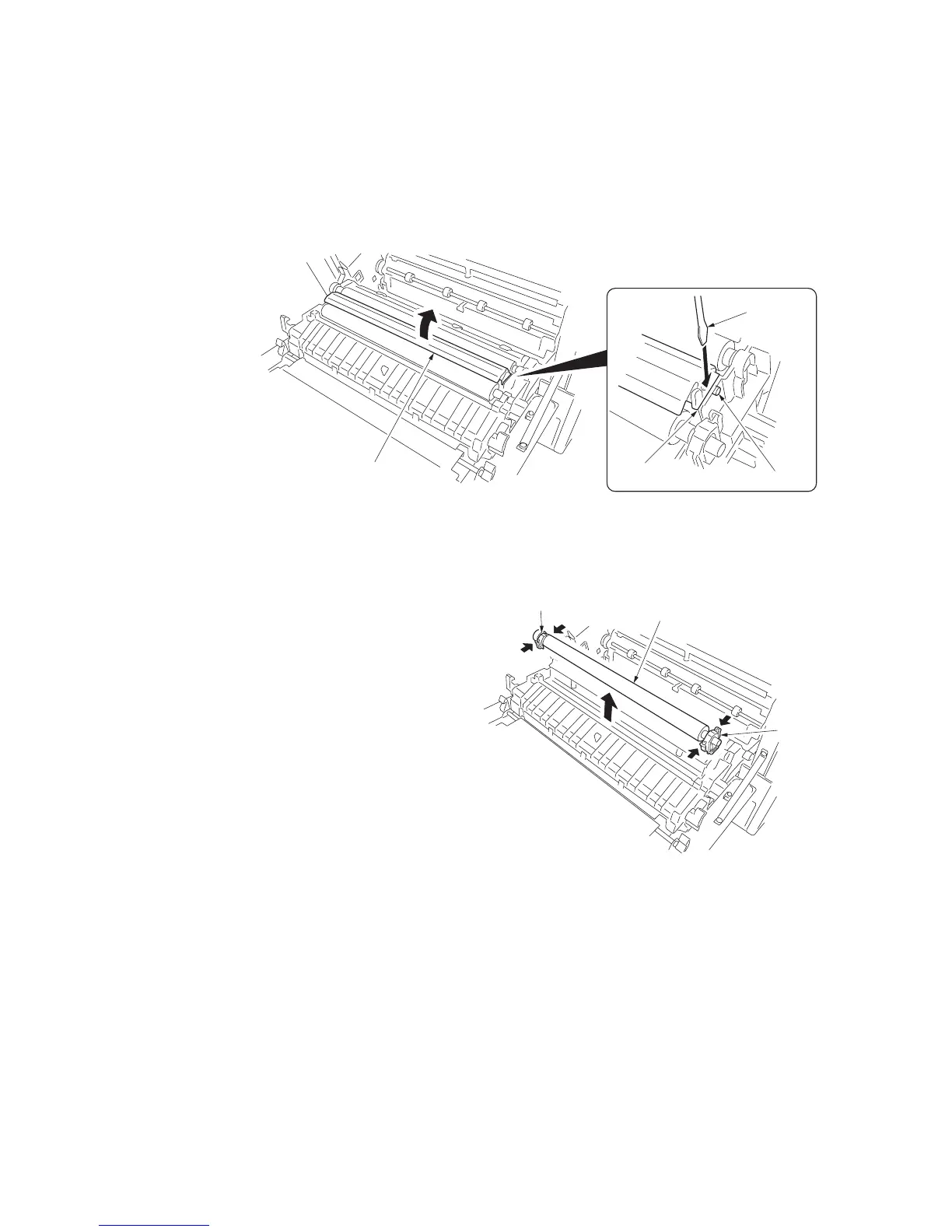2JL/2JJ/2JG/2JD
1-5-28
(2) Detaching and refitting the transfer roller
Follow the procedure below to replace the transfer roller.
Procedure
1. Open left cover 1 and paper conveying unit.
2. Using a flat-blade screwdriver, remove the
left transfer guide by prying the protrusion
off the hole.
Figure 1-5-59
3. Remove the transfer roller while pressing
down the stopper of both ends.
Figure 1-5-60
Left transfer guide
Projection
Flat-blade
screwdriver
Groove
Transfer roller
Stopper
Stoppe
