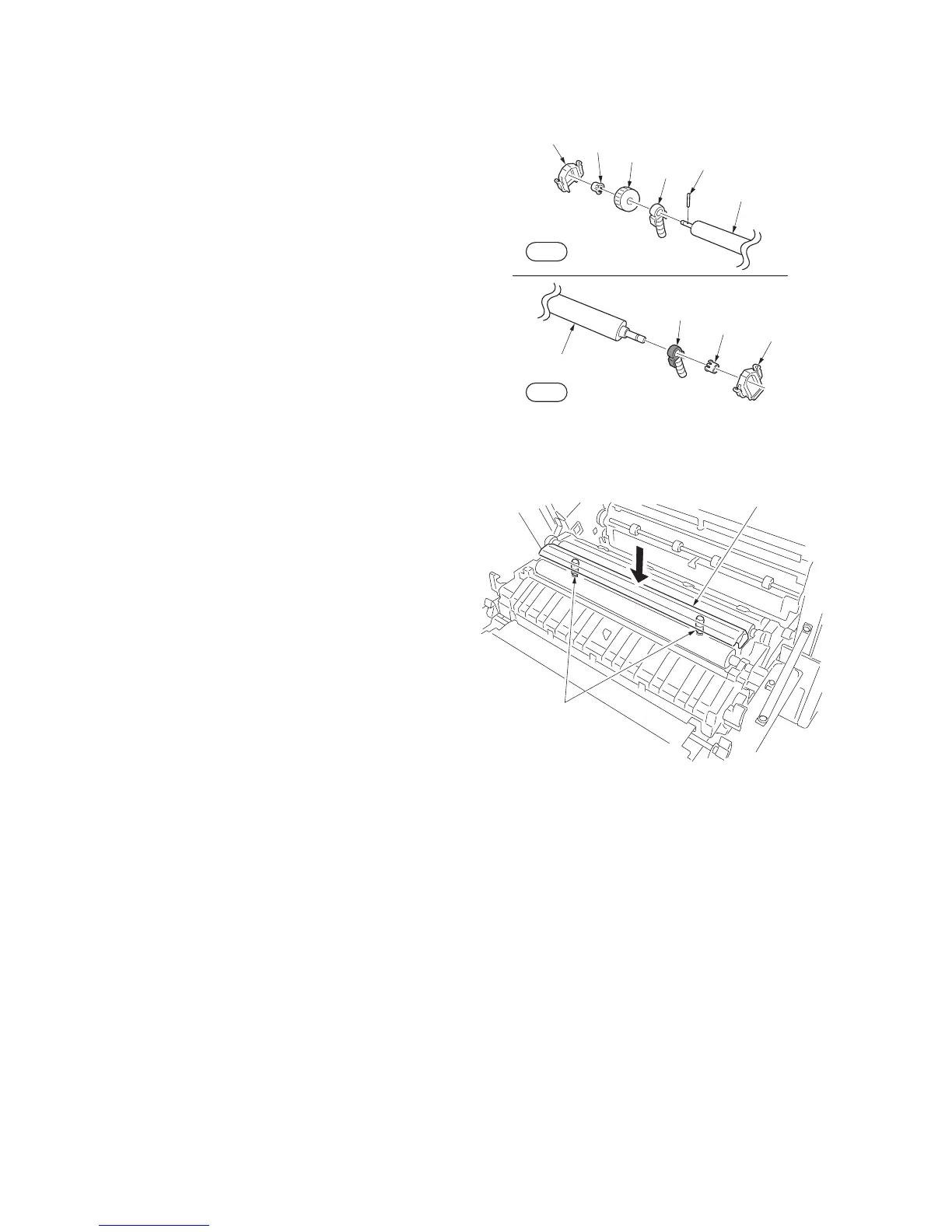2JL/2JJ/2JG/2JD
1-5-29
4. Remove the stopper, bush, gear, pin and
white spring from the transfer roller rear.
Remove the stopper, bush and black spring
from the transfer roller front.
5. Replace the transfer roller and install the
roller.
Figure 1-5-61
6. Push in the left transfer guide to refit the
guide in position.
After refitting, make sure that the two
springs on the left transfer guide are caught
with the protrusions on the paper conveying
unit.
Figure 1-5-62
Stopper
Stoppe
Bush
Rear
Bush
Gear
Pin
Spring
Spring
Transfer roller
Transfer roller
Front
Springs
Left transfer guide
