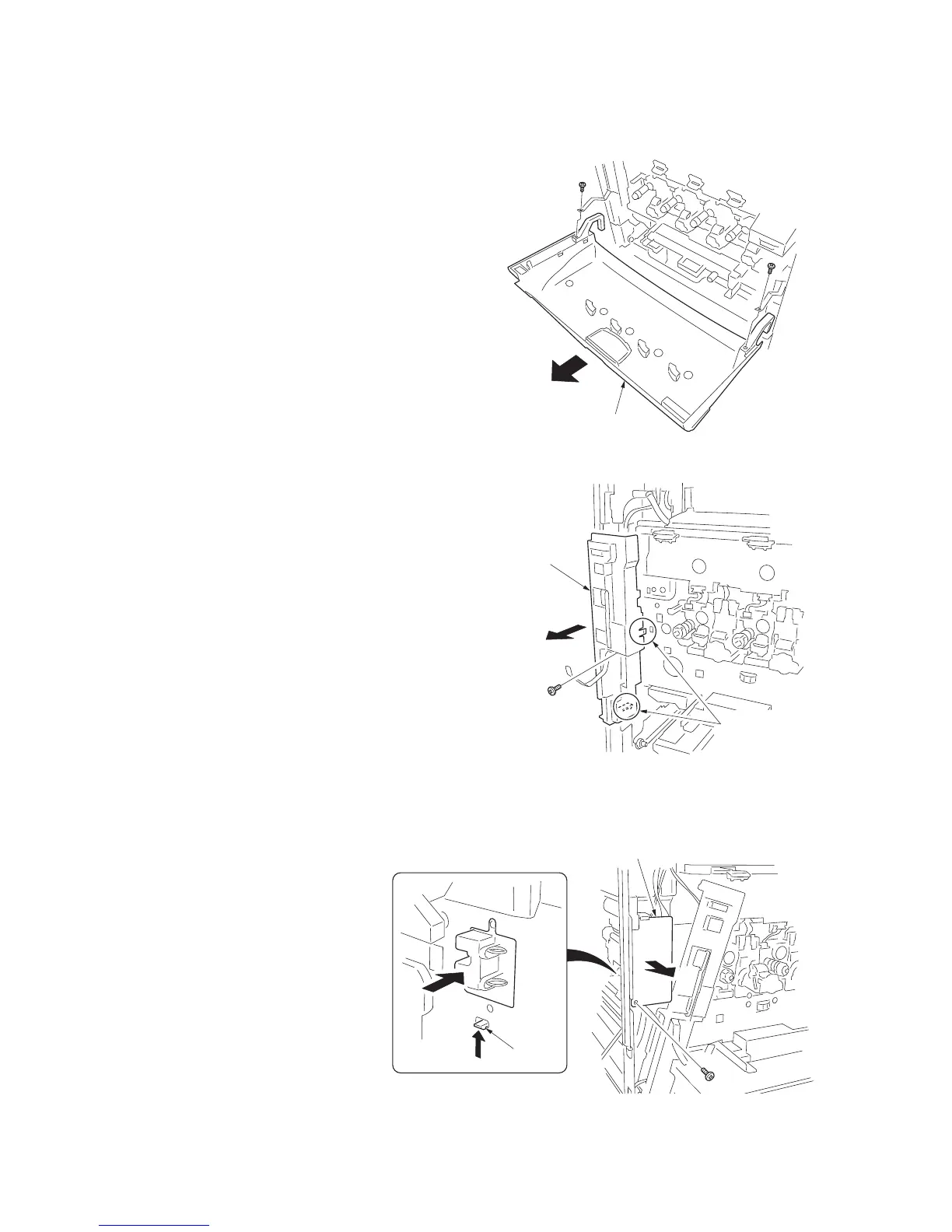2JL/2JJ/2JG/2JD
1-5-38
(5) Detaching and refitting the LSU cleaning clutch
Follow the procedure below to replace the LSU cleaning clutch.
Procedure
1. Remove the interface cover and right cover
(see page 1-5-4).
2. Remove the rear cover and front left cover 1
(see page 1-5-8).
3. Remove the paper conveying unit, convey-
ing guide and middle guide unit (see page 1-
5-17).
4. Remove the image formation holder (see
page 1-5-24).
5. Pull out cassette 1.
6. Remove two screws and remove the front
cover.
Figure 1-5-83
7. Remove the screw and two locking claws,
and then remove the inner left cover.
Leave the connectors kept plugged to the
switches.
Figure 1-5-84
8. Remove the screw of transfer high voltage PWB 2.
While unlatching and holding the locking claw upward,
push the transfer high voltage PWB 2 outward.
Figure 1-5-85
Front cover
Inner left cover
Locking claws
Transfer high voltage PWB 2
Locking claw
