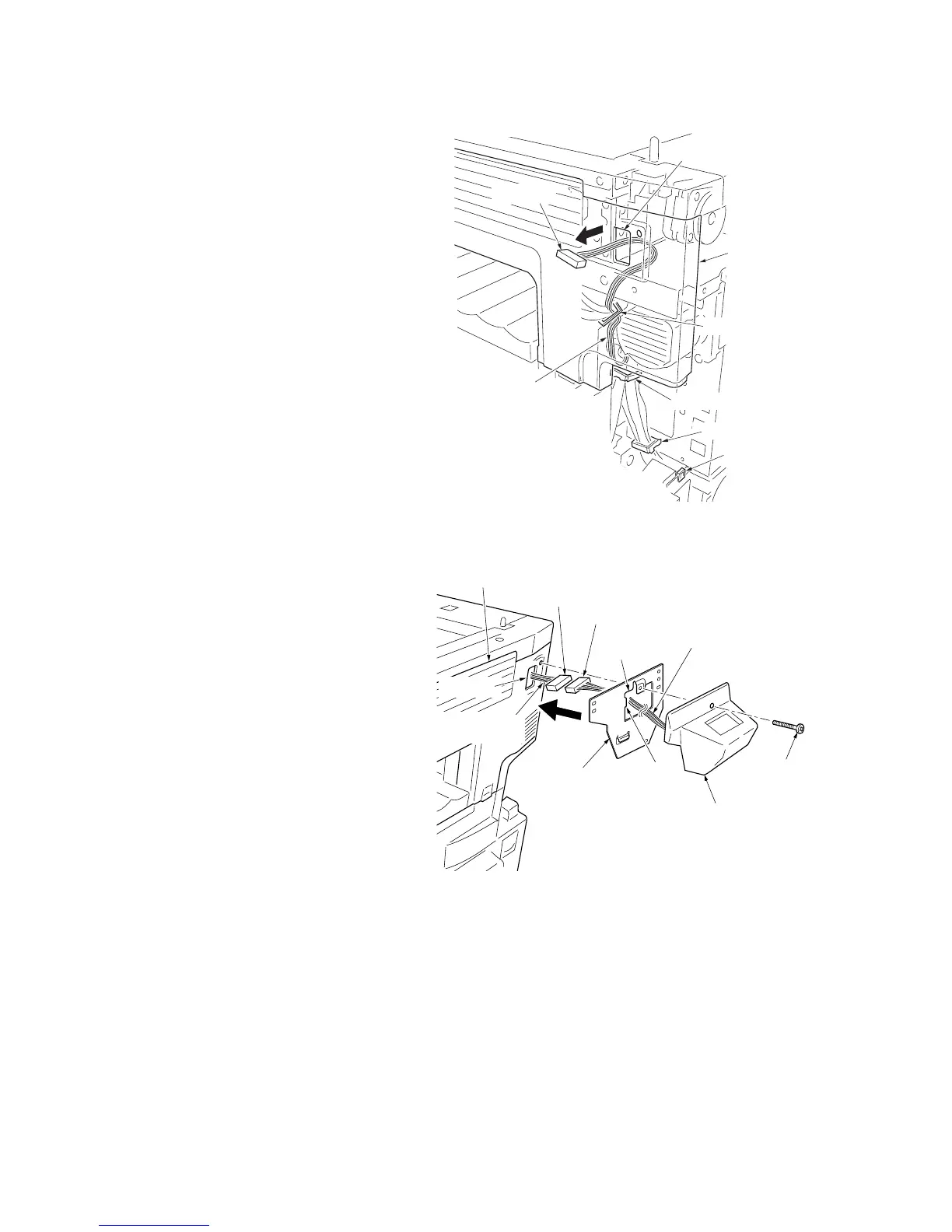2JL/2JJ/2JG/2JD-2
1-2-15
12. Remove the machine’s signal cable from
three wire saddles (A).
13. Fasten the machine’s signal cable to the
wire saddle (B).
14. Pass the connector (machine’s signal cable)
through the aperture in the upper right
cover.
15. Refit the upper right cover.
16. Refit the right cover.
17. Refit the interface cover.
Figure 1-2-22
18. Pass the connector (key counter signal
cable) through the aperture in the key
counter cover retainer.
19. Connect the connector (key counter signal
cable) to the connector (machine’s signal
cable).
20. Seat the projection of the key counter cover
retainer in the aperture in the upper right
cover.
21. Fit the key counter cover with the key
counter socket assembly inserted to the key
counter cover retainer on the machine using
the screw.
22. Insert the key counter into the key counter
socket assembly.
Figure 1-2-23
23. Turn the main power switch on and enter the
maintenance mode.
24. Run maintenance item U204 and select
"KEY-COUNTER".
25. Exit the maintenance mode.
26. Check that the message requesting the key
counter to be inserted is displayed on the
touch panel when the key counter is pulled
out.
27. Check that the counter counts up as copies
are made.
Upper right cove
