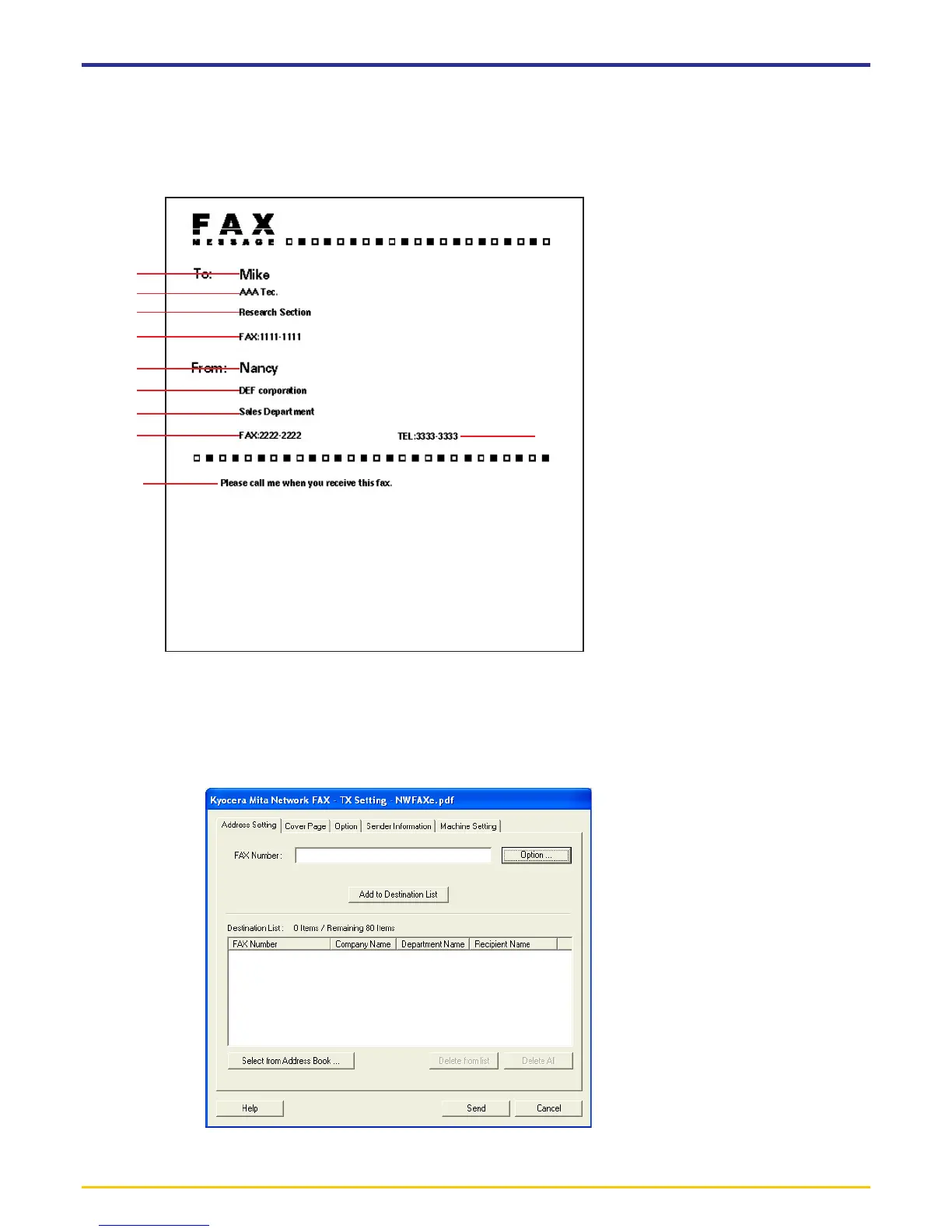Page 2-16
2-5 Various Settings in the TX Setting Dialogue Box
(3) Registering the Destination Information to be Added to the Cover Page
The type of cover page can be selected from among different templates. Destination information such as that shown below can be added
on the cover page.
Sample of English template 01
1
2
3
4
5
6
7
8
10
9
1 Recipient Name
2 Destination Company Name
3 Destination Department Name
4 Destination Fax Number
5 Sender Name
6 Sender Company Name
7 Sender Department Name
8 Sender Fax Number
9 Sender Telephone Number
10 Message
1. Enter the destination fax number in the Address Setting tab. (Refer to step 8 on page 2-5.)
