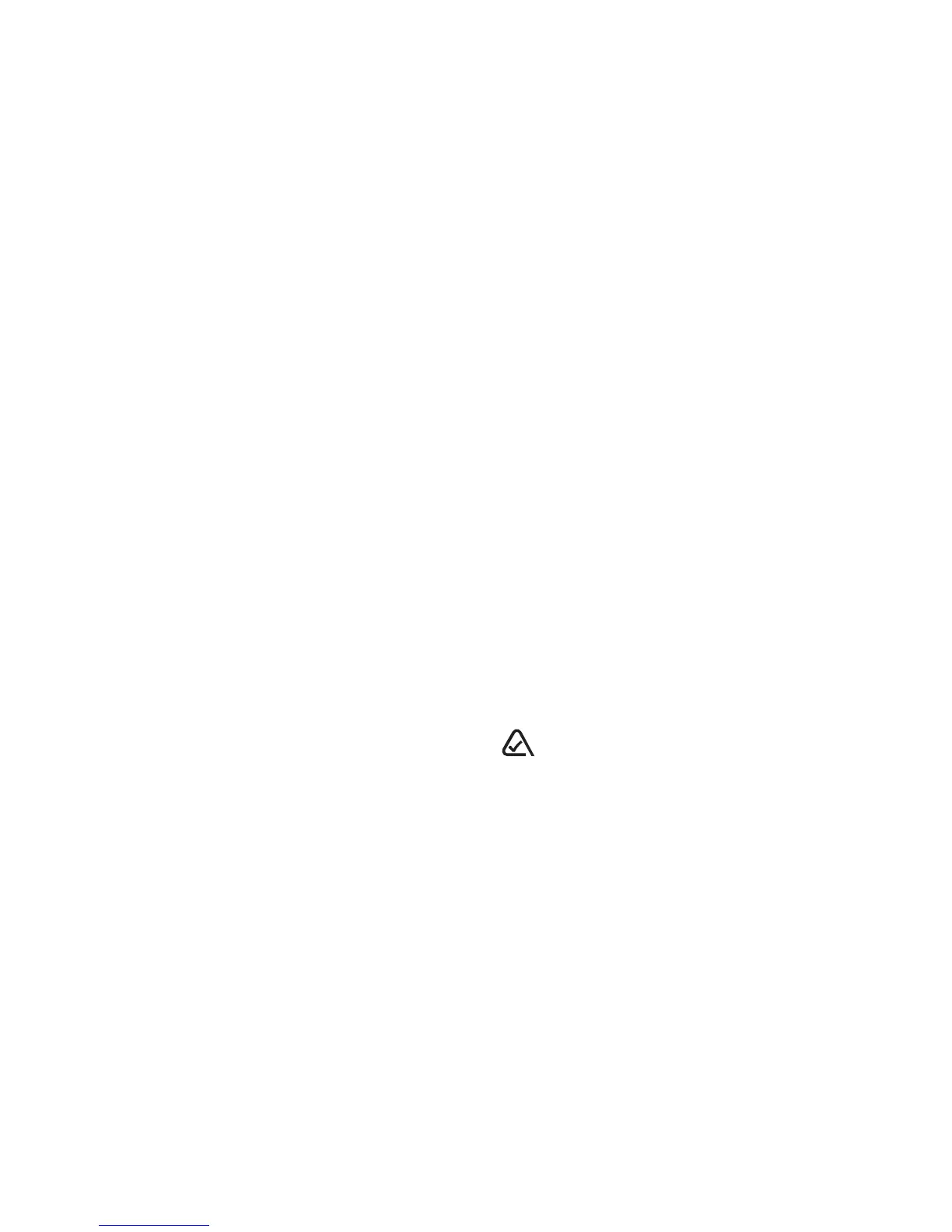Keep phone dry
If the phone gets wet, turn the power off immediately and
contact your dealer. Water damage may not be covered
under warranty.
Resetting the phone
If the screen seems frozen and the keypad does not
respond to keypresses, reset the phone by completing the
following steps:
1. Push the battery release button toward the top of the
phone.
2. Remove the battery.
3. Replace the battery.
If the problem persists, return the phone to the dealer for
service.
Qualified service
If you are experiencing problems with your phone, see
“Getting Help” on page 51. If you have additional
questions, contact your service provider for technical
support. If the problem persists, return the phone with all
accessories and packaging to the dealer for qualified
service.
Accessories
Use only Kyocera-approved accessories with Kyocera
phones. Use of any unauthorized accessories (includes
faceplates/front housings) may be dangerous and will
invalidate the phone warranty if said accessories cause
damage or a defect to the phone.
To shop online for a Hands-free Car Kit and other phone
accessories, visit www.kyocera-wireless.com/store.
To order by phone, call (800) 349-4188 (U.S.A. only) or
(858) 882-1410.
Radio Frequency (RF) energy
Your telephone is a radio transmitter and receiver. When it
is on, it receives and sends out RF energy. Your service
provider’s network controls the power of the RF signal.
This power level can range from 0.006 to 0.6 watts.
In August 1996, the U.S. Federal Communications
Commission (FCC) adopted RF exposure guidelines with
safety levels for hand-held wireless phones. These
guidelines are consistent with the safety standards
previously set by both U.S. and international standards
bodies in the following reports:
• ANSI C95.1 (American National Standards Institute,
1992)
• NCRP Report 86 (National Council on Radiation
Protection and Measurements, 1986)
• ICNIRP (International Commission on Non-Ionizing
Radiation Protection, 1996)
Your phone complies with the standards set by these
reports and the FCC guidelines.
E911 Mandates
Where service is available, this handset complies with the
Phase I E911 Mandate issued by the FCC.
093 453 037
Kyocera Wireless Corp.
10300 Campus Point Drive, San Diego, CA 92121 U.S.A.
Visit us at www.kyocera-wireless.com
To purchase accessories, visit
www.kyocera-wireless.com/store