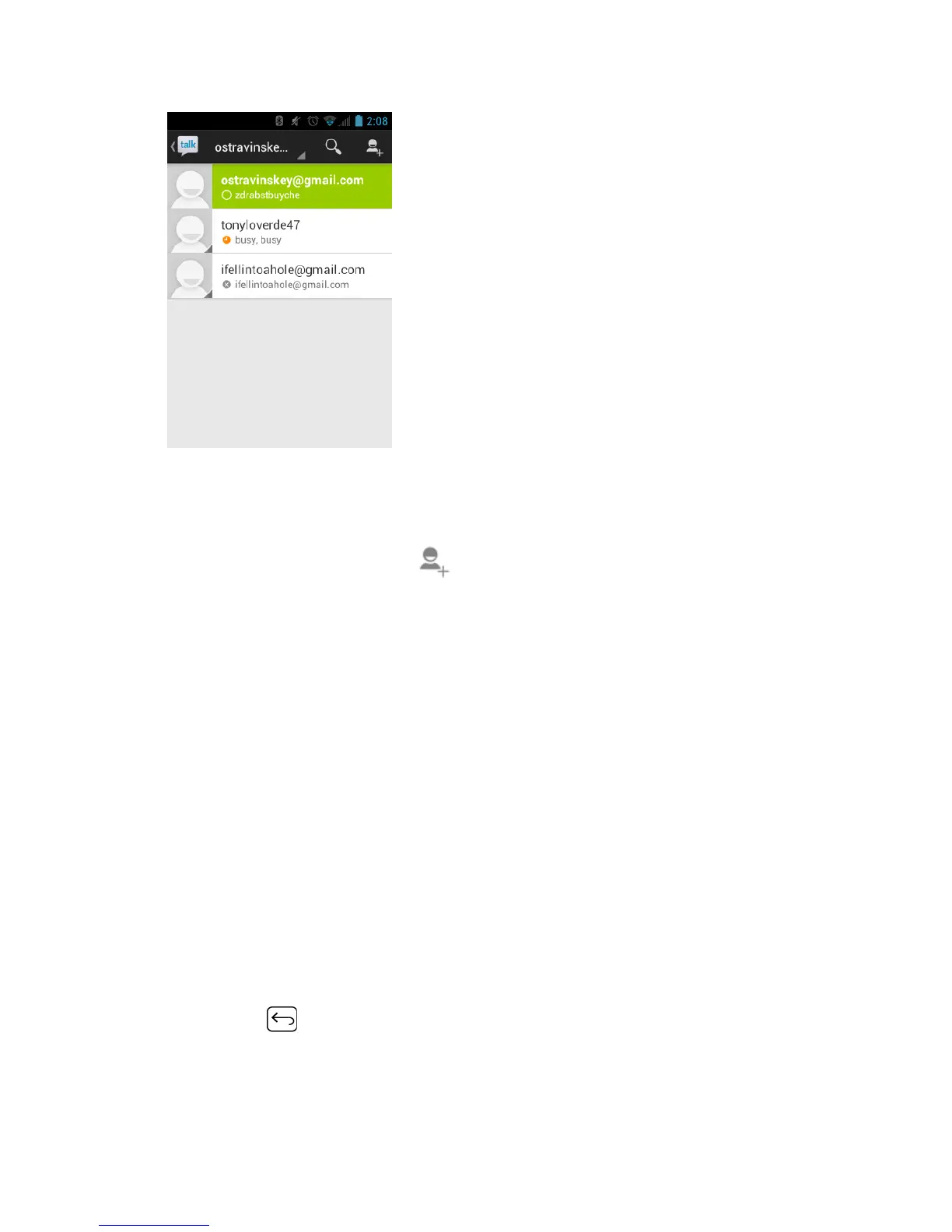Messaaging 96
Add New Friends
You can add only people who have a Google account.
1. On the friends list screen, touch .
2. Enter the Google Talk ID or the Gmail address of the person you want to add.
3. Touch
DONE
.
View Your Invitations
On the friends list screen, the friends you invited appear offline until they accept your invitation.
Accept or Cancel Invitations
On the friends list screen, touch Chat invitation. When an invitation pop-up window appears,
touch Accept or Cancel.
Change Your Online Status Message
1. On the friends list screen, touch your email address at the top of the list.
2. Touch the status and select the status you want from the menu.
3. Touch the text box below the online status, and then type your status message.
4. Press
Back
.
Start a Chat
1. Touch a friend on the friends list.
