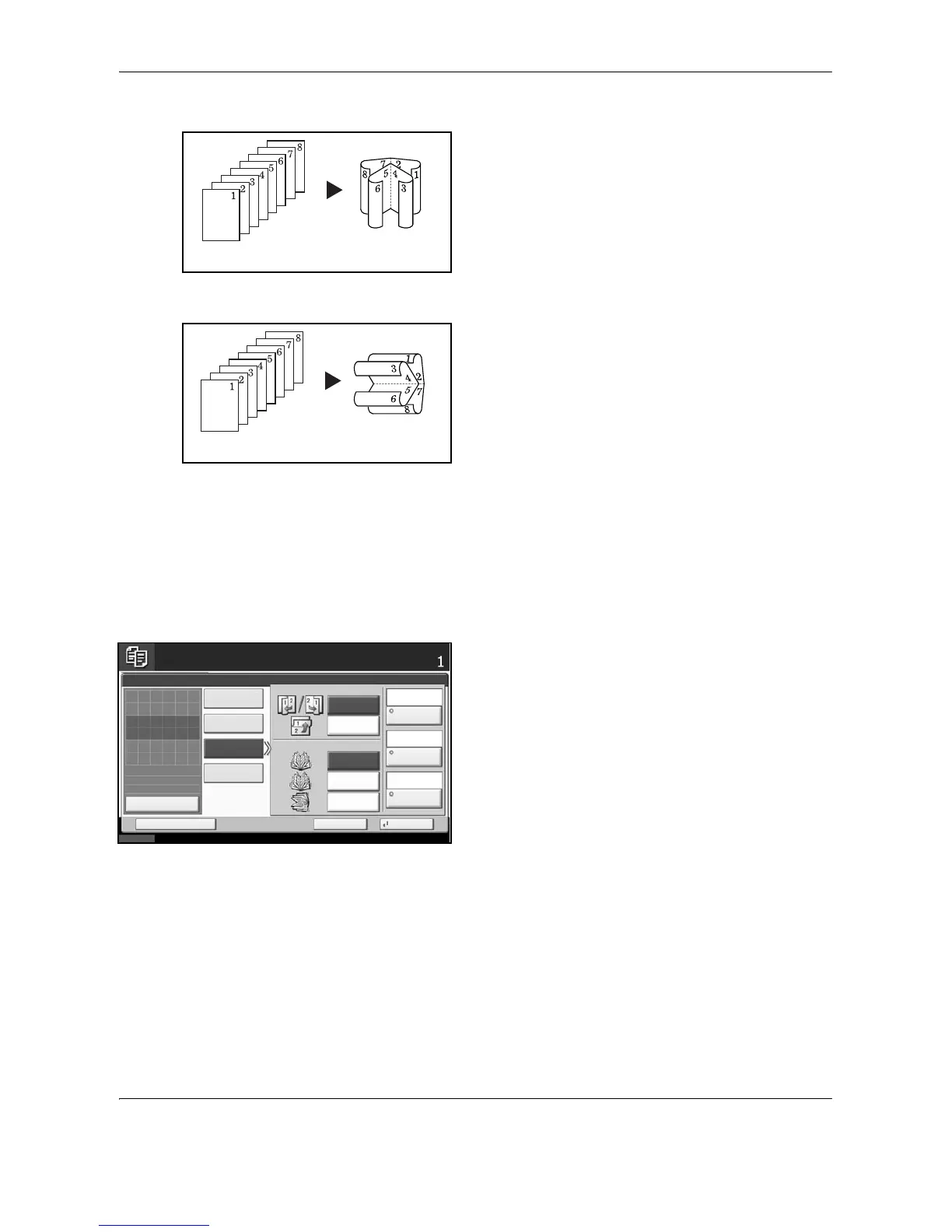Copying Functions
4-30 OPERATION GUIDE
For binding on the right side
The folded copies can be read from right to left.
For top binding
The folded copies can be read from top to bottom.
The procedure for using Booklet copying is explained below.
1 Press the Copy key.
2 Place the originals on the platen.
3 Press [Layout/Edit] and then [Booklet].
4 Press [1-sided>>Booklet] to produce a booklet
from single-sided originals.
Press [2-sided>>Booklet] to produce a booklet
from two-sided originals.
Press [Book>>Booklet] to produce a booklet from
an open book original.
5 If you selected [2-sided>>Booklet] or
[Book>>Booklet], choose the binding orientation in
Finishing.
If you selected [1-sided>>Booklet], choose the
binding orientation in Finishing.
6 If you choose [1-sided>>Booklet],
[2-sided>>Booklet], or [Book>>Booklet] you can
add the cover. Press [Cover], select [Cover] and
press [OK].
