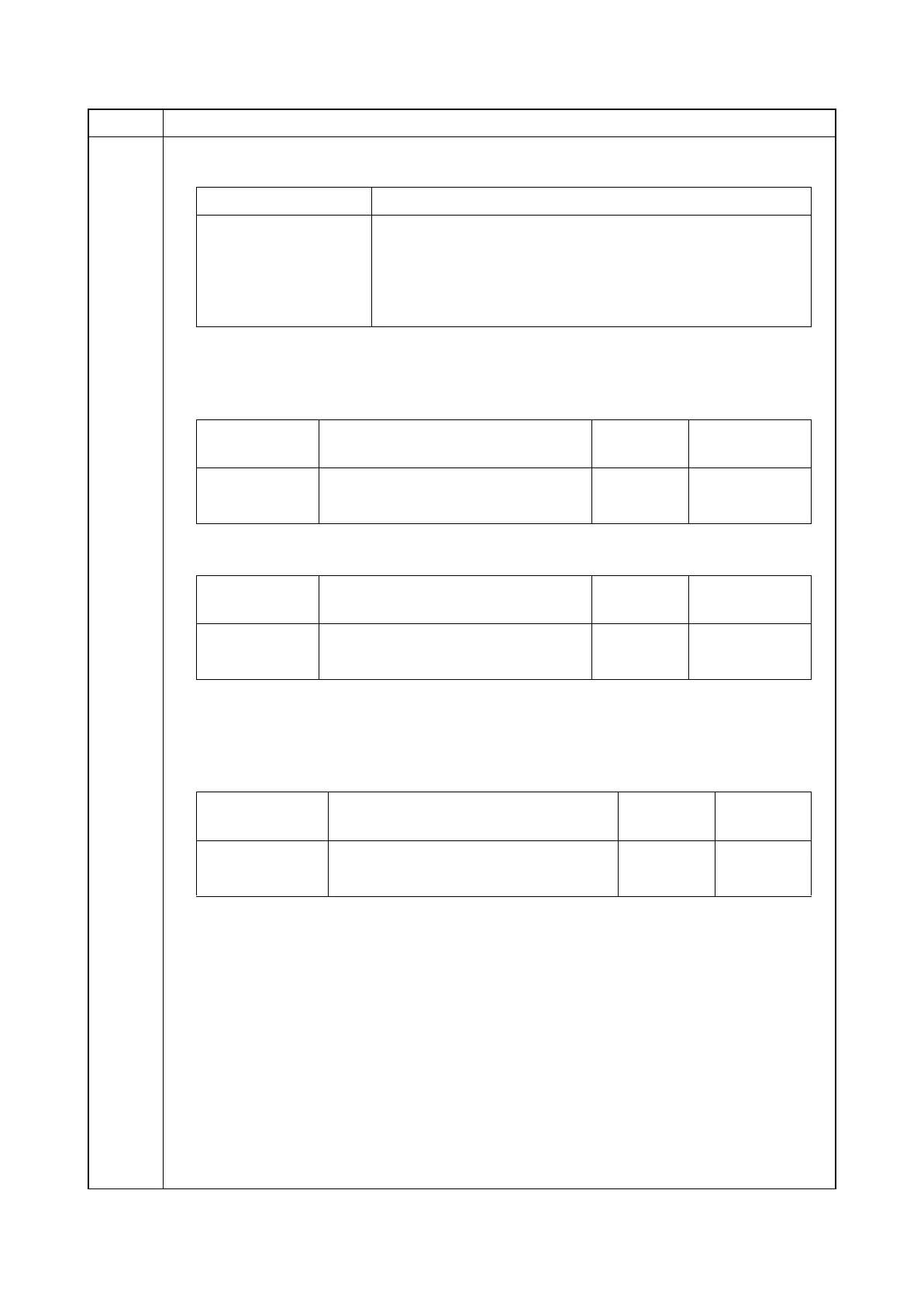2MV
1-3-132
U470 Setting: [Send]
1. Select the item to be set.
2. Select the item to be set.
3. Change the setting value using the +/- keys or numeric keys.
[Photo] or [Text]
[HC-PDF]
4. Press the start key. The value is set.
Setting: [System]
1. Select the item to be set.
2. Change the setting value using the +/- keys or numeric keys.
3. Press the start key. The value is set.
Supplement
While this maintenance item is being executed, copying from an original is available in interrupt
copying mode (which is activated by pressing the system menu key).
Completion
Press the stop key. The screen for selecting a maintenance item No. is displayed.
Item No. Description
Display Description
Photo Compression ratio in the photo mode
Text Compression ratio in the text mode
HC-PDF(BG) Compression ratio of high compression PDF(BG)
HC-PDF(Char) Compression ratio of high compression PDF(Char)
Display Description
Setting
range
Initial
setting
Y1 to Y5 Compression ratio of brightness 1 to 100
70/90/30/40/51
CbCr1 to CbCr5 Compression ratio of color differential 1 to 100
70/90/30/40/51
Display Description
Setting
range
Initial
setting
Y1 to Y3 Compression ratio of brightness 1 to 100 15/25/90
CbCr1 to CbCr3 Compression ratio of color differential 1 to 100 15/25/90
Display Description
Setting
range
Initial
setting
Y Compression ratio of brightness 1 to 100 90
CbCr Compression ratio of color differential 1 to 100 90
