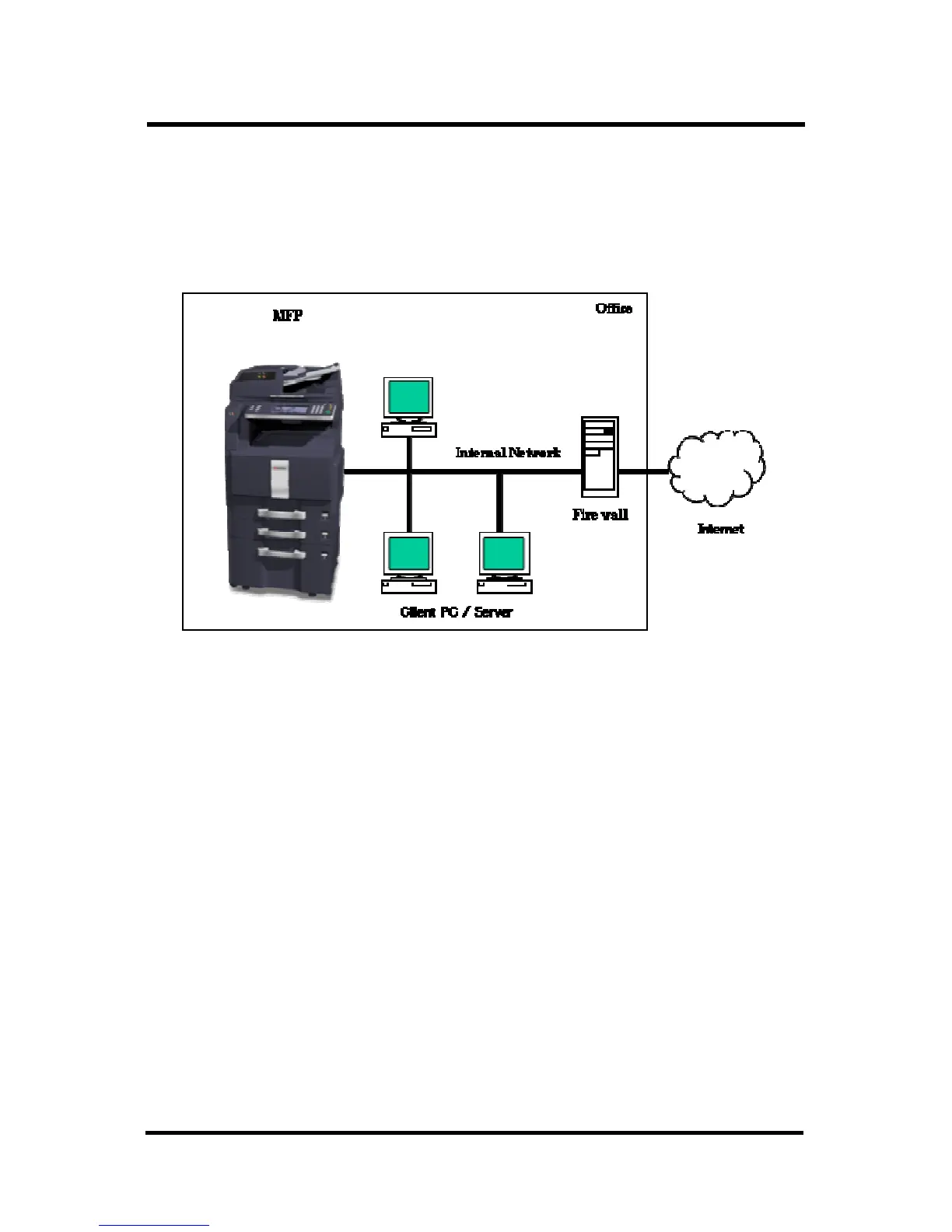(USB Port).
In this user environment, the above-mentioned operational functions can be
performed through operations on the operation panel or from client PCs on the
network or of the local connection.
Figure 1.1 shows a typical user environment.
Figure 1.1 A common usage in offices
The TOE security functions can activate upon agreement and registration of the
license of the optional “Data Security Kit (E)” for the MFP “TASKalfa 3500i, TASKalfa
4500i, TASKalfa 5500i, TASKalfa 3500iG, TASKalfa 4500iG, TASKalfa 5500iG, CS
3500i, CS 4500i, CS 5500i, CD 1435, CD 1445, CD 1455, DC 2435, DC 2445, DC
2455”.
The TOE provides the protected functions against leakage of the user image data
temporarily stored in the internal HDD inside the MFP during and after processing of
each function. When storing the image data into the internal HDD, the image data is
encrypted. When receiving an instruction for deletion of the image data, it disables
re-usage of the data so that even if the HDD is removed and directly accessed
through an interface of the HDD, leakage of the image data can be protected.
1.3.3 Required Non-TOE Hardware/Software/Firmware
To activate the TOE, a certain models of the MFP manufactured by KYOCERA MITA
Corporation are needed. Products in which this TOE can be installed are listed in
Table 1.1.
