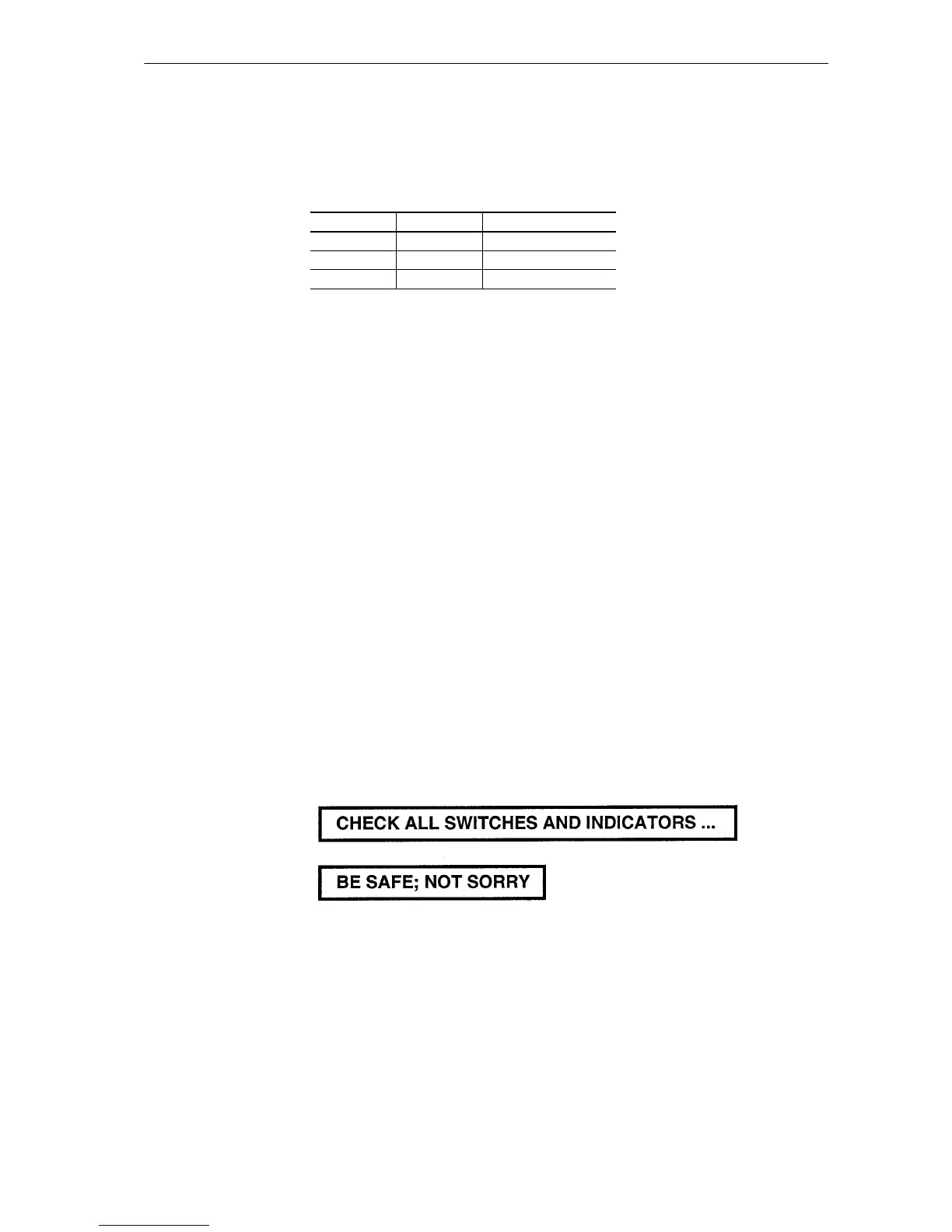MCRO
161
The following table shows the source of the PCL macros, the location in the printer, and
the property value for the resource — important if resource protection mode is used. See
also Resource Protection in the Technical Reference manual.
The internal printer firmware manages the PCL macros, recognizing the source, location
and property value of the macros.
If the printer encounters PCL macros with the same macro ID, it will prioritize them in
the following order: macros downloaded to RAM, macros residing on a memory card,
and macros stored in the EPROM.
Memory card and EPROM based PCL macros cannot be deleted. Downloaded PCL
macros, available for all FS-series printers, may be removed using the PCL reset or
delete commands: <ESC>&f6X or <ESC>&f8X. Downloaded macros may also be sent
to specific host buffers of the printer interfaces. The memory card and ROM macros will
be available on all interfaces.
File
!R! RES; FSET 1p12v0s3b24580T;
MCRO SIGN %, string, length + 0.3;
SPD .03;
BOX %2, .3; MRP .15, .2;
TEXT %1; MRP -.15, .35;
ENDM;
CALL SIGN, ’CHECK ALL SWITCHES AND INDICATORS ...’, 3.9;
CALL SIGN, ’BE SAFE; NOT SORRY’, 2.1;
PAGE;
EXIT;
Printout
Macro Location Property
Downloaded RAM Temporary/Permanent
Memory card Memory card Permanent
Internal ROM Permanent
